
0
Under review
Depth Blend doesn't work on opaque shaders
For some reason Depth Blend doesn't seem to work on opaque shaders, see the screenshot below for my super simple shader:
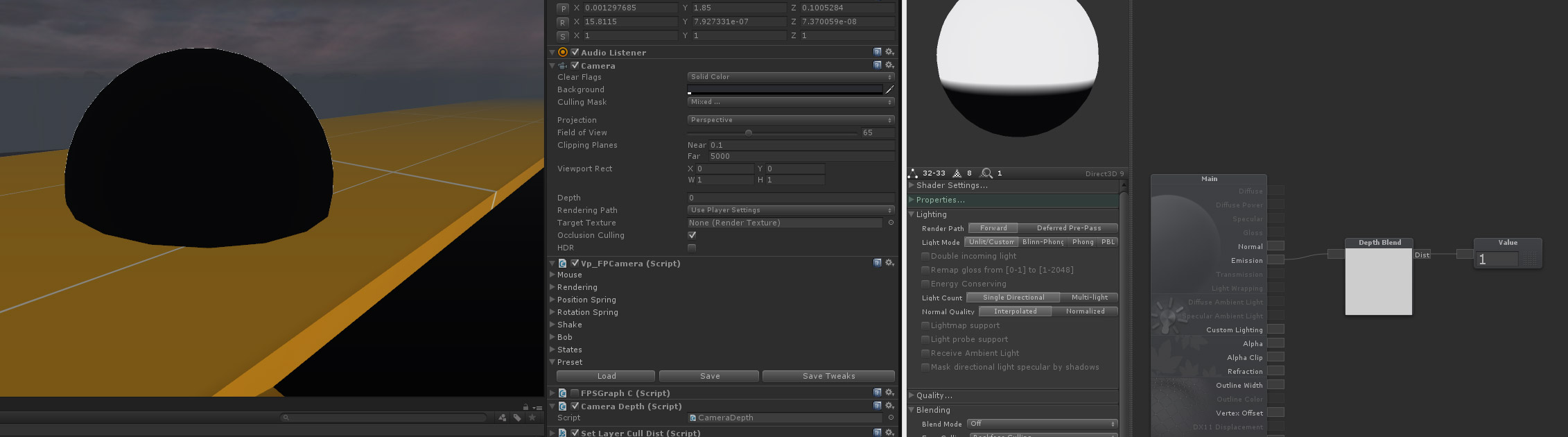
With this shader, I would expect a border around where the sphere intersects with the ground, however there is none.
I can only fix this by turning on alpha blending in the shader (or plugging a value into the alpha slot) which is undesirable due to sorting issues etc.
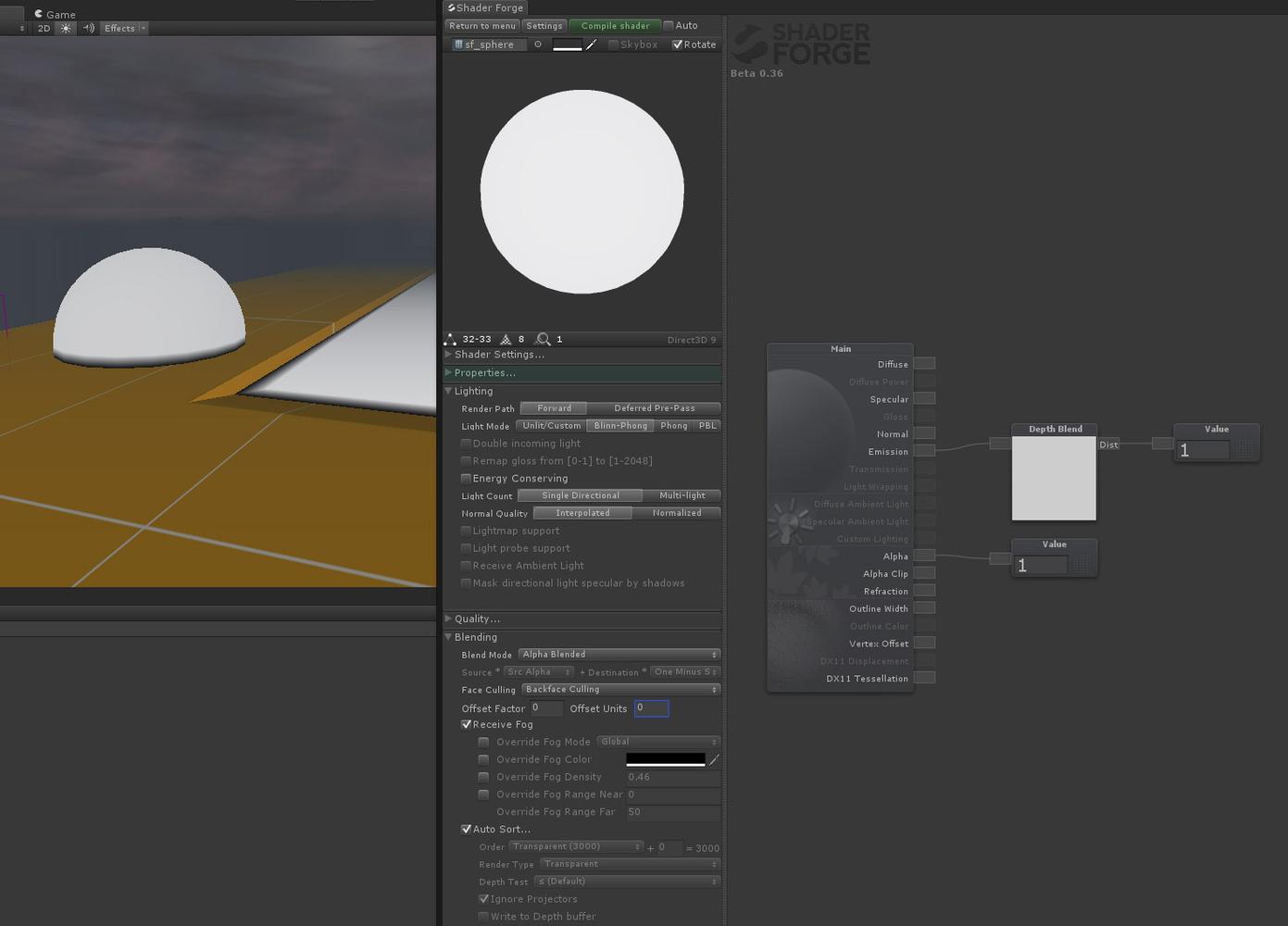
Is there a reason Depth Blend only works for transparent shaders?
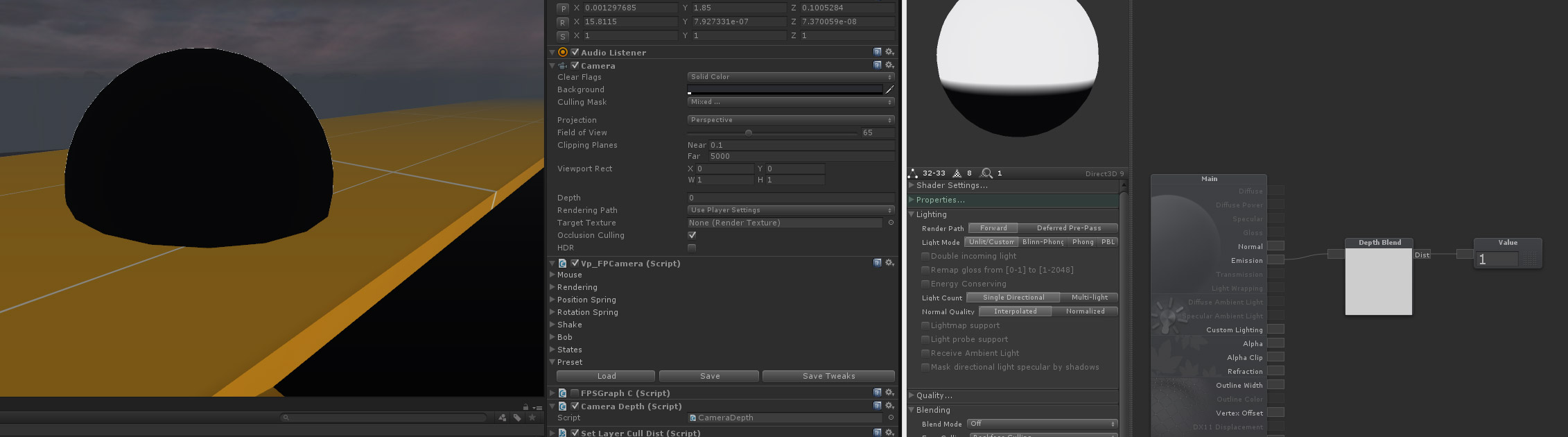
With this shader, I would expect a border around where the sphere intersects with the ground, however there is none.
I can only fix this by turning on alpha blending in the shader (or plugging a value into the alpha slot) which is undesirable due to sorting issues etc.
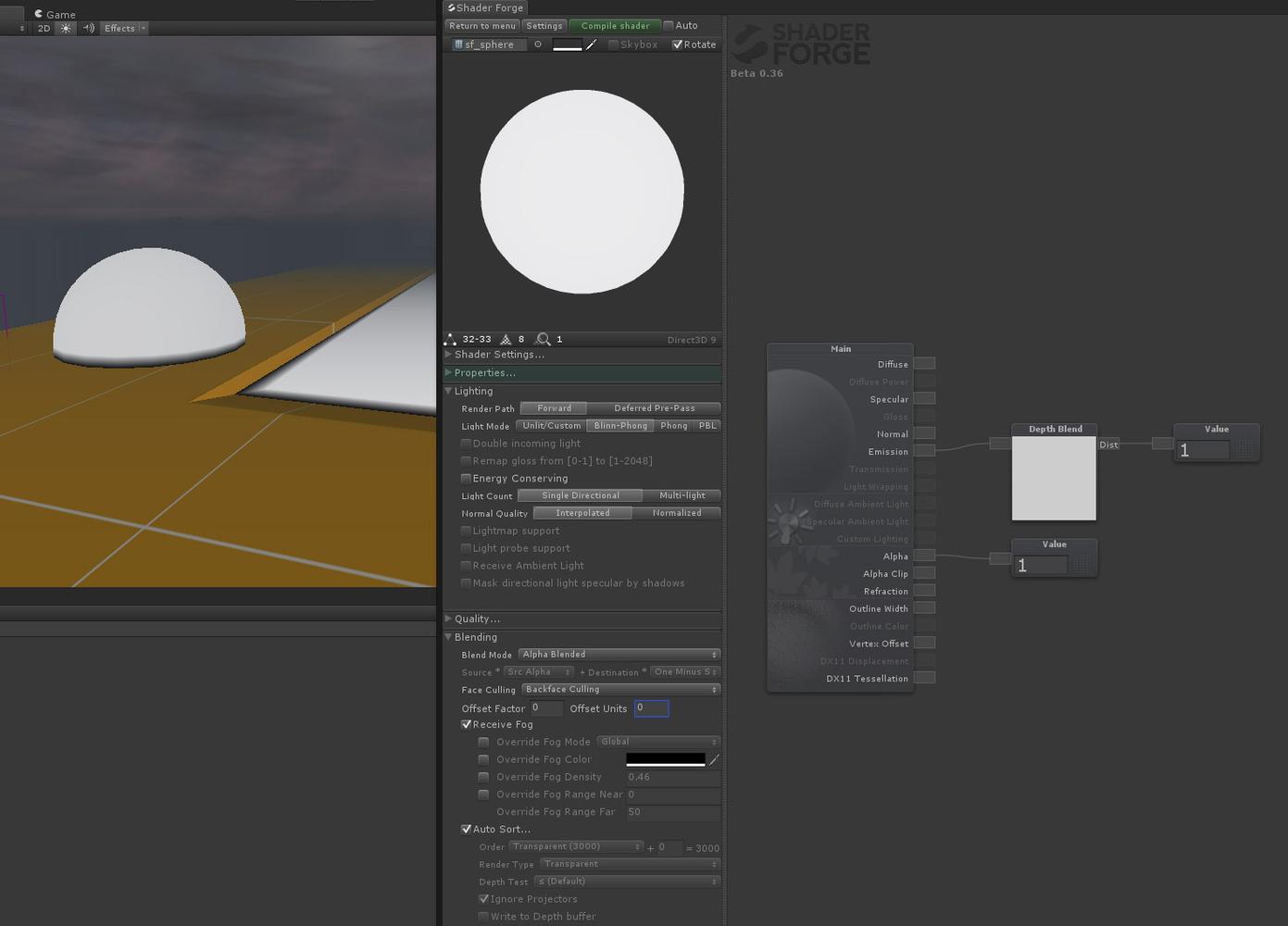
Is there a reason Depth Blend only works for transparent shaders?
Customer support service by UserEcho


Opaque objects write to the depth buffer
Transparent objects usually don't
Depth blend (And the scene depth node) both read from the depth buffer.
So if you write to the depth buffer, depth blend won't work. You could make an opaque shader, and uncheck auto-sort in the blending options, and then disable write to depth buffer. You'll still most likely get some issues someplace, but it at least won't be alpha-blended
Let me know if it works/doesn't work :)
For some reason the object turns semi-transparent and has a strange white border around the edge.
I then started playing with the Render Types and found that most of the other modes seem to work, even with Write to Depth Buffer checked - it's just alpha clip and opaque that don't... odd!