Vos commentaires
Actually it's most likely because the normal was facing away from the camera, though the face is still facing the camera due to interpolation. The solution I put up there is a bit of a hack.
In general - just using a double-sided mesh when creating the mesh, is usually enough, and works just as well, if not better :)
In general - just using a double-sided mesh when creating the mesh, is usually enough, and works just as well, if not better :)
Are you using Alpha Clipping or Alpha?
No probs! Glad it works :)
A little update - node hotkeys are now listed here:
http://acegikmo.com/shaderforge/nodes/
http://acegikmo.com/shaderforge/nodes/
Oh! Actually, I might have answered the wrong feature request, sorry :)
This has now been implemented in the coming Beta 0.20!
"Remap Range" has been renamed to "Remap (Simple)".
The new "Remap" node has inputs for i/o min/max.

"Remap Range" has been renamed to "Remap (Simple)".
The new "Remap" node has inputs for i/o min/max.

Service d'assistance aux clients par UserEcho
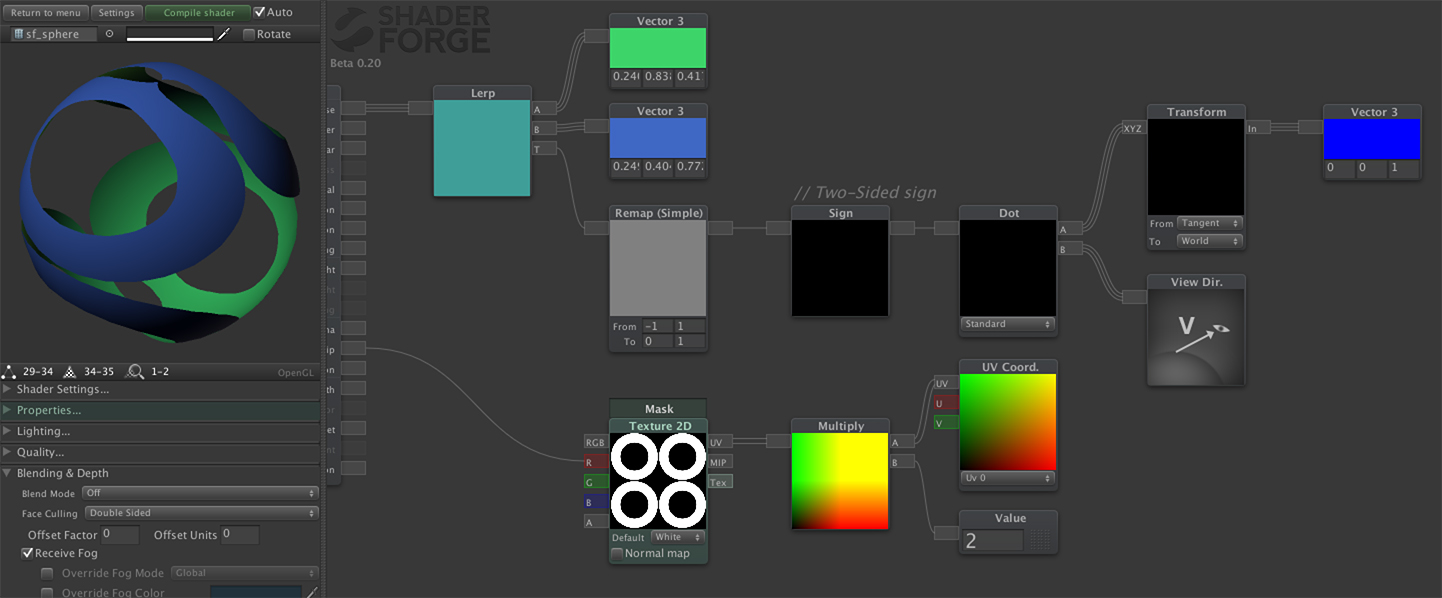


There may be a nice way of actually doing this. I would need to loop through all materials in the scene and grab the stored values, then rename it, then loop through and reassign the broken links.
It could possibly work for code as well, replacing all the material.SetVector("_MyProperty") etc.