Ваші коментарі
Depth blend works when you intersect other geometry, so, add some more geo and try to find the issue from there
10 років тому
Sounds like you just need to use the one-minus node right after the depth blend node
Could you check your build log for any errors?
Here's the closest you can get using SF 1.13 or earlier, in both Unity 4 and 5:
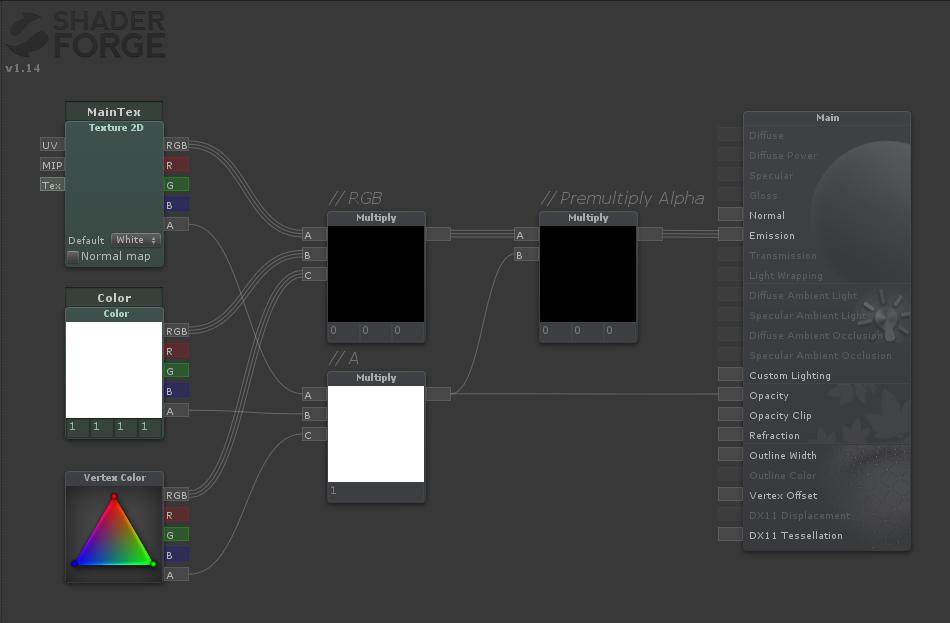
Hope it helps :)
- Set lighting to unlit
- Set face culling to double-sided
- Set the blending mode to Pre-multiplied alpha blending (Source * One + Destination * OneMinusSrcAlpha)
- Disable fog
- Replicate this node tree below, using the exact same property names
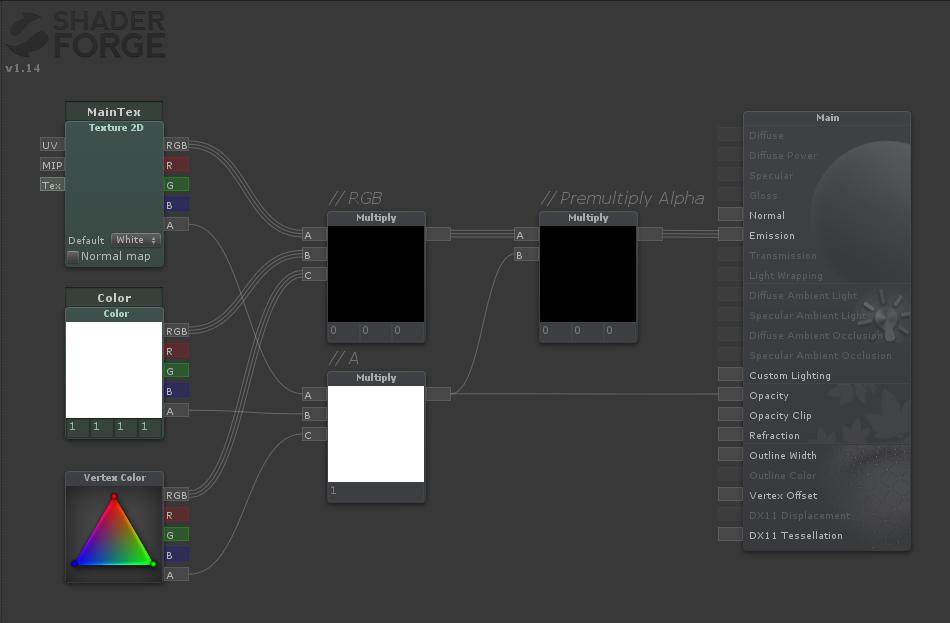
Hope it helps :)
Actually scratch that, but, almost!
For the record - the sprites shader has nothing special, apart from the pixel snap toggle.
You can create a sprite shader in 1.13 too :)
You can create a sprite shader in 1.13 too :)
It was intentionally removed after a specific version simply because the compiled shader system's output was changed, so the counter broke.
I may fix it again at some point, but I'm not sure if I'll have the time
I may fix it again at some point, but I'm not sure if I'll have the time
It's not something that was done on purpose, but it also seems like one of these weird Unity-GUI-system-event-handling-inconsistencies and quirks that could take a very long time to solve, time I'd probably be better of spending on other issues or features
You can read from reflection probes in SF, simply plug in their cubemap texture into a cubemap slot in a SF material
Служба підтримки клієнтів працює на UserEcho

