
Displacement shader won't work with view direction
Answer




Heya,
Apologies for bumping an old report, but I'm running v1.27, and am encountering this same error, or similar. I'm attempting to use the view direction node to define tessellation areas, but it breaks the shader. View Direction, View Reflection, Half Direciton, etc, anything involving or related to a view vector seems to break it. Is there something else I should be doing to make this work properly, or is it unintended behavior?

Usually this is because the view vector is defined by the position of the mesh, but you're trying to use it before the position of the mesh has been defined. You can probably construct your own view vector though, using normalize( cameraPos - worldPos ), although I'm not sure if you can use worldPos for that

Hey, that might actually work! I'm getting close, but I'm only getting the mask on the right direction of the mesh facing the camera, not both. Trying to figure out where I went wrong here...
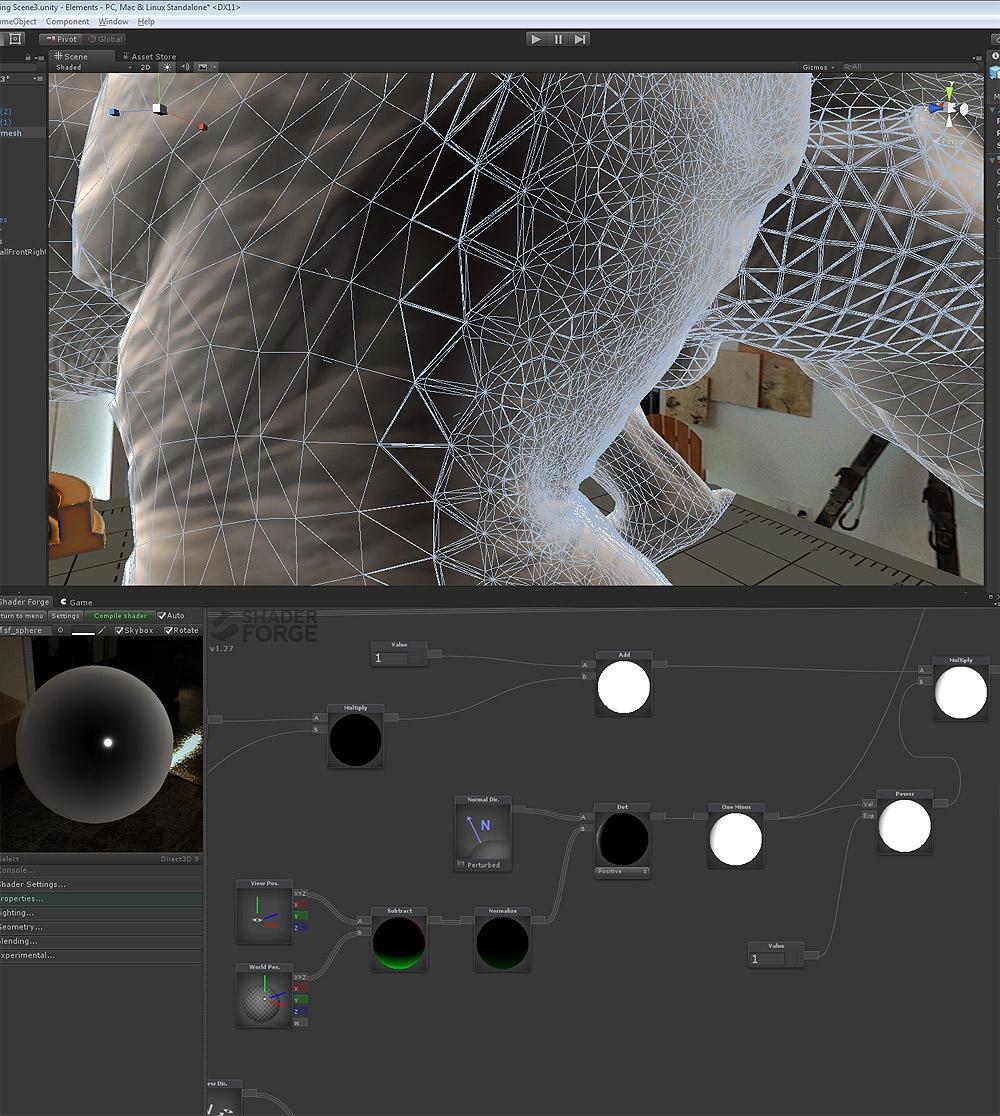
Customer support service by UserEcho

