
+5
Under review
Refraction has wrong depth
Refraction seems to distort things in front of and behind it.
I presume its because the current refraction does nothing during the grabpass and grabs all pixel data within the geometry.
Here's an example of the current problem:
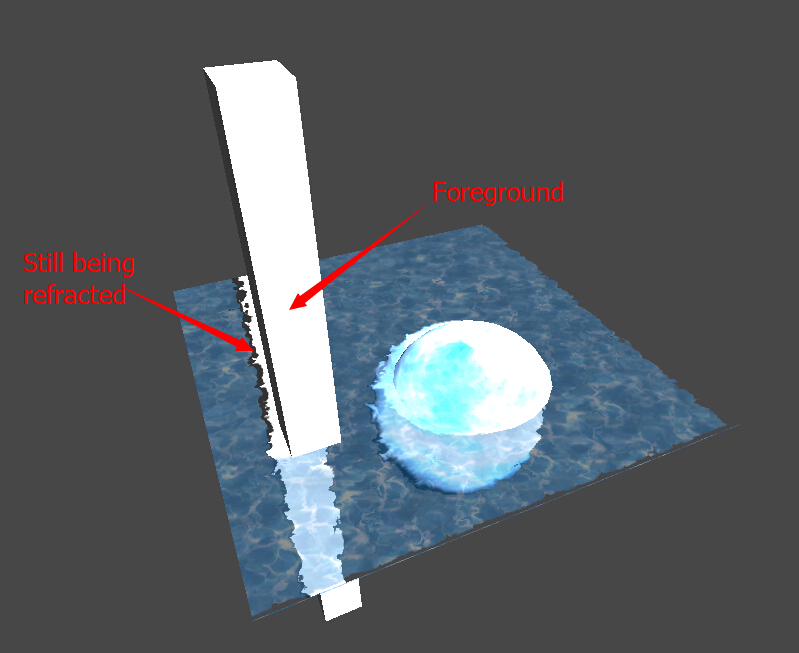
I presume its because the current refraction does nothing during the grabpass and grabs all pixel data within the geometry.
Here's an example of the current problem:
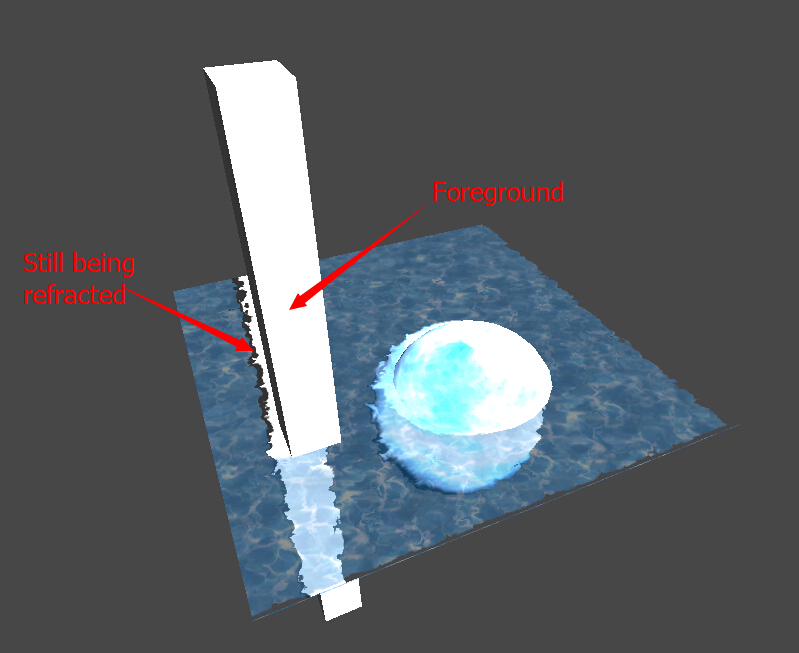
Customer support service by UserEcho


Hey Joachim! It's been a while since this post was opened and it'll be nice to know if you have any idea how to fix it. I'm developing a game in which water in really important and this refraction thing is killing me!
Please HELP!
You may be able to partially solve it by sampling the depth buffer at the refracted UV and do something else if it turns out the depth is closer to the camera than the surface itself. Though this isn't possible yet, because the Scene Depth node doesn't support custom UV input. I may add this at some point, but I'm not sure when. I wouldn't wait for it! You can always edit the shader by hand afterwards to see if you can get it to work
Since Holmér already anounced, that this Issue is probably a tricky one and might need some (a lot) more Time to fix: is anyone out there, which was smart enough to figure out a Solution?
Hi! I found this Youtube video thats solve partially the problem.