Teie kommentaarid
I made a post on the Unity forums, http://forum.unity3d.com/threads/unity-5-lightmapping-with-shaderforges-opacity-clip-cutoff.335694/
I will keep this thread as up to date as possible in the event I learn anything new. Thanks Joachim!
I will keep this thread as up to date as possible in the event I learn anything new. Thanks Joachim!
Sorry, I meant opacity clip.
Differed, no cutoff... If I can't use alpha blending in differed rendering, how else can I get grass that looks like this but gives me a shadow map? With cutoff, the realtime shadowmap rendering gets a clean shadow but cant use it for the lightmap.. What is going on here? :(
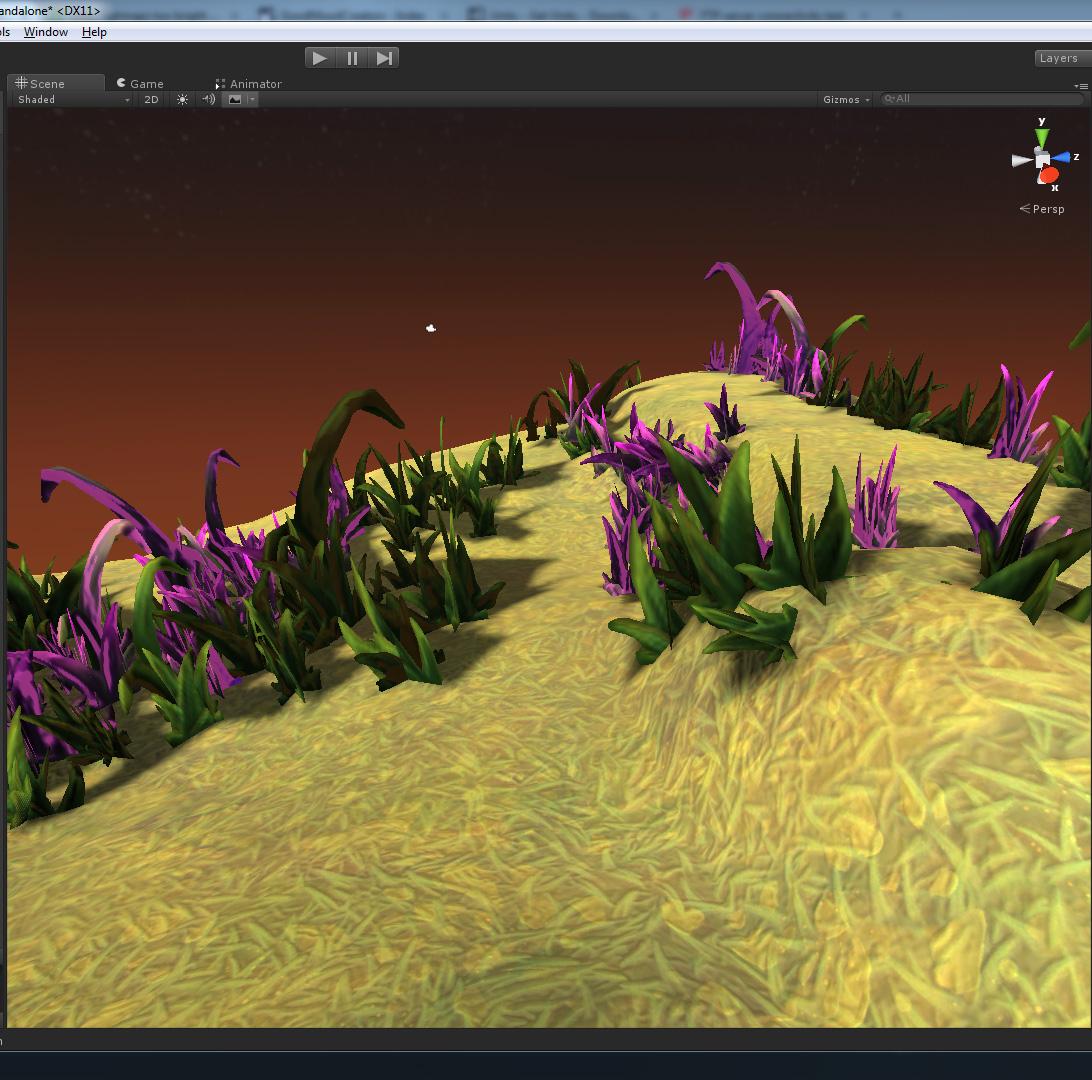
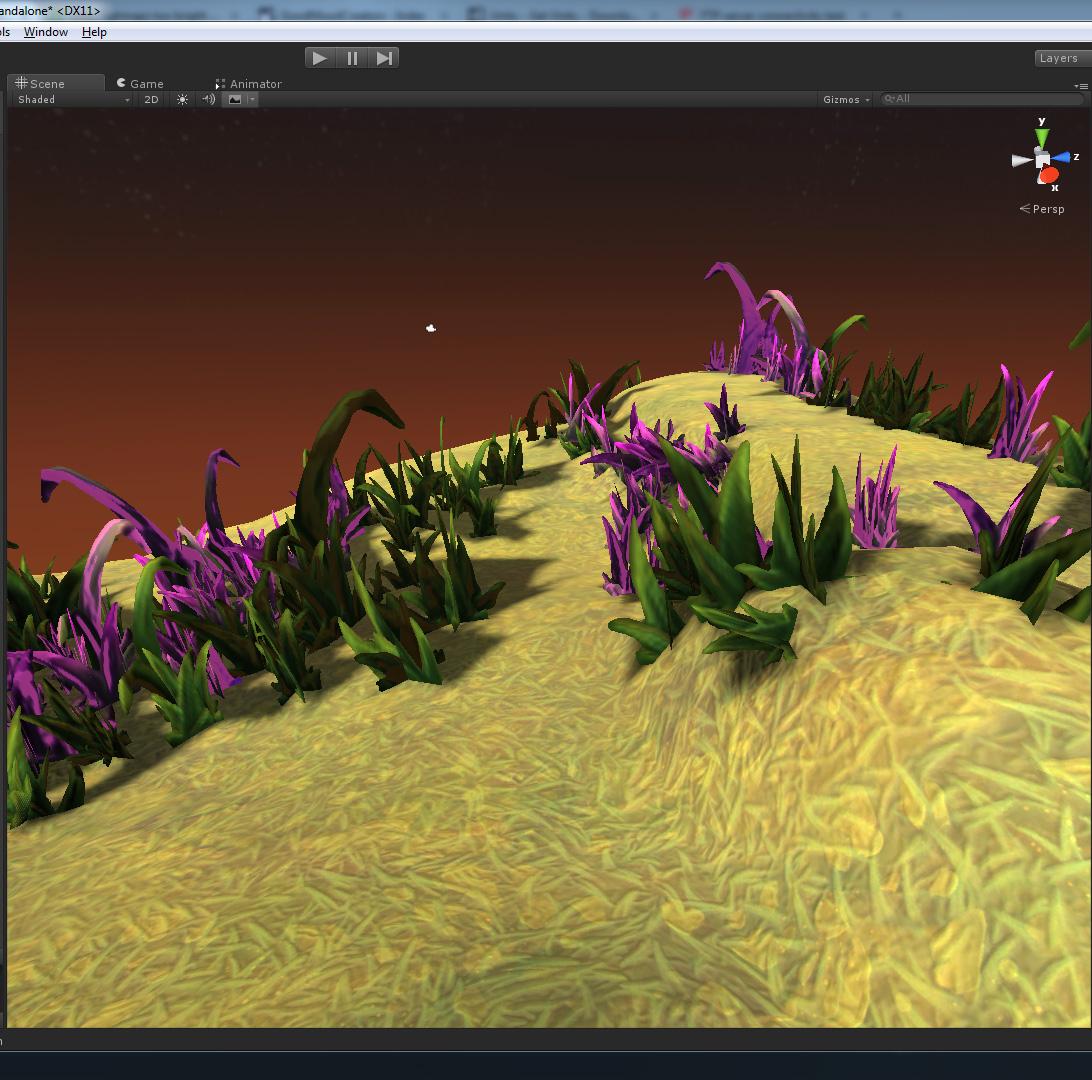
Yeah that is another way around the problem. What if I want to make a shader with:
_DiffuseColor ("Diffuse Color", Color) = (1,1,1,1)
_DiffuseRGBA ("Diffuse (RGBA)", 2D) = "white" {}
_ColorRamp ("Color Ramp", 2D) = "white" {}
_CRampOverrideWhitefornooverride ("CRamp Override (White for no override)", Color) = (0.5,0.5,0.5,1)
_SpecularColor ("Specular Color", Color) = (1,1,1,1)
_SpecularRGBGlossA ("Specular (RGB Gloss A)", 2D) = "white" {}
_SpecularStrength ("Specular Strength", Range(0, 1)) = 1
_GlossStrength ("Gloss Strength", Range(0, 1)) = 1
_EmissiveColor ("Emissive Color", Color) = (1,1,1,1)
_EmissiveRGBFresnelA ("Emissive (RGB Fresnel A)", 2D) = "white" {}
_EmissiveStrength ("Emissive Strength", Range(0, 3)) = 0
_FresnelColor ("Fresnel Color", Color) = (1,1,1,1)
_FresnelStrength ("Fresnel Strength", Range(0, 3)) = 1
_FresnelThickness ("Fresnel Thickness", Range(0, 5)) = 1
_Normal ("Normal", 2D) = "bump" {}
_ReflectionCubemap ("Reflection Cubemap", Cube) = "_Skybox" {}
_ReflectionMask ("Reflection Mask", 2D) = "white" {}
_ReflectionStrength ("Reflection Strength", Range(0, 1)) = 0.2
_Cutoff ("Alpha cutoff", Range(0,1)) = 0.5
Is this just not possible?
I want to use this shader on meshes of grass with geopaint.
_DiffuseColor ("Diffuse Color", Color) = (1,1,1,1)
_DiffuseRGBA ("Diffuse (RGBA)", 2D) = "white" {}
_ColorRamp ("Color Ramp", 2D) = "white" {}
_CRampOverrideWhitefornooverride ("CRamp Override (White for no override)", Color) = (0.5,0.5,0.5,1)
_SpecularColor ("Specular Color", Color) = (1,1,1,1)
_SpecularRGBGlossA ("Specular (RGB Gloss A)", 2D) = "white" {}
_SpecularStrength ("Specular Strength", Range(0, 1)) = 1
_GlossStrength ("Gloss Strength", Range(0, 1)) = 1
_EmissiveColor ("Emissive Color", Color) = (1,1,1,1)
_EmissiveRGBFresnelA ("Emissive (RGB Fresnel A)", 2D) = "white" {}
_EmissiveStrength ("Emissive Strength", Range(0, 3)) = 0
_FresnelColor ("Fresnel Color", Color) = (1,1,1,1)
_FresnelStrength ("Fresnel Strength", Range(0, 3)) = 1
_FresnelThickness ("Fresnel Thickness", Range(0, 5)) = 1
_Normal ("Normal", 2D) = "bump" {}
_ReflectionCubemap ("Reflection Cubemap", Cube) = "_Skybox" {}
_ReflectionMask ("Reflection Mask", 2D) = "white" {}
_ReflectionStrength ("Reflection Strength", Range(0, 1)) = 0.2
_Cutoff ("Alpha cutoff", Range(0,1)) = 0.5
Is this just not possible?
I want to use this shader on meshes of grass with geopaint.
I have upgraded to 5.1.1 and SFv1.16 but I'm still having issues with this.
Hey I ended up trying the cutout standard shader and it doesnt work. It is a unity bug. However fade and transparent do work, if you enabled opacity in differed it could offer a workaround until it's fixed? Auto sort is all locked too.. Anyways thank you.
I can't edit the blend settings because being differed locks the source drop downs.
Customer support service by UserEcho


Today I decided to start a new project and import some objects to a new test scene. This is Unity 5.1.1p1 running stock on the specular setup standard shader using cutout and a deferred rendering path. Is this evidence that Unity is ok in this instance?