SF has now been discontinued - thank you for all your feedback!
Shader Forge development has now been discontinued, due to me not having the time to work on it anymore, and support it as much as you all deserve! I'm moving on to future projects.
If you want an up-to-date shader editor, I recommend checking out Unity's Shader Graph or Amplify Shader Editor. You can also grab the Shader Forge source code on GitHub!
For all of you who were part of this community, thank you so much for providing feedback, reporting bugs and helping each other out, as well as helping Shader Forge grow! I couldn't have done this without you all :)
Changelog
Latest updates 1 418
Latest Fixes 667

 Bright Reflection Shader
Bright Reflection Shader
Hello. I'm fairly new to Shader Forge and I'm trying to create a shader that reflects light very brightly. I'm trying to get it to look similar to how street signs or certain exercise clothing reflects headlights of a car at night; it looks pretty dim until the light shines directly on it and then is incredibly bright. Does anyone have an idea of how to do this? Thanks very much!

Usually you do that by making sure it's very glossy and is using reflection probes/cubemaps properly. Anyhow, I recommend asking in the forums, this place is for requesting features or reporting bugs!

 Flickering hue values
Flickering hue values
Hi! I don't know if this is the right place to ask for help, but I'll try. I have made a shader that randomizes the hue value on objects based on their position. But when I move or rotate the view in the editor or the camera in the game view some parts of the models flicker in different hues. Attaching a picture of node setup.
Thanks in advance!
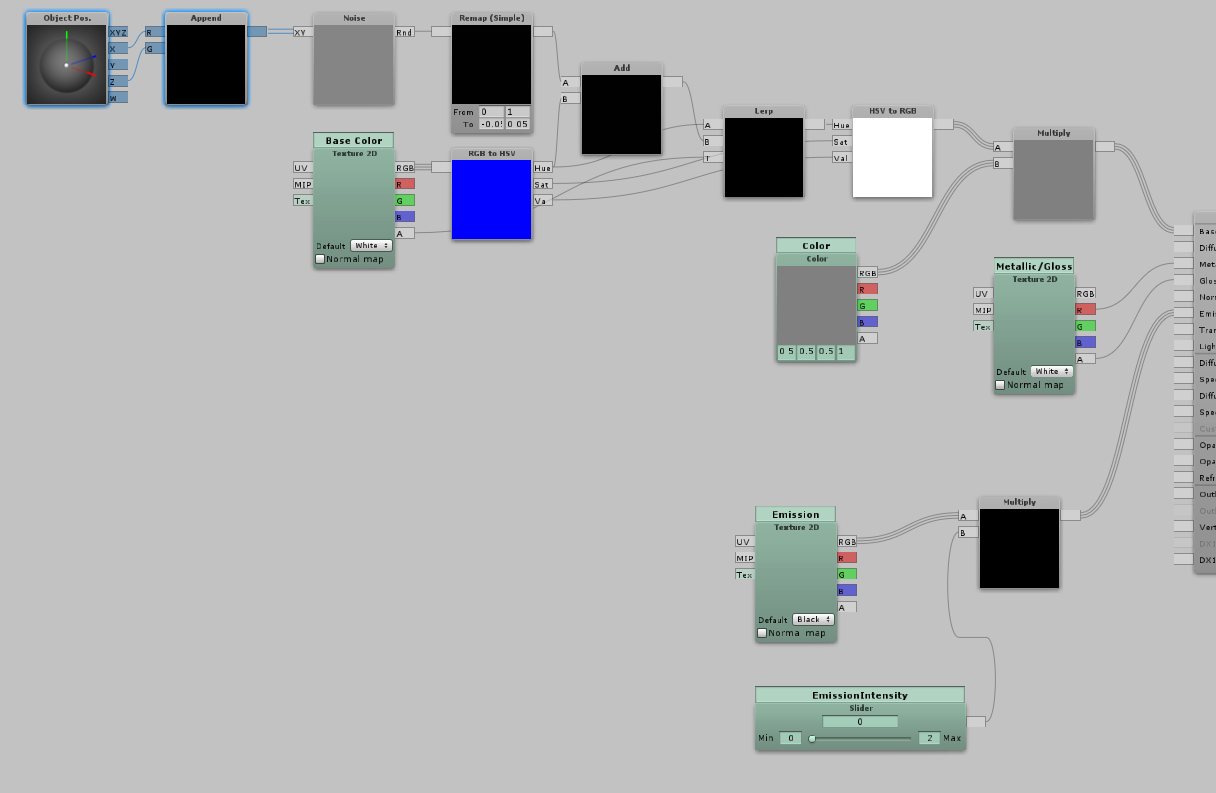

This is likely just due to batching, which can be disabled in the shader settings

 Using matrix4x4 in custom code does not put float4x4 in the shader function
Using matrix4x4 in custom code does not put float4x4 in the shader function
If the matrix4x4 is used in a custom code node the incorrect type is inserted into the shader. This causes a compiler error.

 Shadow Blending
Shadow Blending
This Idea is very important , If you can do it ... You'll have a big solved problem in CG Graphic .
This thing is in Unreal Engine 3 and 4 ... And Best Game I can use for example is REMEMBER ME ! By Capcom ...
Please ... Check It ...
In UE3 and 4 we can bake a scene to light maps and in next we can Blend Dynamic Shadows With Static Shadows ... I'm working on it 1 year ... and I couldn't get any result !
UE3 told use Masking ... Please read Here.
Here's my test in Unreal Engine:
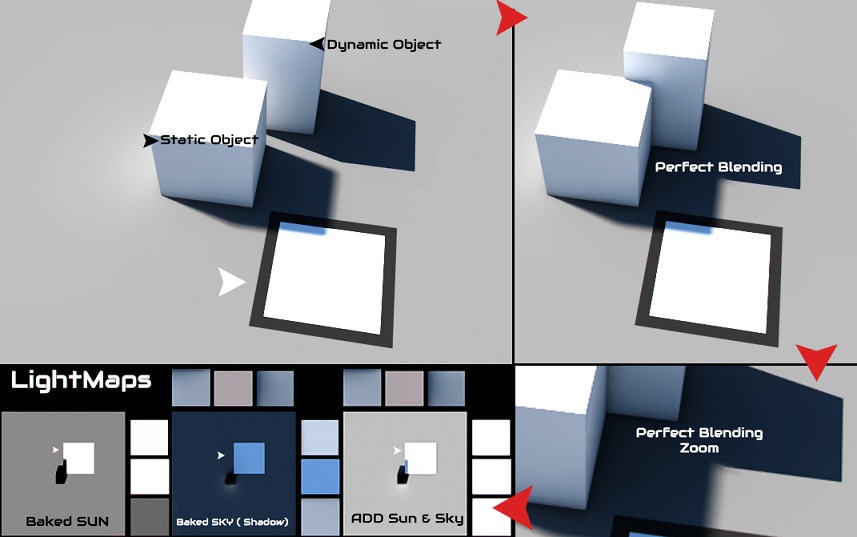
Remember Me :
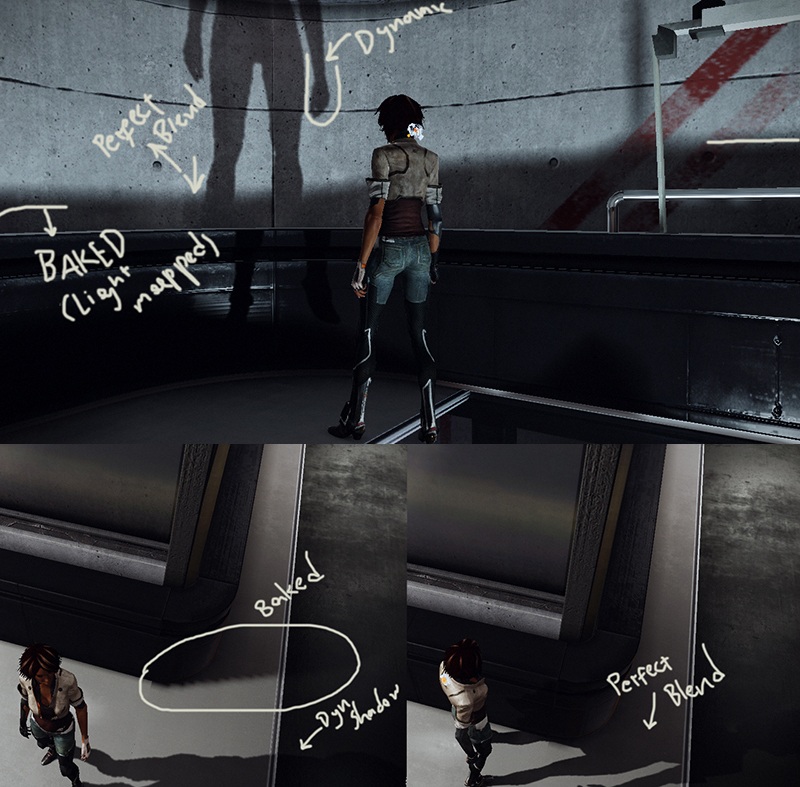
And a very very very good blending ...
Have a idea ?

To answer your question, this is possible when using dual lightmaps in deferred rendering in Unity: http://docs.unity3d.com/Documentation/Manual/Light...
Lightmapping in deferred is currently a bit broken, but this will be fixed in a coming update.

 Support GGX in shaderforge forward shader
Support GGX in shaderforge forward shader
there is a code in UnityStandardConfig.cginc which is "#define UNITY_BRDF_GGX 0", if I change 0 to 1, and copy UnityStandardConfig.cginc, Standard.shader,
StandardSpecular.shader to project assets folder.
For forward rendering, standard shader will have GGX, shaderforge shader won't.
For deferred rendering, copy original Internal-DeferredShading.shader to project folder and set as custom deferred shader in graphic setting. Both standard shader and shaderforge deferred shader will have GGX effect. But shaderforge forward shader won't have GGX.
So is it possible support GGX in shaderforge forward shader?
You can read more about unity GGX in this thread
http://forum.unity3d.com/threads/using-ggx-instead-of-blinn-phong.323827/
Service d'assistance aux clients par UserEcho











