
+9
Under review
PBL shaders have black specular highlight on iOS
PBL shaders run fine in the editor, but when compiling to iOS (OpenGL ES 3.0) all shaders have a black specular highlight. All I have in this scene is a directional light.
In the scene below, you can see a bunch of PBL shaders rendering incorrectly (including the SF Parallax example with black artifacts), but the custom lighting shader renders fine.
Shader forge 1.27
Unity 5.4.0f3
OpenGL ES 3.0:
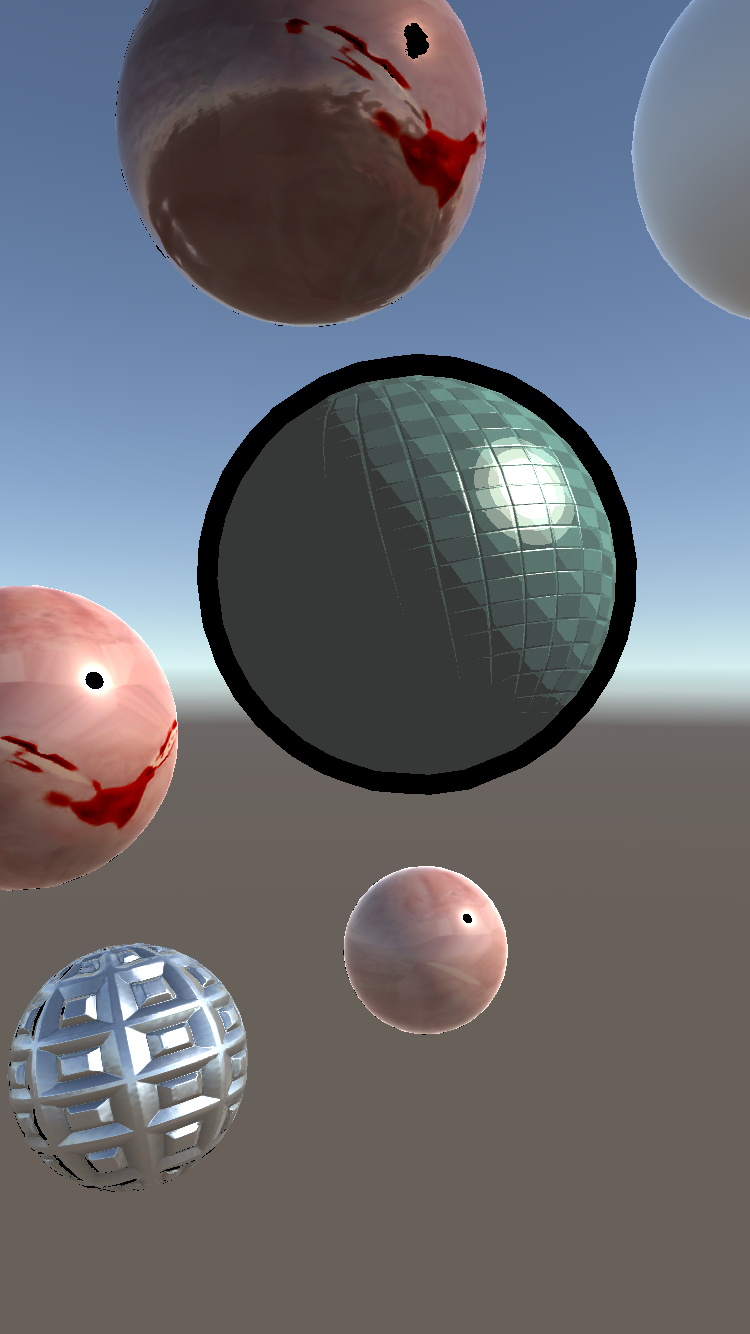
In Metal, the specular highlight isn't black - but it adds nothing.
Customer support service by UserEcho


Any thoughts on this?
Repro case is straightforward. Create an empty scene in Unity 5.4.0f3 with a directional light.
Add a sphere with a PBL shaderforge shader. Export to iOS / OpenGL ES3.0.
Reproduces every time.
I have the same issue on iPhone6 only. It works in iPhone5. Somebody has any clue about it?
This is still an issue today. SF 1.36 Unity 5.6.1f1 on iOS 10.3
Would be nice to at least get a response from the devs on this issue.. It's been 10 months..
I can prioritize this for the next update - apologies for the delay
Meaning - the update after the one releasing today. Today's release has some priority fixes that need to go out as quickly as possible
I have the same problem. Unity 5.6.1p1 Metal iOS 11, SF 1.37
Light Mode: PBL
Specular Mode: Metallic
Gloss Mode: Roughness
Changing roughness to about 0.076 makes it almost disappear. Below or above that it increases.