
Black pixels on iPad Air 2 where smoothed mesh normals are negative/perpendicular to camera
We have an issue with our Shader Forge shaders on iPad Air 2 ; smoothed meshes have black surfaces on the edge areas. Strong normal maps are accentuating this issue, and we do believe it happens where the resulting pixel normal is negative or close to negative. It actually also affects at least one of the samples shader, Tiled, used here for demonstrating what happens. No problem with Unity Standard Shader.
Here's a showcase using Unity default project parameters, a default empty scene with a strongly smoothed mesh (an octaedron, save to .obj : http://pastebin.com/ekrRAK4r ) whose normals have been generated on unity import with a maximal smooth value, which uses the Tiled material (with compilation on gles enabled) from the sample scene :
On Android (gles2), standalone, iOS Editor, iPad 2th gen :
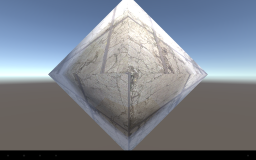
On iPad Air 2 (gles2, metal) :
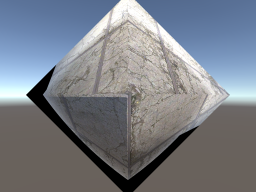
We excluded as many causes of the problem as we could on our side, and concluded that it looks pretty much like a bug in Shader Forge. Or, did we miss something? Nobody else seemed to be affected, after research. We're using the last available version, 1.30 at time of writing.
Customer support service by UserEcho

