
All SF shaders rendering as black with normals
I'm not sure what I'm doing wrong. Any time I add normals to a shader, the mesh turns black or renders only the roughness map from certain camera positions. A few of my opaque shaders are also rendering with some transparency.
I've tried (un)toggling everything in the Shader Settings, Lighting, Geometry and Blending tabs. The only thing that makes a difference is changing normals from tangent to world space.
I'm running Unity on Windows with DX11.
Cliffs displaying black, but terrain fine:
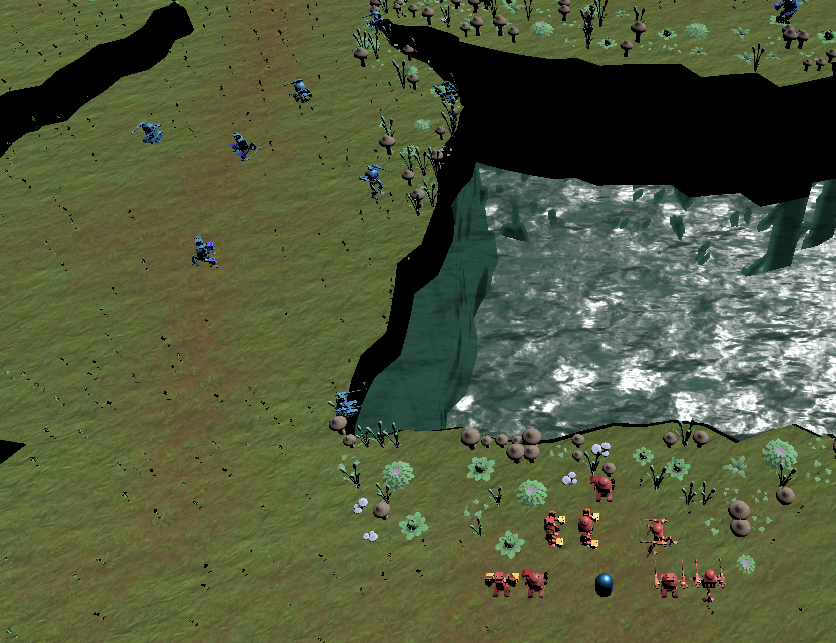
A portion of the terrain has gone black once the camera moves.
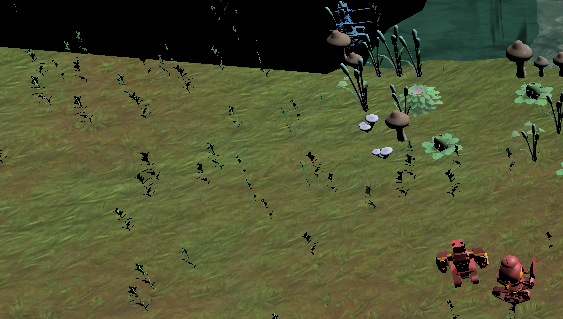
The water shader is also opaque, but we can see through it here. Once moving to this location, the entire terrain (and cliff edges) are black.
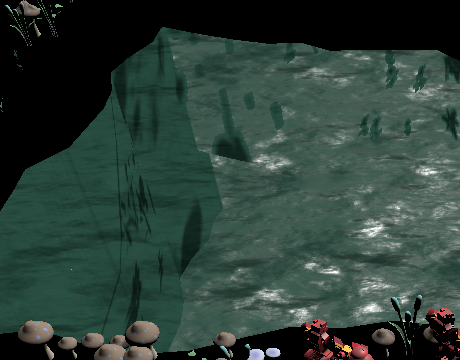
Changing my lighting doesn't help. I've tried disabling shadows and reflection probes and the result is the same.
I'd appreciate any feedback you can give me.
Kundesupport af UserEcho

