
Feature Request: Need the ability to switch the GuiSkin mode between Dark and Light.
I'm an Indie Unity Personal developer whom realized I'm really missing the ability to manually select the dark mode because I prefer using Zios GUI to override Unity's Light mode.
The feature could offer Auto, Dark, & Light mode as a choice in the ShaderForge settings.
A side note: its probably been already requested before now however just a friendly reminder that ShaderForge still undocks itself (Tab) from where you placed it when the "return to menu" button is clicked I know this is minor of some but for me its very distracting and takes the fun out of using SF with other assets. I understand most folks may prefer to use it full screen always but its an expected function in Unity to be able to dock a tab wherever you wish in Unity without having to open it as a window and move it around or maximize/minimize it continuously. I'm sure there are plenty other folks whom may also desire to work in Unity environment with all there assets docked in tabs they can easily switch on the fly when needed and SF is one of those apps we'll need to visit just as often as the Inspector.
I've attached a screen shot of what SF looks like with one of my favorite Zios dark themes set in Unity. Greatly appreciate your extremely hard work ethic keeping SF alive, thanks in advance for your time and consideration.
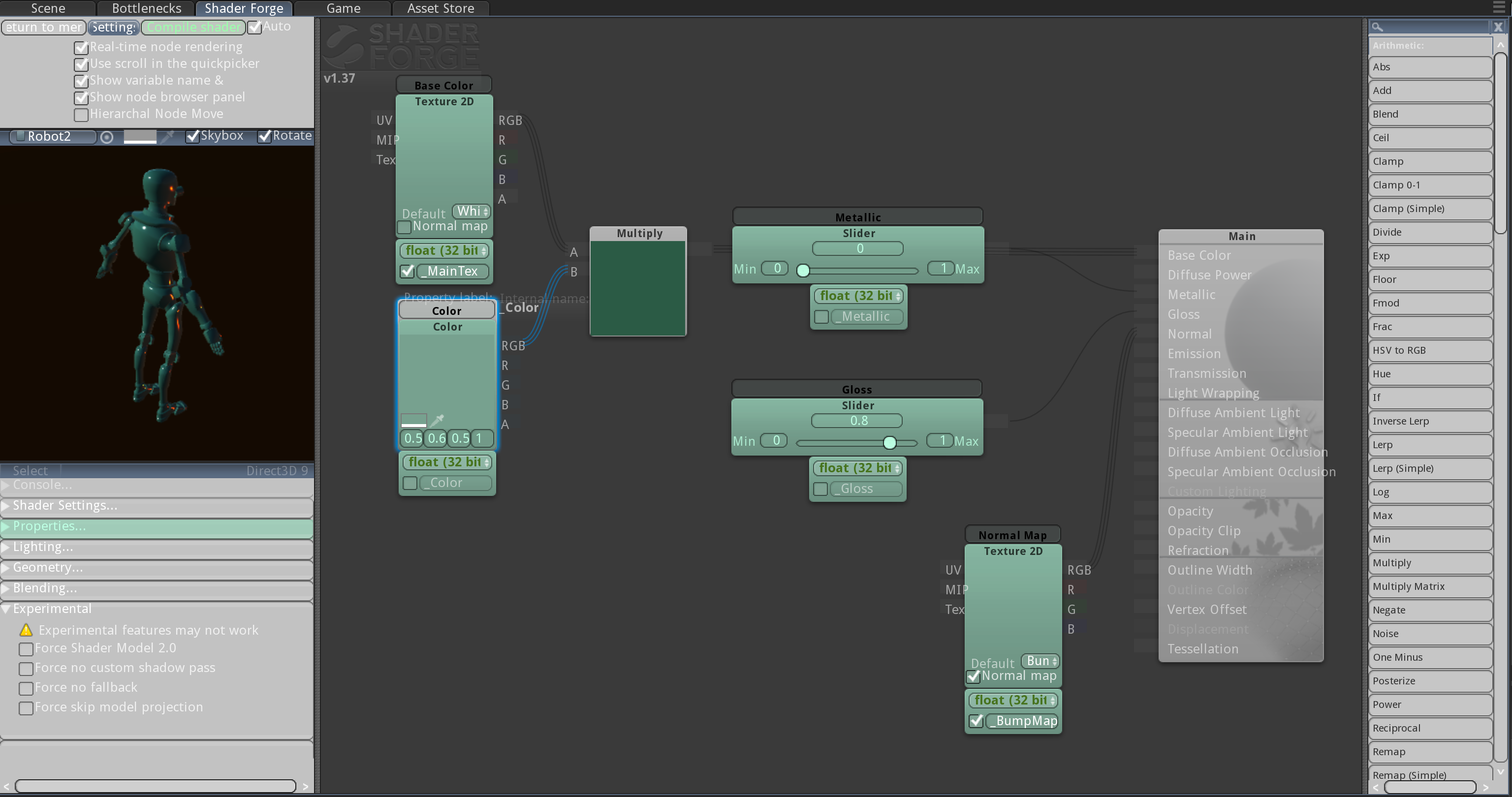
Служба підтримки клієнтів працює на UserEcho

