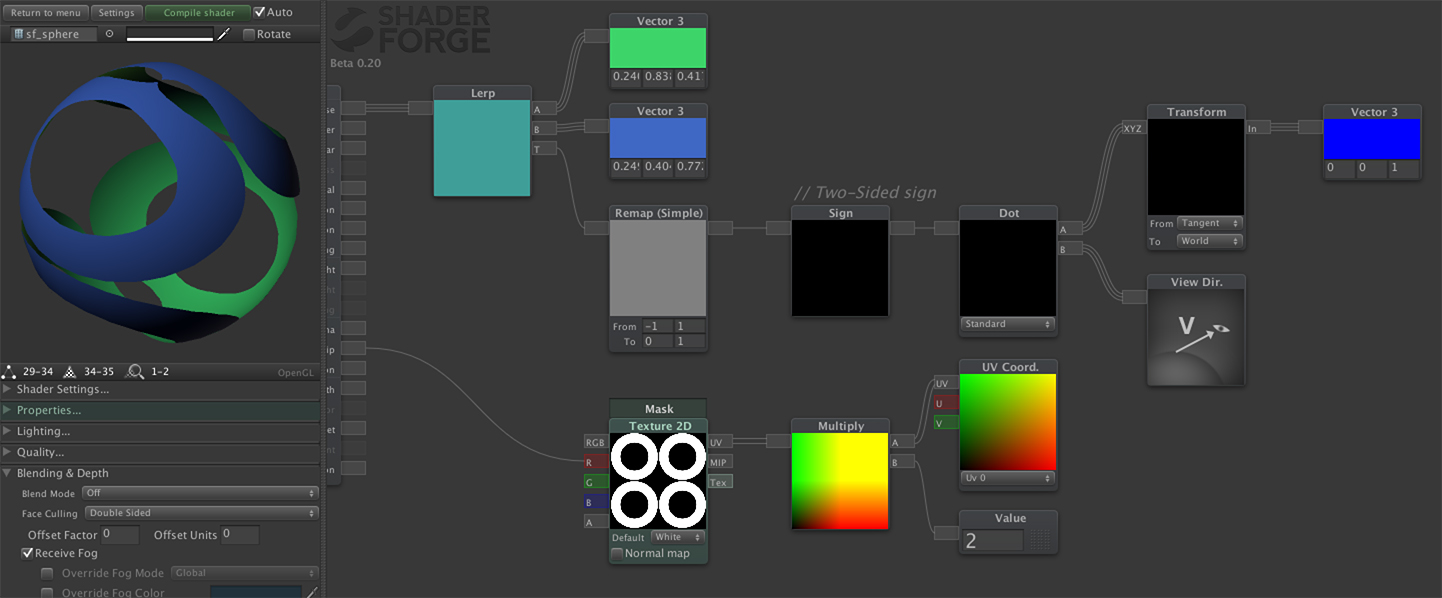+1
Terminé
Two-sided sign node
In double sided shaders it would be useful to tell the two sides apart.
If the node is called "TwoSidedSign" then it should produce 1 for front side and -1 for backside.
If the name ends up being something like "IsBackSide" then 0 for front, 1 for back. (This approach would make it simpler to use it in Lerps.)
Solution

+1
Solution
Terminé
Freya Holmér (Developer) il y a 10 ans
This has now been fixed in 1.18. No more artifacts + this node :)



Hi,
is there another way to achieve this node with math ?
Because like in the UDK it is use for custom lighting shader with transmission.
is there another way to achieve this node with math ?
Because like in the UDK it is use for custom lighting shader with transmission.

Really really thank you Joachim, it work like a charm.
And long live to SF. :-)
And long live to SF. :-)

Almost working in fact.
There are some strange artefacts cause of depth problem I think.

There are some strange artefacts cause of depth problem I think.


Actually it's most likely because the normal was facing away from the camera, though the face is still facing the camera due to interpolation. The solution I put up there is a bit of a hack.
In general - just using a double-sided mesh when creating the mesh, is usually enough, and works just as well, if not better :)
In general - just using a double-sided mesh when creating the mesh, is usually enough, and works just as well, if not better :)

+1
Solution
Terminé
This has now been fixed in 1.18. No more artifacts + this node :)



I was making an effect with Face Sign. How would I go about making material not turn with the camera when I attach it. I was just trying to make the material double sided in shuriken
Service d'assistance aux clients par UserEcho