
0
На рассмотрении
A0.12 - Lightmap support using a direction light blow it out
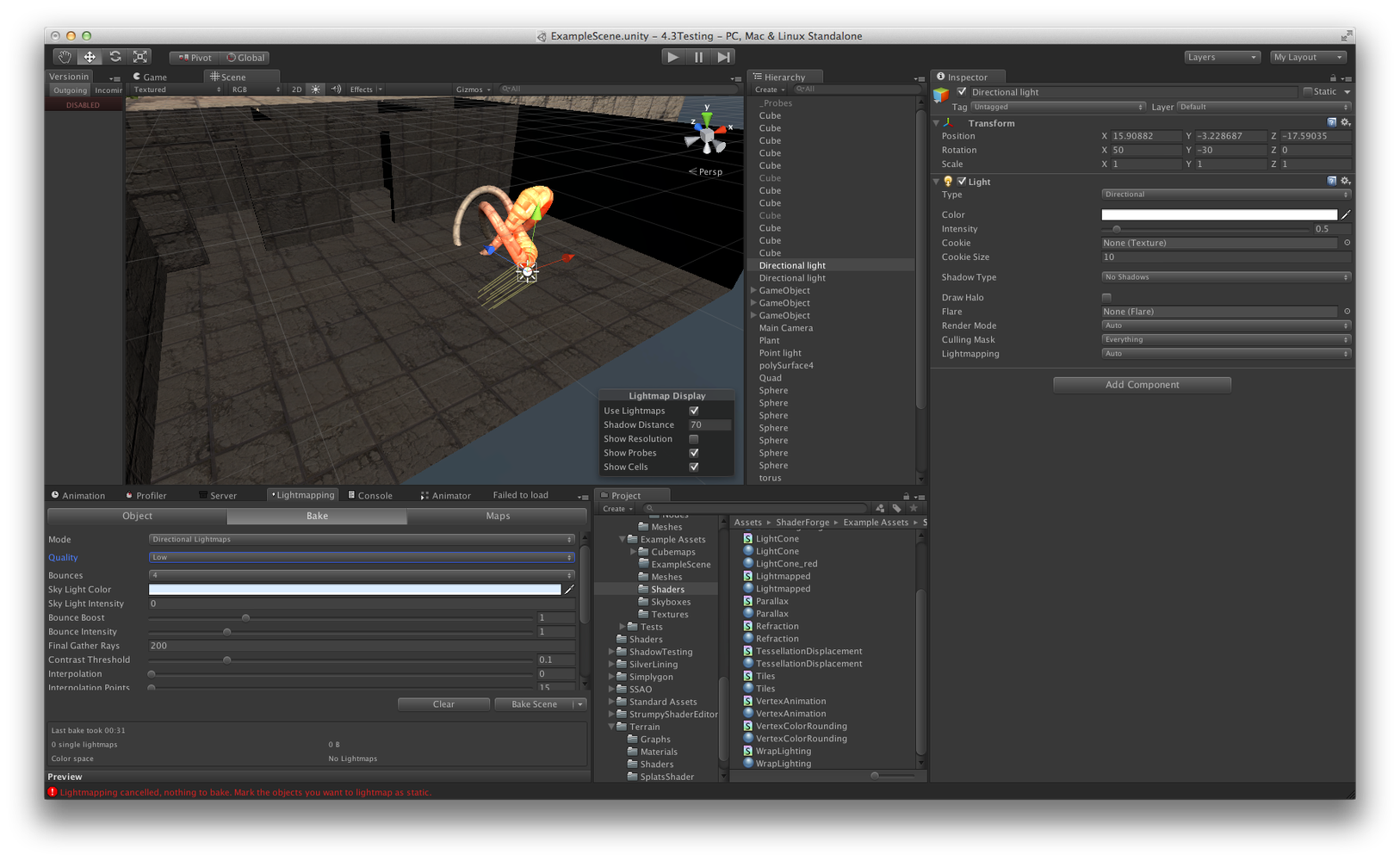
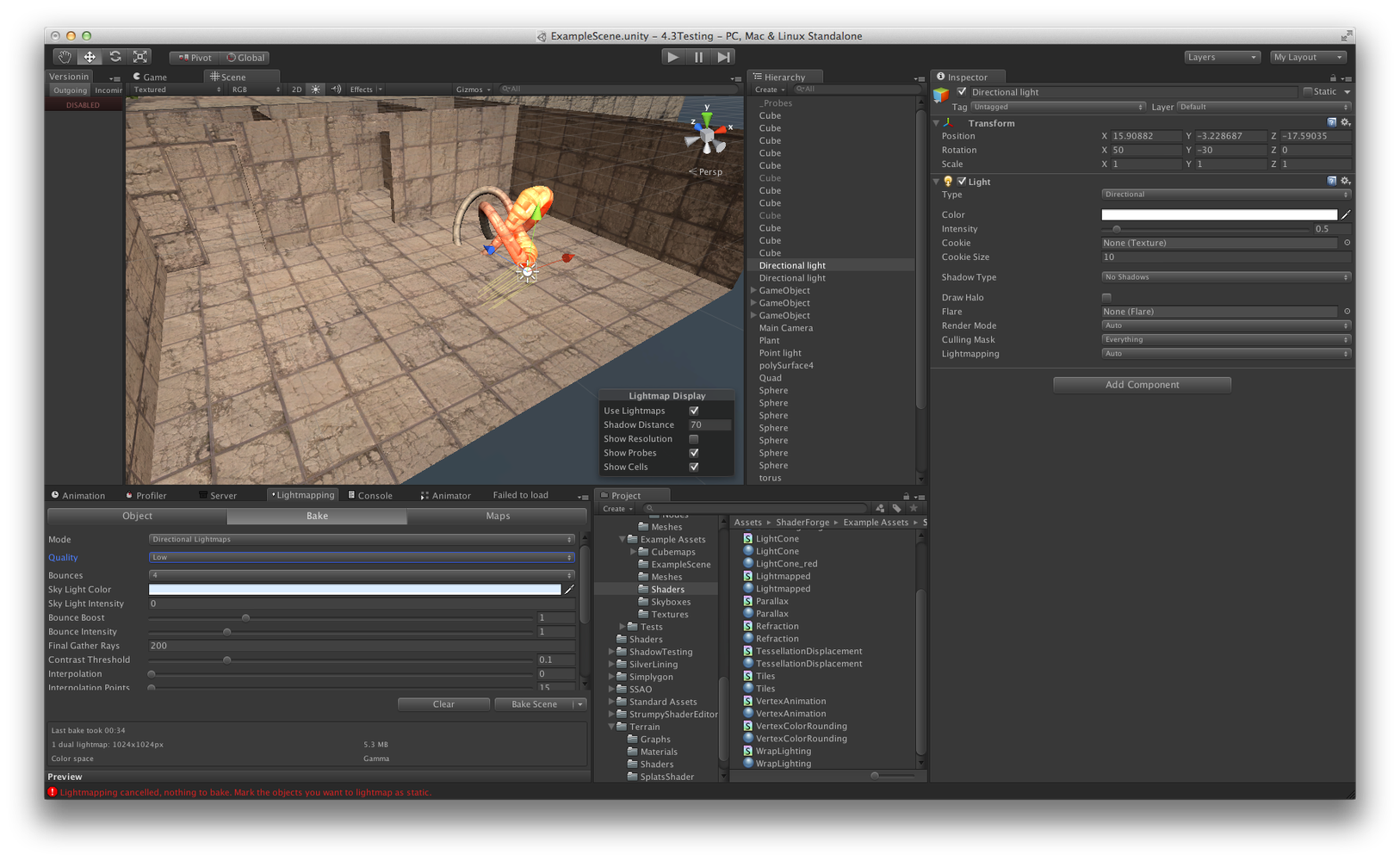
Point lights are fine - also Emmissive shaders are not being taken into account for GI solution
Сервис поддержки клиентов работает на платформе UserEcho


Do you get the same behavior with the Unity built-in shaders, as for the directional light?
No, as you can see from the screens here, SF shader on the Left, Unity Diffuse Bumped on the right
Before Lightmapping (knocked the diffuse colour on the unity shader to 50% grey)
After Lightmapping
(PS) turning the light off makes no difference so its not because of double lighting or anything.
If you keep the built-in Unity lightmap Color at white, they will (should) look the same. (At least in my tests)
Not sure what you mean but this, the skylight colour when light mapping? .
The problem is that regardless of how light or not the original is, they should look the same when light mapped. The ShaderForge shaded plane looks to at least double in brightness once it is light mapped.
You mentioned: "Before Lightmapping (knocked the diffuse colour on the unity shader to 50% grey)"
If you keep it at 100% white, the built-in and the SF lightmap should match :)
This is probably related to the whole issue with Unity multiplying all incoming light by two, which seems to work somewhat differently. So, this means, the SF one will look darker because SF doesn't multiply real-time lighting with two, but the built in one does, so they look different. However, the double lighting seems built into the lightmapping, so SF will get the double one. But if you set the built-in shader to 50% grey, it will cancel out the double light, thus making it darker than the SF shader with lightmapping applied.
It's a bit messy and inconsistent, I'll look into all of this :)
Oh yeah you can ignore that I just did it because the Unity shaders are so bright with the texture. If I leave the Unity shader at 100% white, when I light map it it looks the same, so its a bright texture when realtime lit and a bright texture when light mapped.
With the Shader forge shader it is dark when realtime lit and bright when light mapped. This does not happen with point lights, only directional.
I read on the changelog something has changed with the lightmapping system in v0.33, would it solve this issue?