
additive alpha
Hi, when I put the Blend Mode of a shader to Additive the alpha can only be controlled through the emission slot. (Don't know if it is a bug or just the way it is.) The only thing is that the alpha slot is not grayed out so it looks use able.
Svar

Ah, that's a good point, perhaps it should be greyed out :) Will polish this behaviour in the coming beta

You could just multiply your alpha with your texture in additive mode as a temp fix

I have a material that does something like HDR , so when you are inside a structure and look outside everything looks over bright and the material fades when you get closer. So in this case I don't use a texture;) But thx anyway:)

Doesn't have to be a texture, can be a color or value as well. Multiply your emission with a slider from 0-1 and see what happens when you drag it :)

Edit: On second though, you might want to be able to write to the alpha channel for special effects, even when using additive, so I will keep it as is! Thanks for the suggestion anyhow.
Kundesupport af UserEcho
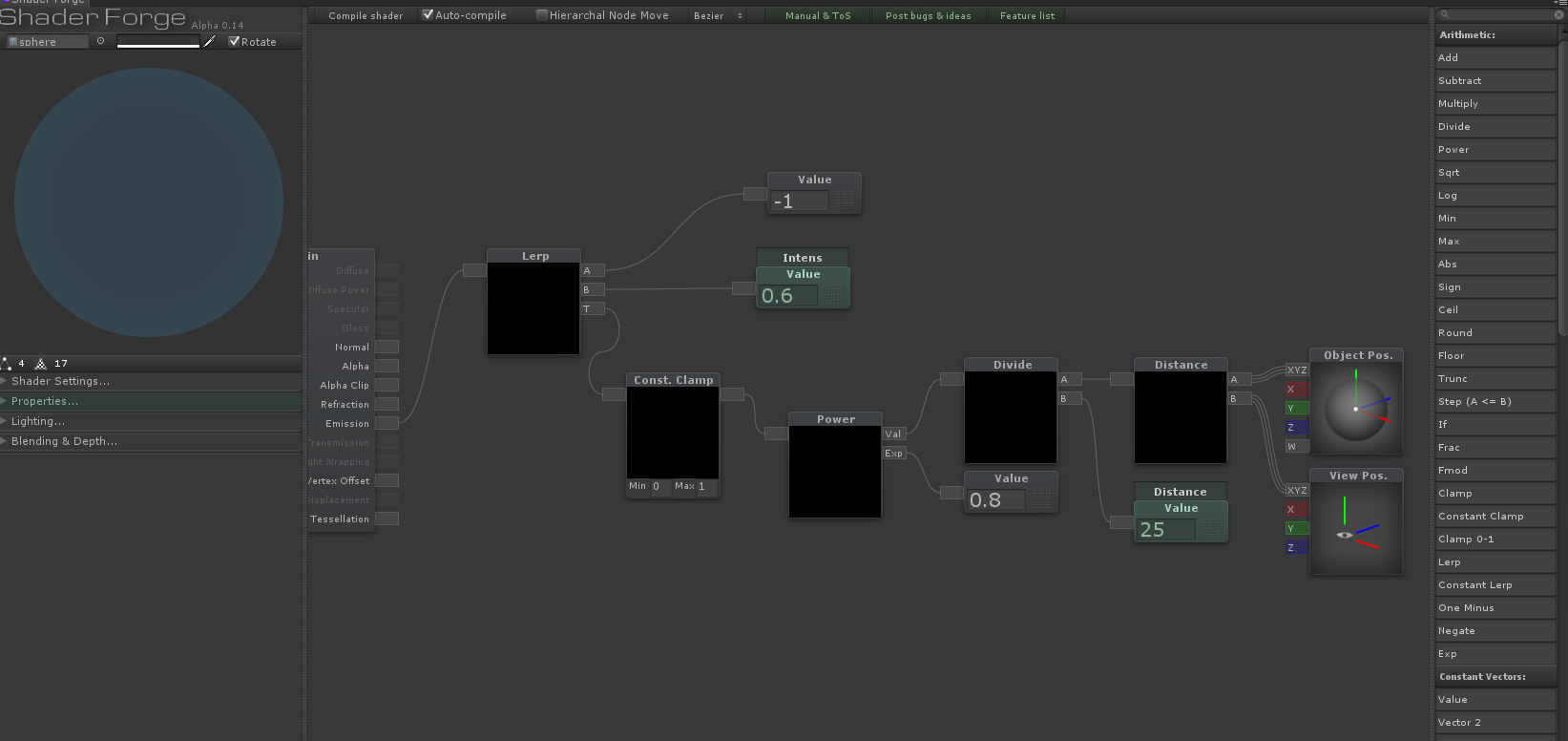



Edit: On second though, you might want to be able to write to the alpha channel for special effects, even when using additive, so I will keep it as is! Thanks for the suggestion anyhow.