
0
Not a bug
Depth Blend node doesn't work in Unity 5 Personal Edition
Hi there Joachim, i tried this node in Unity 5 Personal Edition and it's not working, it's all transparent.
I did the camera script for set the depth mode, still no luck, here's a screenshot of the shader:
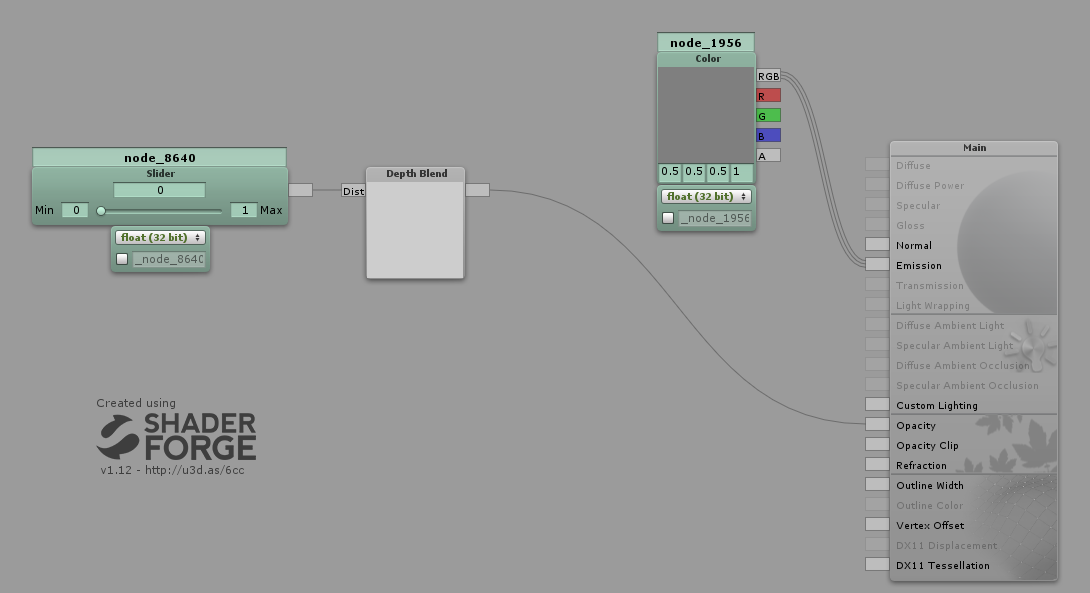
Thanks in advanced.
PD: My version is 1.12 because i was too lazy to put the 1.13 i hope that doesn't mean anything about the error.
I did the camera script for set the depth mode, still no luck, here's a screenshot of the shader:
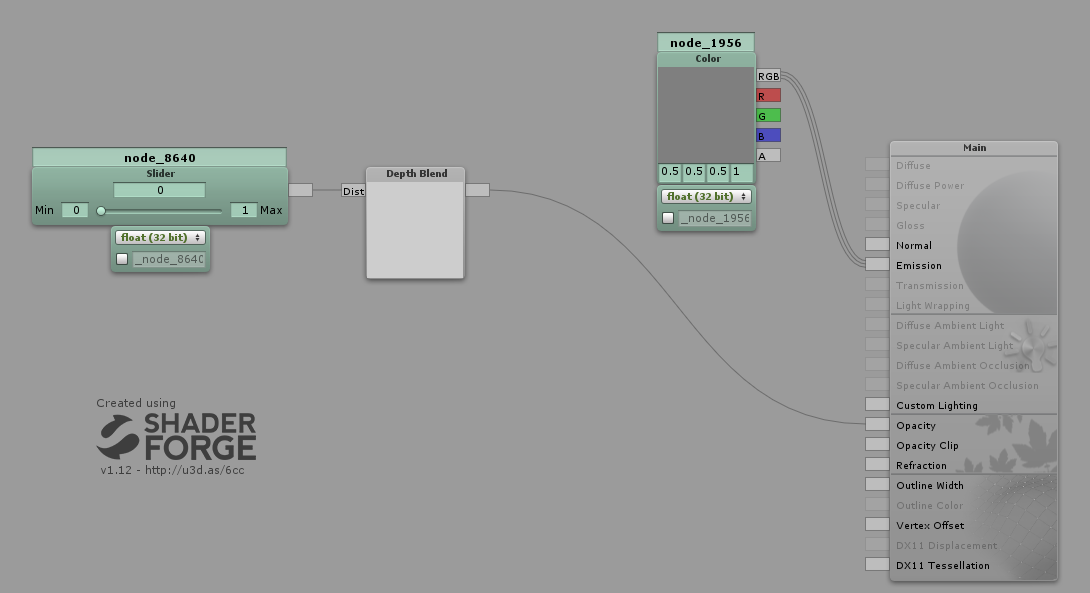
Thanks in advanced.
PD: My version is 1.12 because i was too lazy to put the 1.13 i hope that doesn't mean anything about the error.
Відповідь

Відповідь
Not a bug
I know this works, I've had it confirmed in Unity 5 PE, so it has to be some other error on your end, I'm afraid.
- Make sure the slider is set to anything other than 0
- Make sure you're actually looking through that very camera after pressing play. It may still look wrong in the scene view.
- Make sure the shader doesn't write depth (under the blending settings)

Will do, i will report the results, maybe i didn't press the checkbox for don't write to depth buffer, thanks Joachim :)!
Btw do you have paypal for donations ?
Btw do you have paypal for donations ?

Not really! Although since you've already bought SF, I presume you've already paid for it anyhow :)
Thanks though!
Thanks though!

Hi, Joachim, thank You for the great tool!
I have almost the same problem here. But my shader does not react on the slider in the viewport.

In fact, I just need to make simple shader of water for mobile devices. Basically, it has to be darker in the deep. I thought, that I am diggin' in the right way... Am I?
It appears, that object becomes transparent after "1000" value, so now it works...
But how can I make object more transparent in close distance and less transparent in far?
I bought ShaderForge with hope of helping me with it, cause I am not a programmer :D
Thank You in advance!

It appears, that object becomes transparent after "1000" value, so now it works...
But how can I make object more transparent in close distance and less transparent in far?
I bought ShaderForge with hope of helping me with it, cause I am not a programmer :D
Thank You in advance!

+1
Sounds like you just need to use the one-minus node right after the depth blend node

Thank You. That inversed the slider) But i still have the uniform transparency all over the mesh.
I missed something, i think (
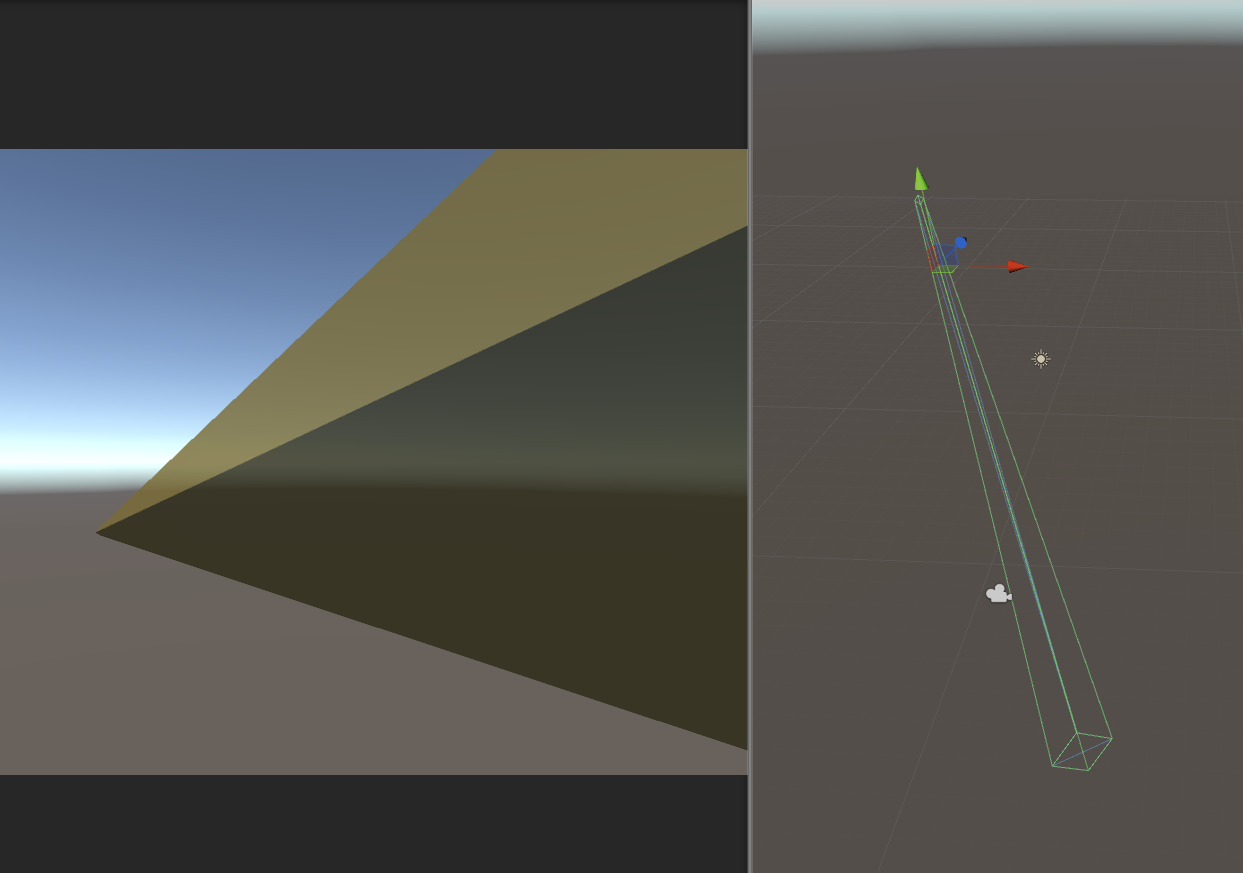
I missed something, i think (
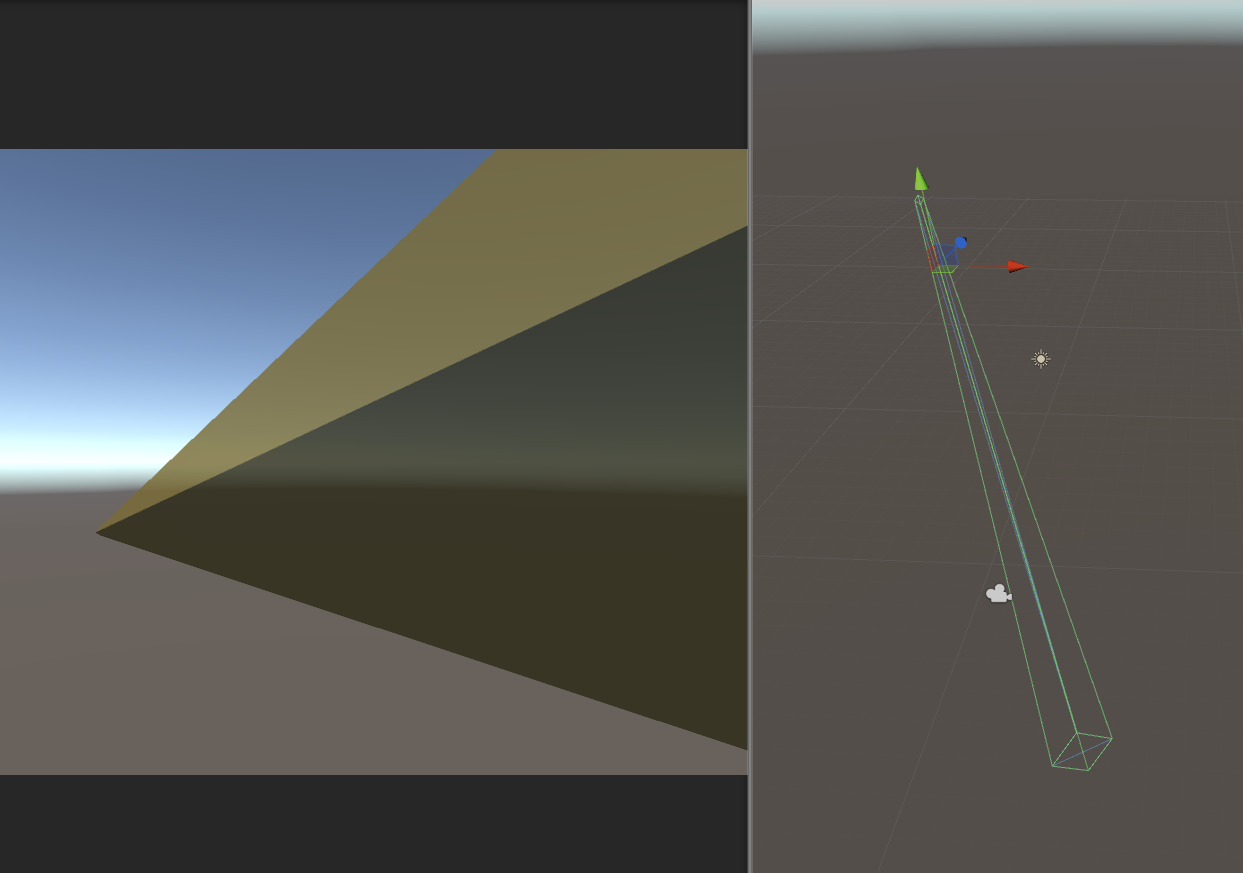

+1
Depth blend works when you intersect other geometry, so, add some more geo and try to find the issue from there

Wow, it works! Thank You!
But only on PC :( Is it possible to use this shader on mobile devices?
But only on PC :( Is it possible to use this shader on mobile devices?

It became possible after adding possibility to render depth to default mobile camera! :)
Everything work great now!
Thank You for your help!
Now I have another question, but i'll ask it in new topic )
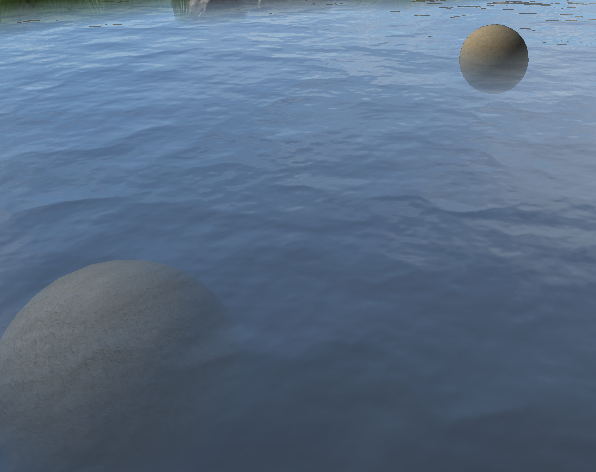
Everything work great now!
Thank You for your help!
Now I have another question, but i'll ask it in new topic )
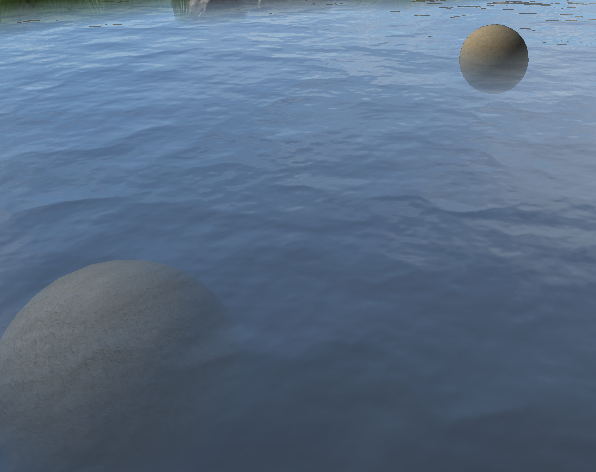
Служба підтримки клієнтів працює на UserEcho


I know this works, I've had it confirmed in Unity 5 PE, so it has to be some other error on your end, I'm afraid.