
Crashing and killing Unity Performance
Unity 5.3.3f
SF v1.26
Win 7 64bit
Unity runs perfectly until I open SF. After that I'm unable to continue work.
In Unity 5.3.1f it was happening regularly but not affecting performance as much as it is now after upgrading to 5.3.3f this morning. It happens 1st time every time now. I deleted the SF folder, re-downloaded and installed it but same problem.
Game FPS before opening SF:

After opening SF but closing SF tab before running my scene:
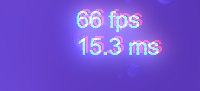
Running scene SF open
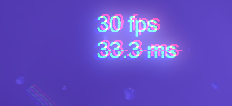
and this happens and it never recovers
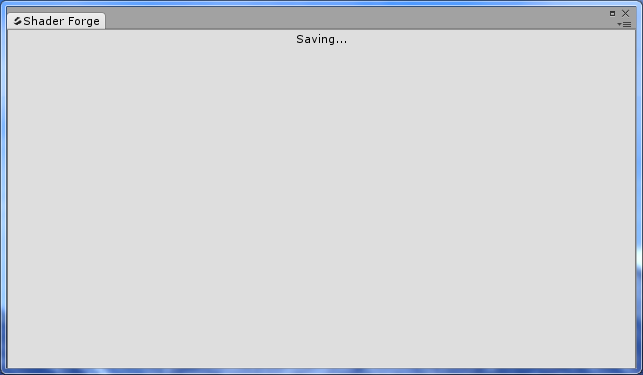
After SF crashes Unity continues to run but the performance stays bad no matter what I do until I close and restart Unity. Although the FPS is low the main problem is it's intolerably laggy and jittery.
The performance hit happens every time I open SF but Unity only shows errors every now and again. I'm assuming the top error is also SF related but I could be wrong.
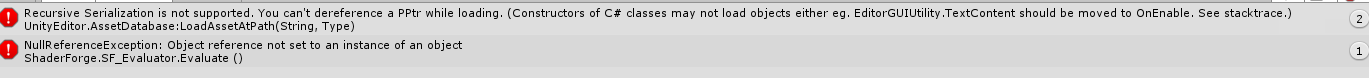
Let me know if you need more information.
Відповідь

Sounds like a broken installation. Have you tried this clean reinstall procedure?
http://acegikmo.com/shaderforge/faq/?Q=erroronnewversion#erroronnewversion

Hadn't seen that. Thanks. Just did it then, including resetting the UI to factory default, but no change..

I've just installed SF from scratch and I'm getting similar, repeated crashes.
For me, Unity crashes along with Shader Forge, I just see ShaderForge "saving..." as Dale's screen above, then Unity dies. It'll happen when trying to open SF, or when trying to hit play.
Have mostly been playing around with distance alpha fading as per
but plugging the distance stuff into alpha so that terrain which is far enough away will fade into the distance.
I'll make some changes in SF, hit play, reopen SF, crashes.
I've saved the error logs/crash dumps if that helps? All I saw that made any sense was:
"Enlighten scene contents: 0 geometries. 0 instances. 0 systems. 0 probe groups. 0 cube maps. Scene is up-to-date.

I'm afraid you're using a way too old and unsupported version of SF, you'll have to to update

Sorry it probably wasn't clear that the image I supplied was the (yes, old!) example I was following (while using the latest version of SF). This wasn't a screenshot of a node network I'd created, but one I was trying to recreate. I'm using SF 1.26 and Unity 5.3.4.f1. I've since been using different node networks but still getting crashes.

How is my initial report now "not a bug"? My Shaderforge and Unity versions were/are up to date. How does Jay's report invalidate my issue?

Ah, answered via mail, which was only showing his reply. Sorry

Also after crashing and restarting Unity, a couple times I've had to reimport the shader I was working on (got this warning):
A default asset was created for 'Assets/Shaders/myShader.shader' because the asset importer crashed on it last time.
Служба підтримки клієнтів працює на UserEcho


I'm afraid you're using a way too old and unsupported version of SF, you'll have to to update