
0
Under review
Works in SF Editor, but not in Game.
How is the SF Editor different than the main GUI?
I occasionally run across this where everything is fine in one, but not the other.
The 3 ShaderBalls that are rendering correctly are using different shader I built for light-mapping.
The shader in the lower right is the open flow shown. Works just fine in SF, but not in the game view... (verified all maps and settings match)
Thoughts?
As a note it does work if I take out the light/color/mult, but I need that to filter reflections out of the shadows to match the effect that SkyShop has with lightmap masking.
My goal is to have two shaders, one that is for baked lighting and one for moving objects. They will never match perfectly, but the one shown in the SF editor is real close.
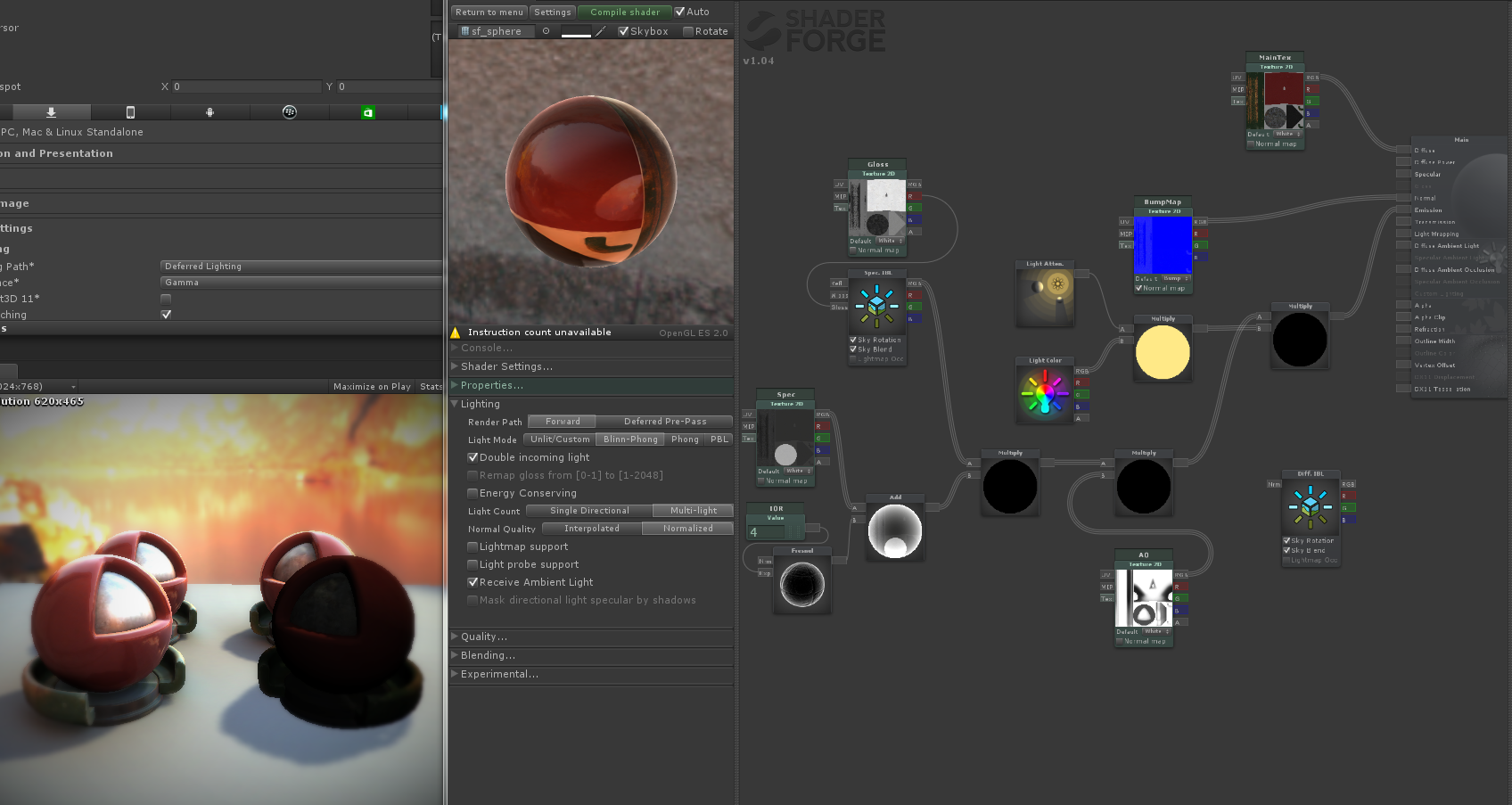
I occasionally run across this where everything is fine in one, but not the other.
The 3 ShaderBalls that are rendering correctly are using different shader I built for light-mapping.
The shader in the lower right is the open flow shown. Works just fine in SF, but not in the game view... (verified all maps and settings match)
Thoughts?
As a note it does work if I take out the light/color/mult, but I need that to filter reflections out of the shadows to match the effect that SkyShop has with lightmap masking.
My goal is to have two shaders, one that is for baked lighting and one for moving objects. They will never match perfectly, but the one shown in the SF editor is real close.
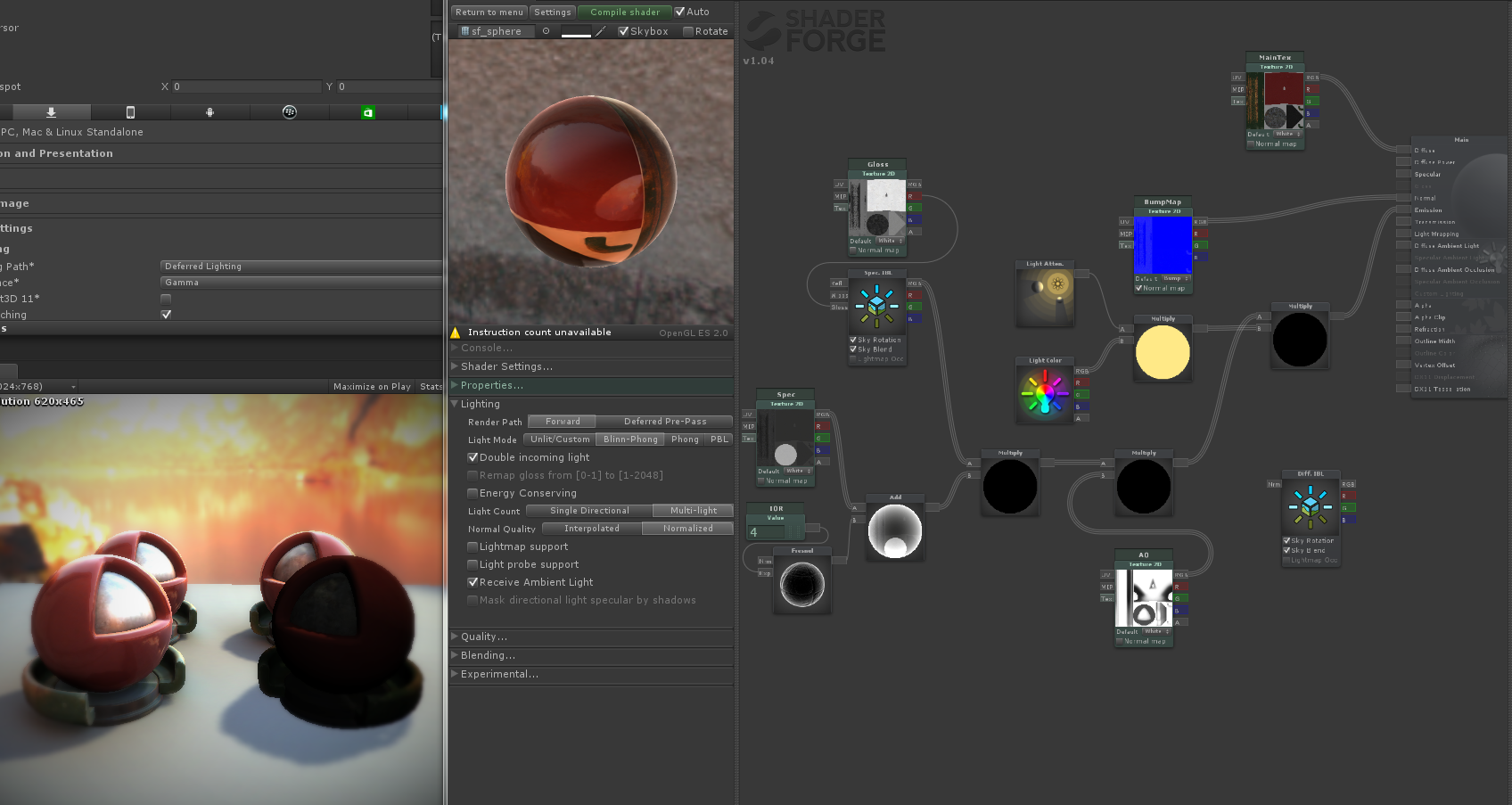
Customer support service by UserEcho


It could also be something that went very wrong with forward/deferred though. Not sure to be honest
Hopefully this helps. If I remove the light color...
and just using reflection:
The light level is not supposed to be the same, but you can see the reflection shows through if the Mult against Light Color is by bypassed.
You may wonder why we not using the spec and the reason is we only want reflection.
The end goal is simply to add reflection only where the object is hit by a light in the scene and exclude the shadowed areas.
Do you know of another way to do this?