
0
Not a bug
PBL Use a Blend Node into Spec Makes Diffuse go black
So 3 screenshots here same node network.
I am trying to do a poor mans metallness :)
So the idea of the Blend node is for me to make the Spec white on this brown area and leave it coloured in the other areas (white part of the mask)
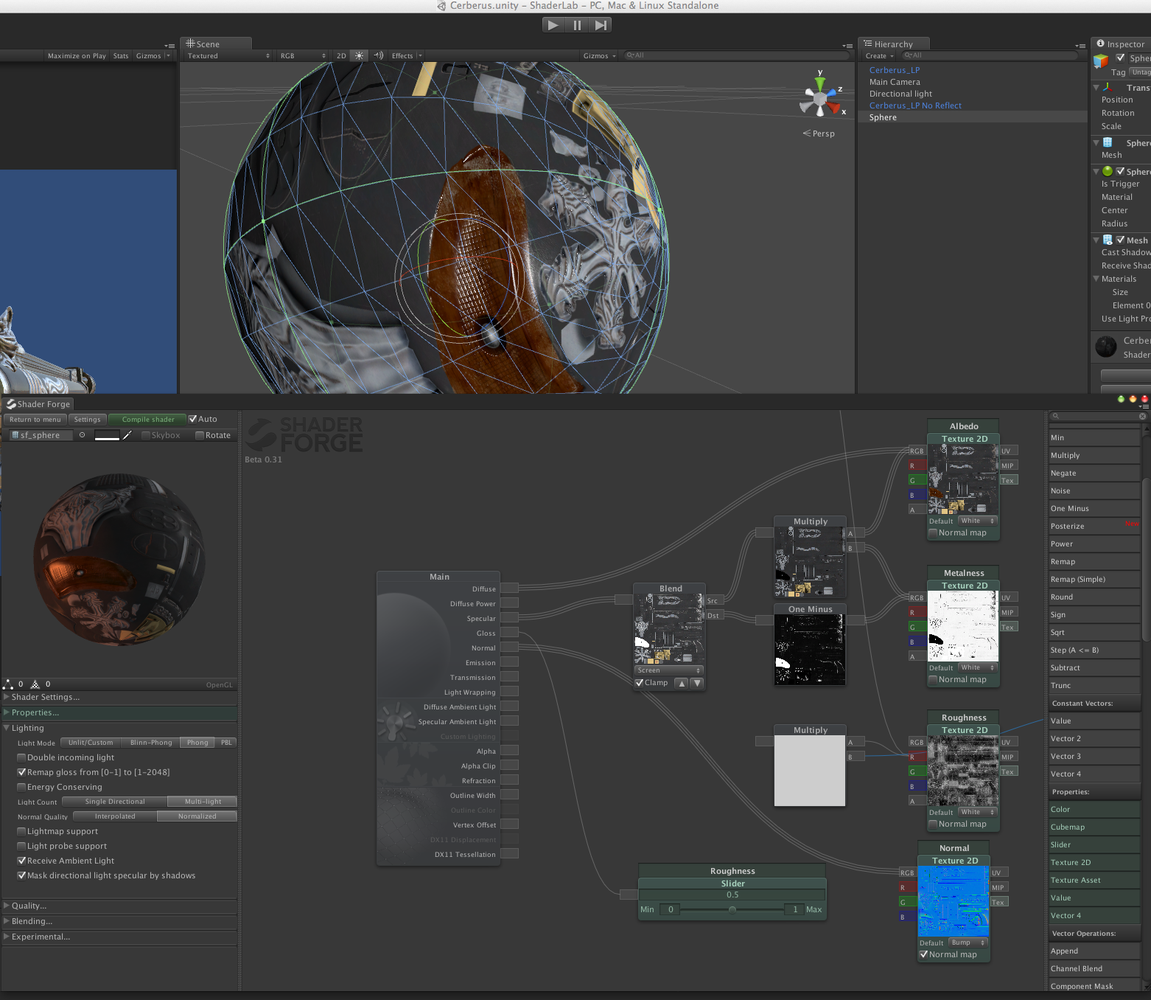
In Phong lighting I get the correct diffuse colour with white Specular as previewed in the blend node
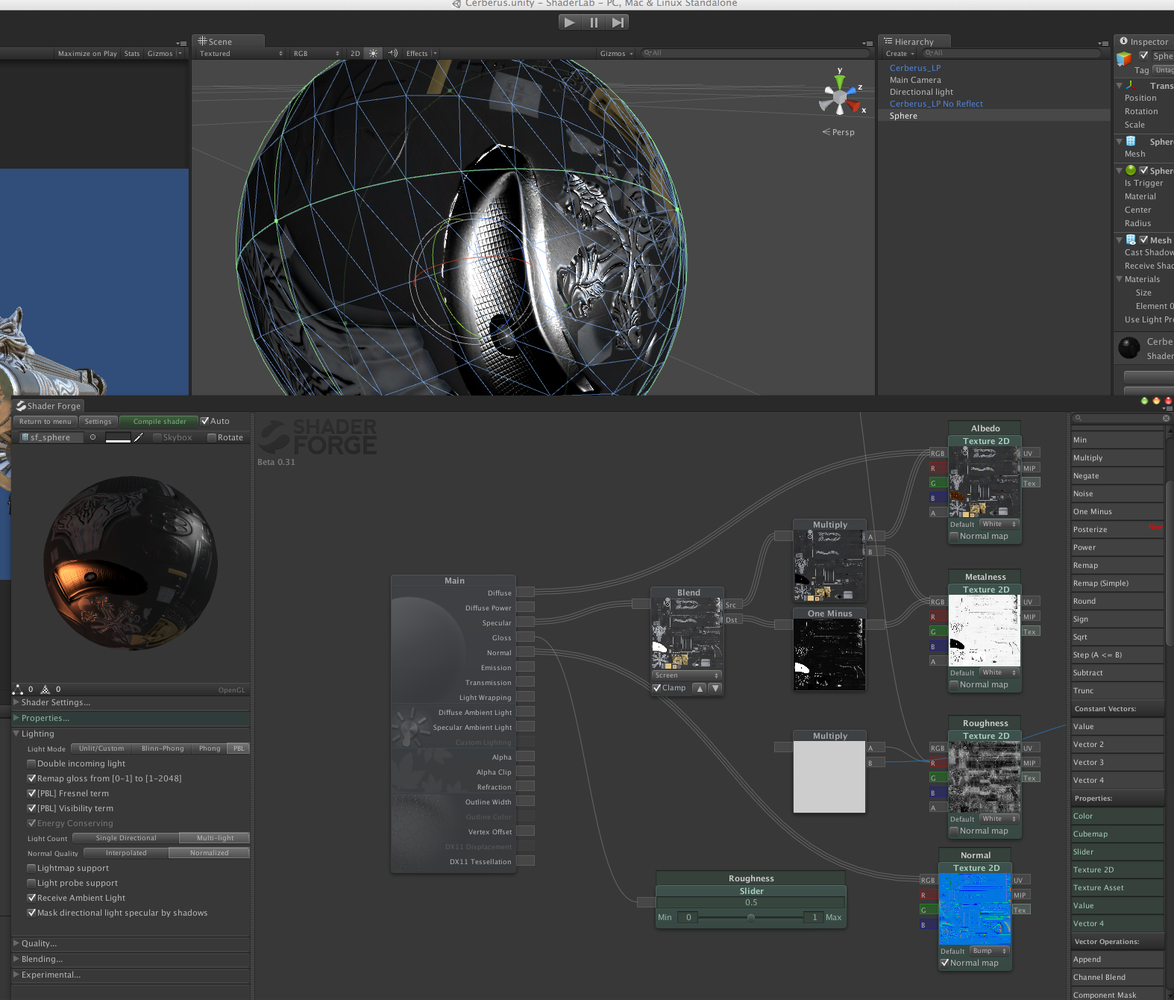
This is in PBL, for some reason the white pixels in Specular turn black in the Diffuse?
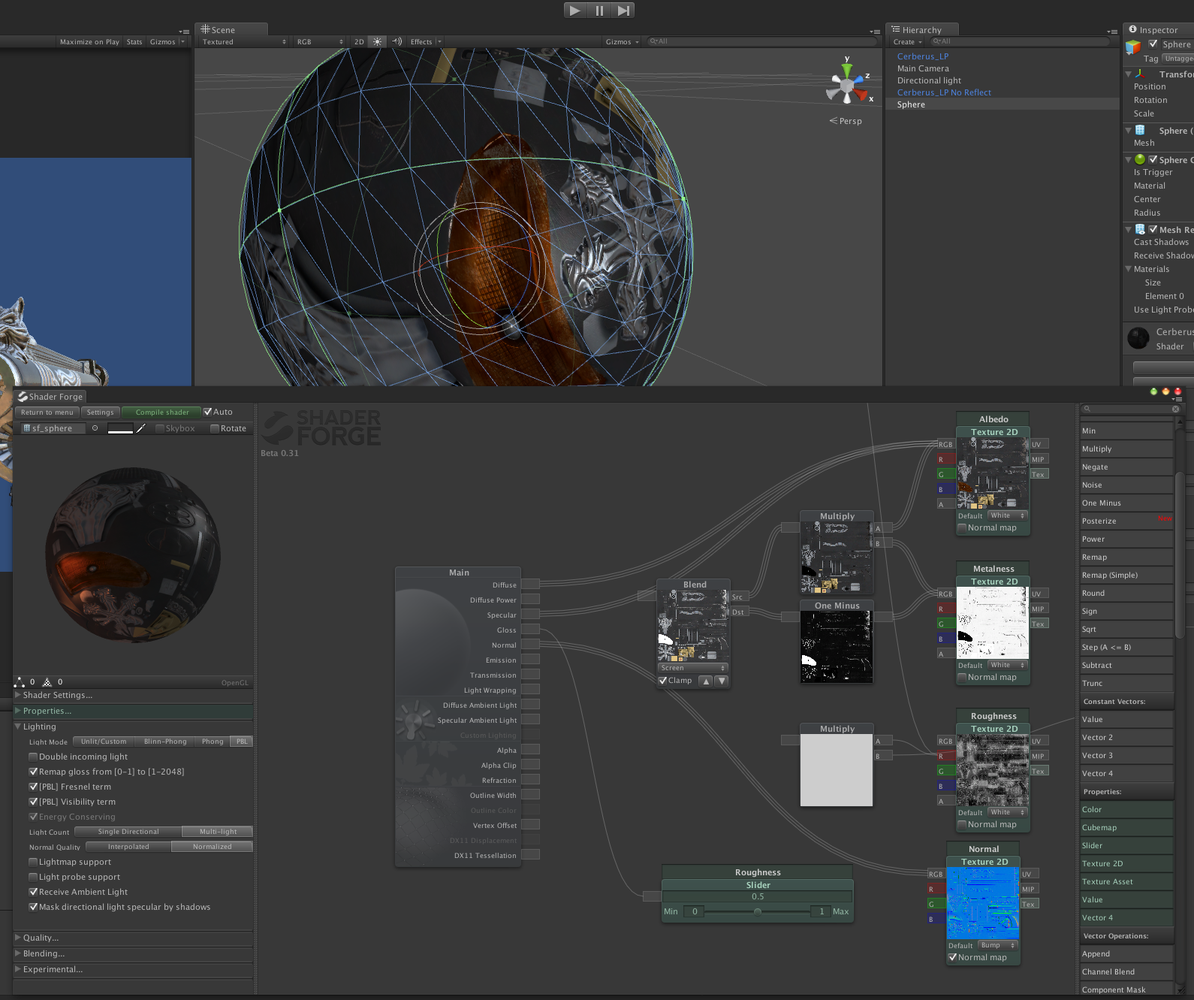
Bypass the blend node and I get colour in the spec - it seems to only happen through the Blend Node :(
Code
http://pastebin.com/hg2Adb9K
I am trying to do a poor mans metallness :)
So the idea of the Blend node is for me to make the Spec white on this brown area and leave it coloured in the other areas (white part of the mask)
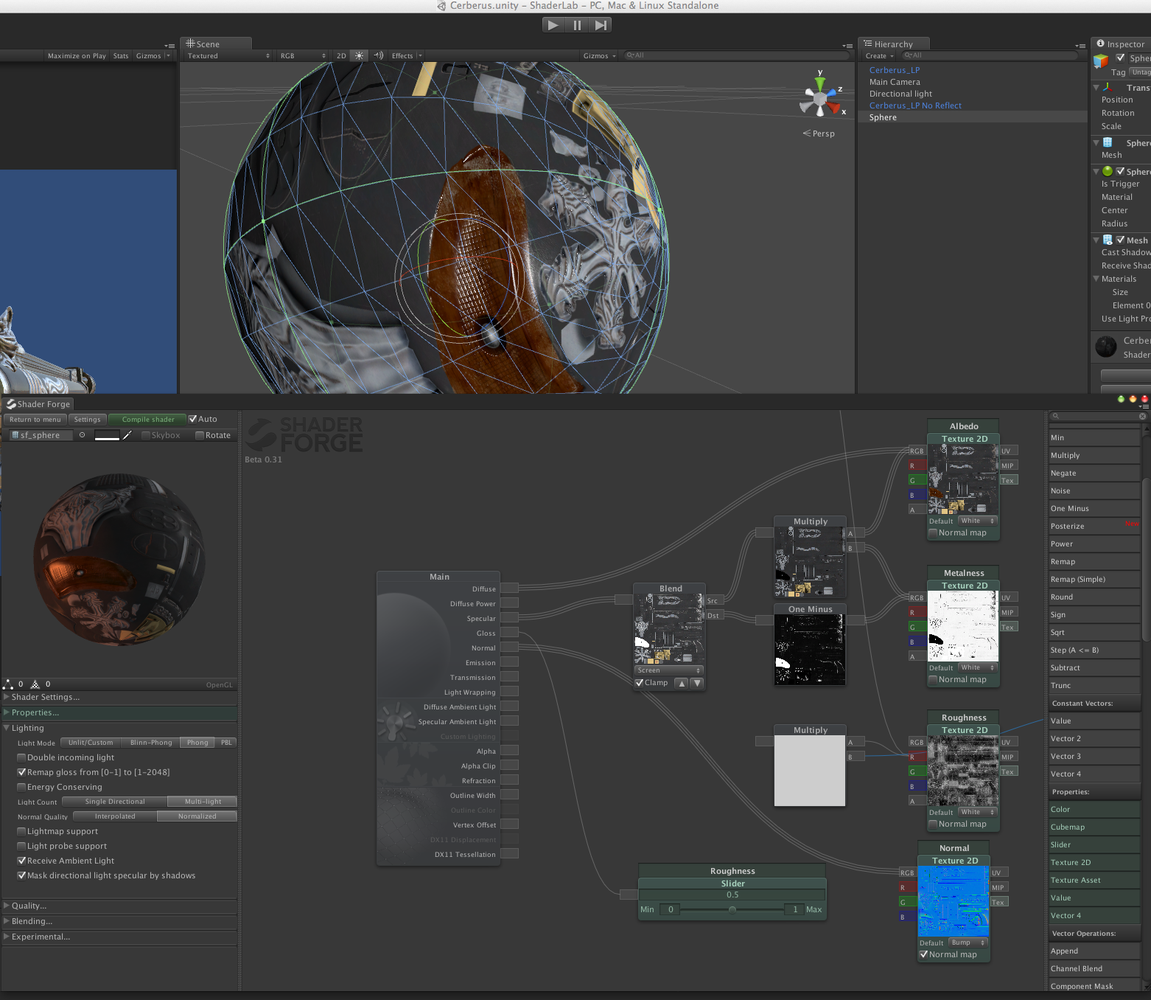
In Phong lighting I get the correct diffuse colour with white Specular as previewed in the blend node
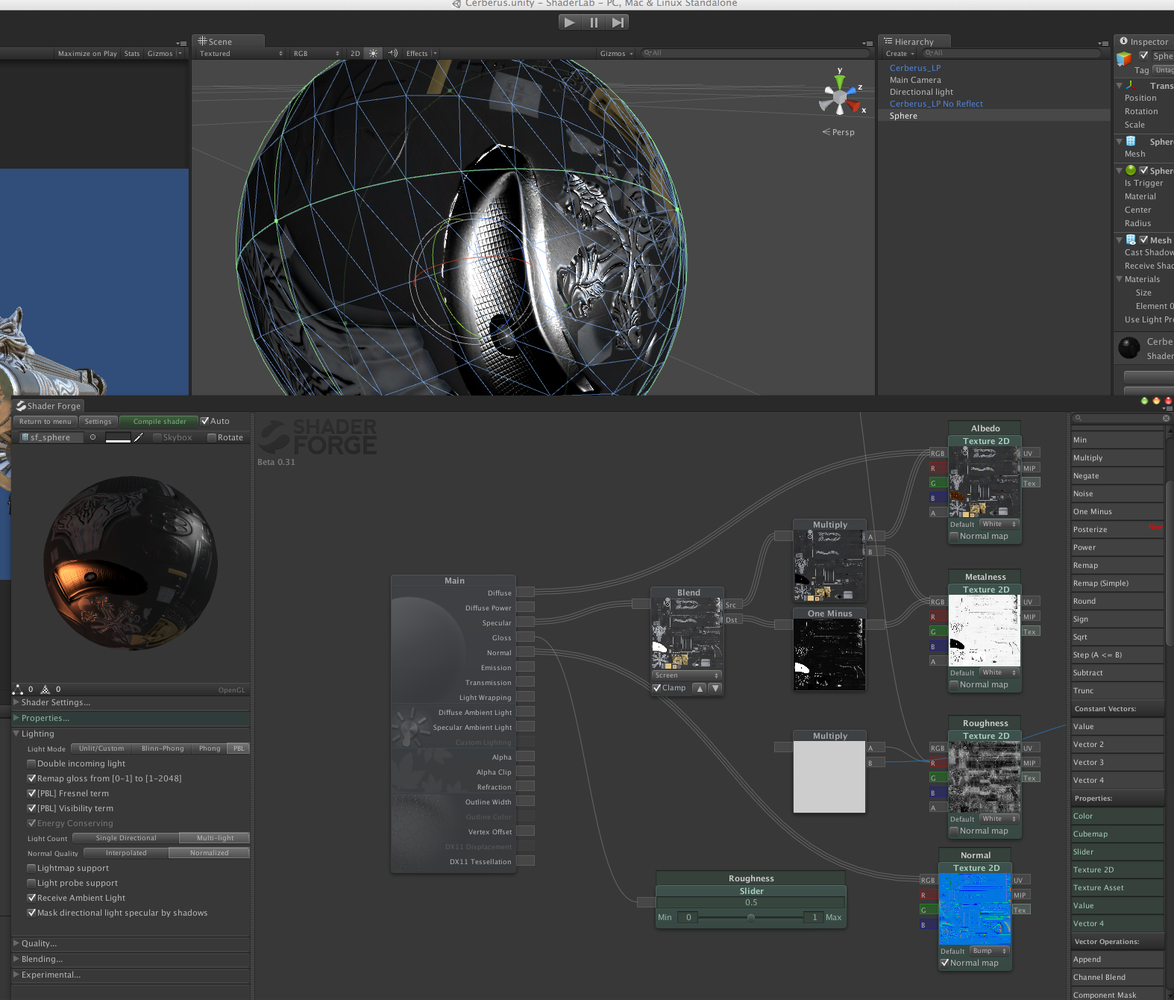
This is in PBL, for some reason the white pixels in Specular turn black in the Diffuse?
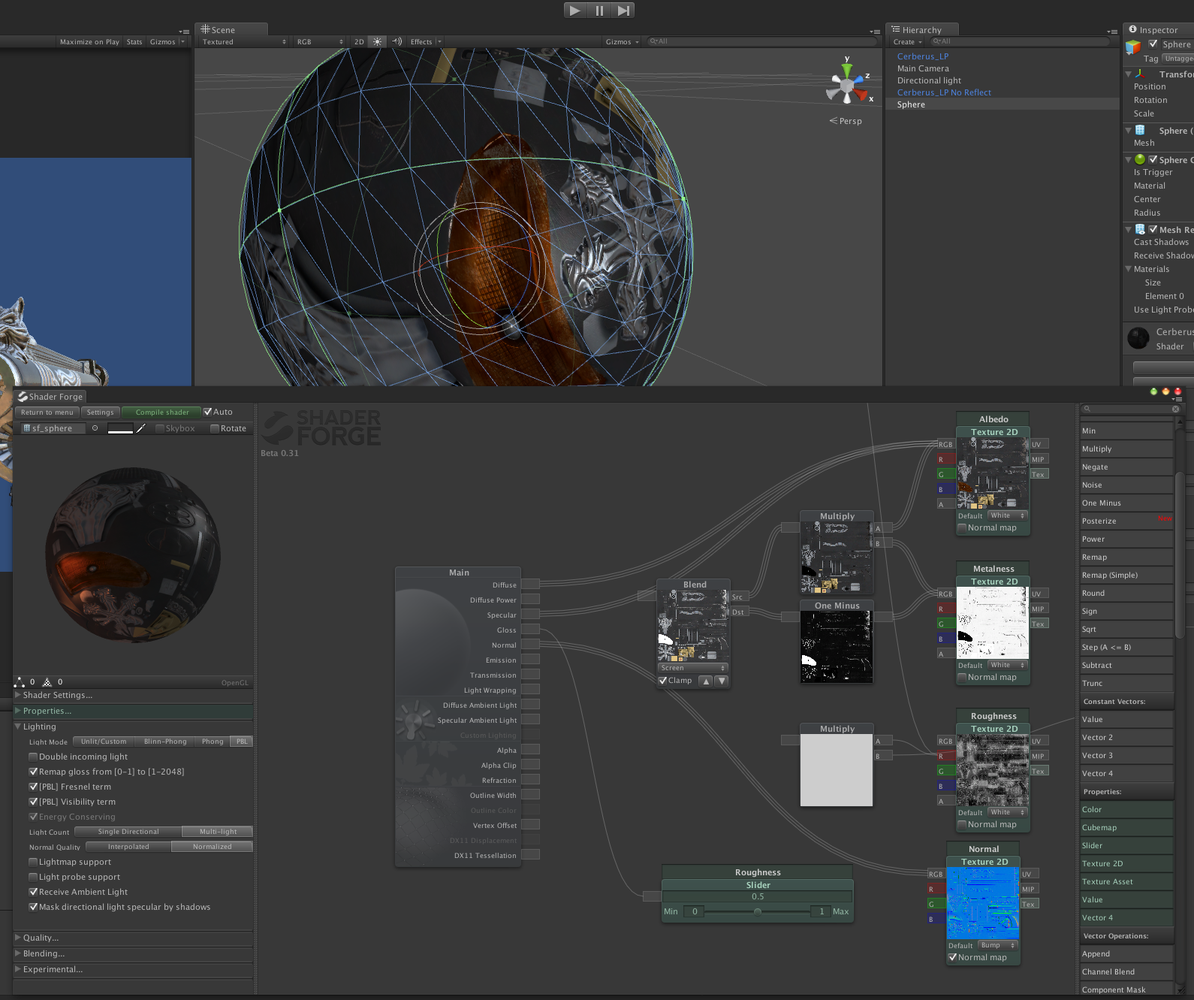
Bypass the blend node and I get colour in the spec - it seems to only happen through the Blend Node :(
Code
http://pastebin.com/hg2Adb9K

0
Under review
Freya Holmér (Developer) 11 years ago
It's not just the blend node - when specular is white, your diffuse term will go black, simply because a white spec means it's fully reflective

0
Not a bug
Freya Holmér (Developer) 11 years ago
Customer support service by UserEcho

