
I can't get the Refraction to work.
I can't get the Refraction to work. I am using the Trial version of Unity Pro and the Refraction shader that comes in the examples folder works perfectly. But when I try to create a shader with refraction myself I get an error when I try to connect it.
I tried connecting it with different nodes such as multiply, power, texture 2d and value...
I'm using Unity 4.2.1f4 on Windows 7 64 bits.
I'm very new to creating shaders so it is most likely that I am doing something wrong...
Thanks.
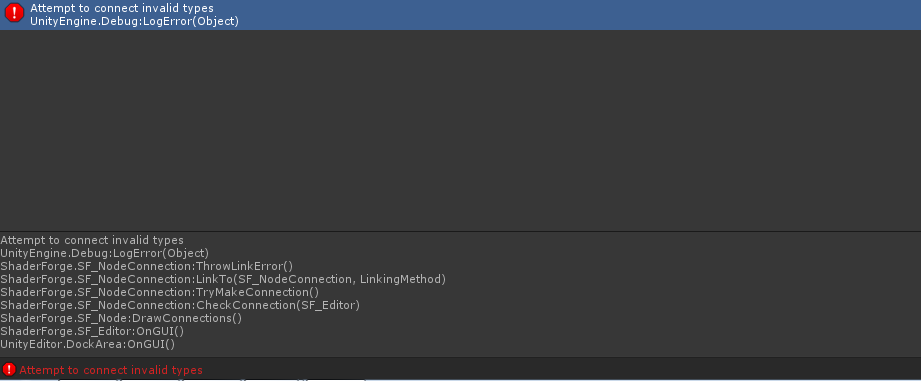
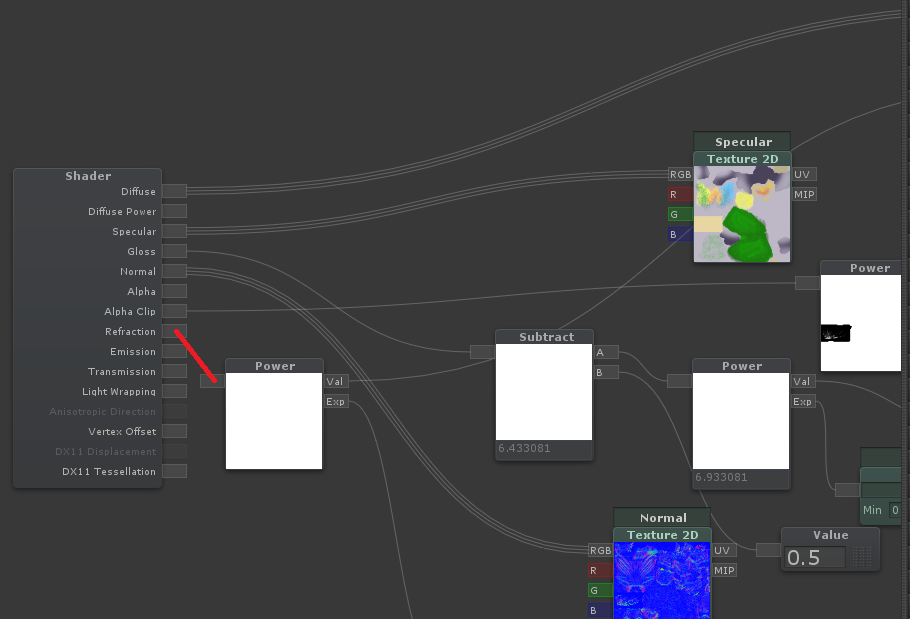
Vasta

Refraction is a Vector2 value, which is an offset in screen space. First off, you need Transparency/Alpha in order to see refraction. Connect a value like 0.5 for started into Alpha, and make sure your shader blend setting is alpha blended.
After that, create an append node, and append the R and G channels from the normal map, and connect it to the Refraction input, and you should be set!
You *should* be able to connect a Vector 1 as well, like you tried. I'll make sure it typecasts in alpha 0.13 :)

It worked! I believe it was because I wasn't inserting a Vector2 value.
Thanks for your clarification.
Congratulations on the awesome tool! ;)

This is because refraction only allows Vector2 inputs, which should be clarified more, but it's not exactly a bug :)
Customer support service by UserEcho


This is because refraction only allows Vector2 inputs, which should be clarified more, but it's not exactly a bug :)