
Default PBL shader does not render correctly on iOS
We are noting some strange rendering artifacts on iOS. Here is the Shaderforge PBL shader (Left) compared to standard shader (Right).
Both materials have Metallic and gloss set to 1. Both render correctly in the Editor. Please ignore the background color/lighting direction inconsistencies (My directional light was spinning around, thats all).
Reflections only work well in OpenGLES 2 but there is a black bar visible on the pixels opposite to the light direction. This blackness 'falls off' towards the pixels facing away from the camera as you lower the gloss value from 1 to 0.95. At 0.95 it is not visible (but obviously the reflections aren't sharp any more).
OpenGLES3 and Metal both fail to show a reflection.
Shaderforge 1.26
Unity 5.3.1p1
No modifications to standard Lit (PBL) 11shaderforge shader.
Metal rendering API selected:
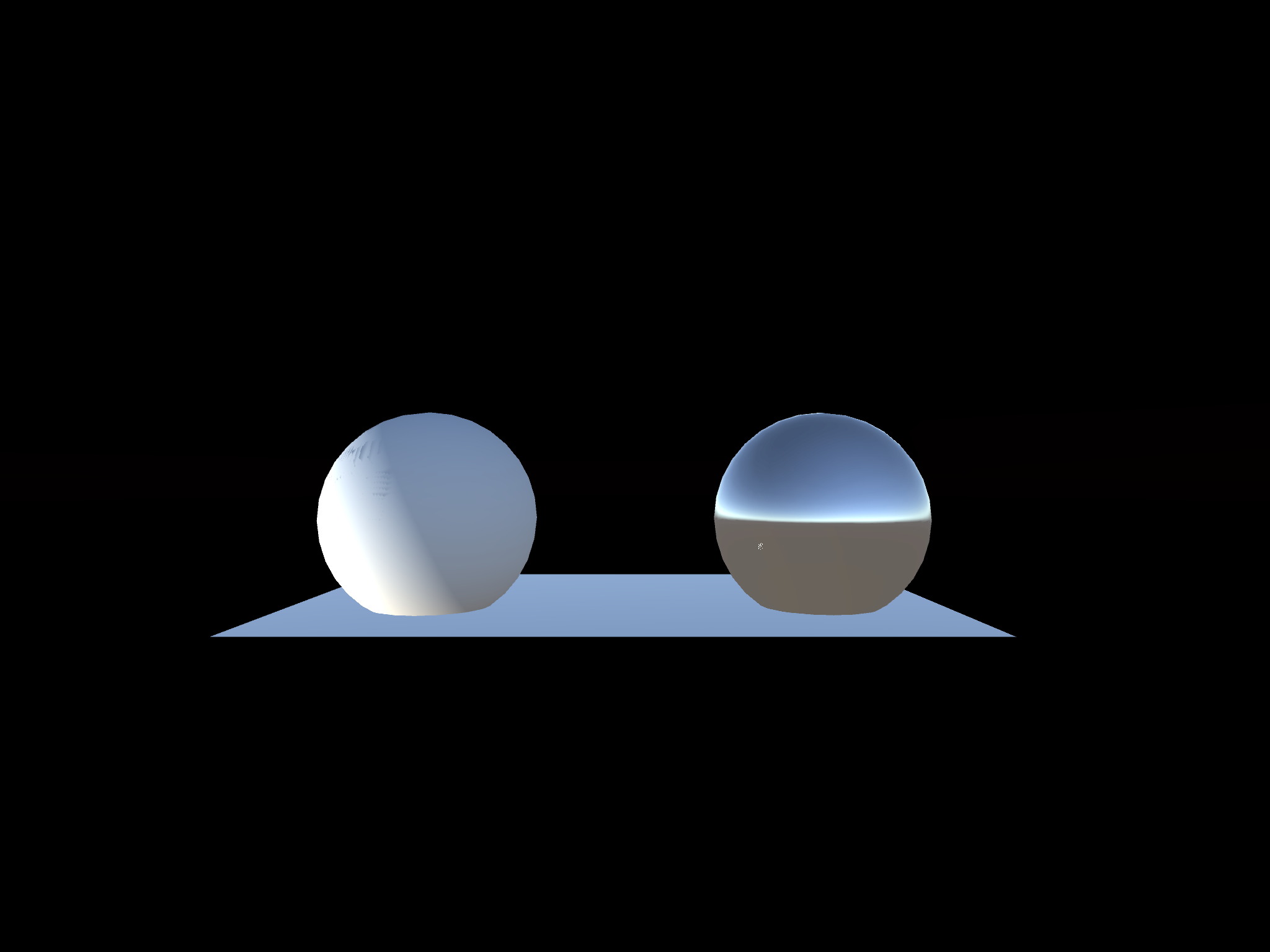
OpenGLES2
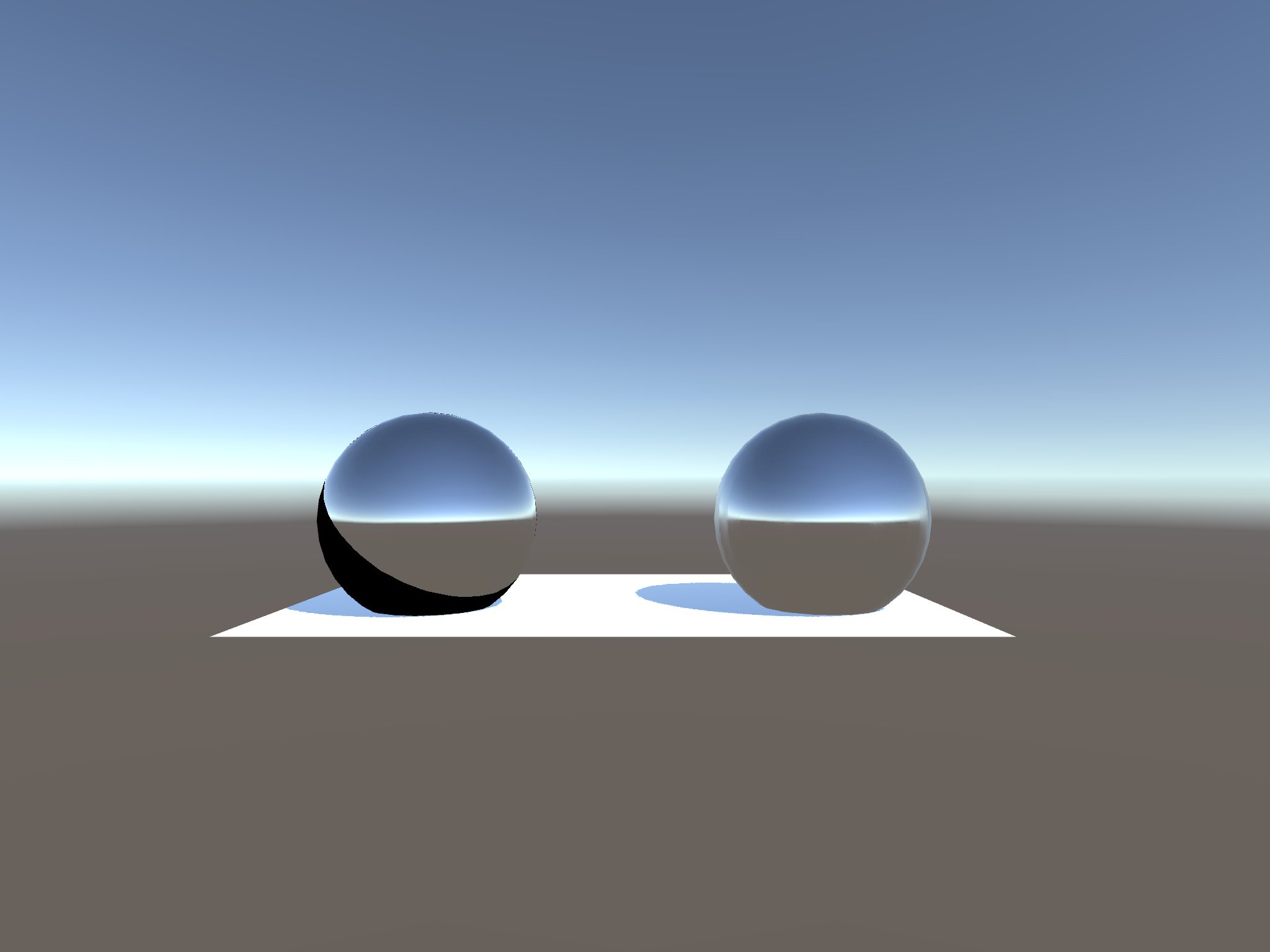
OpenGLES3:
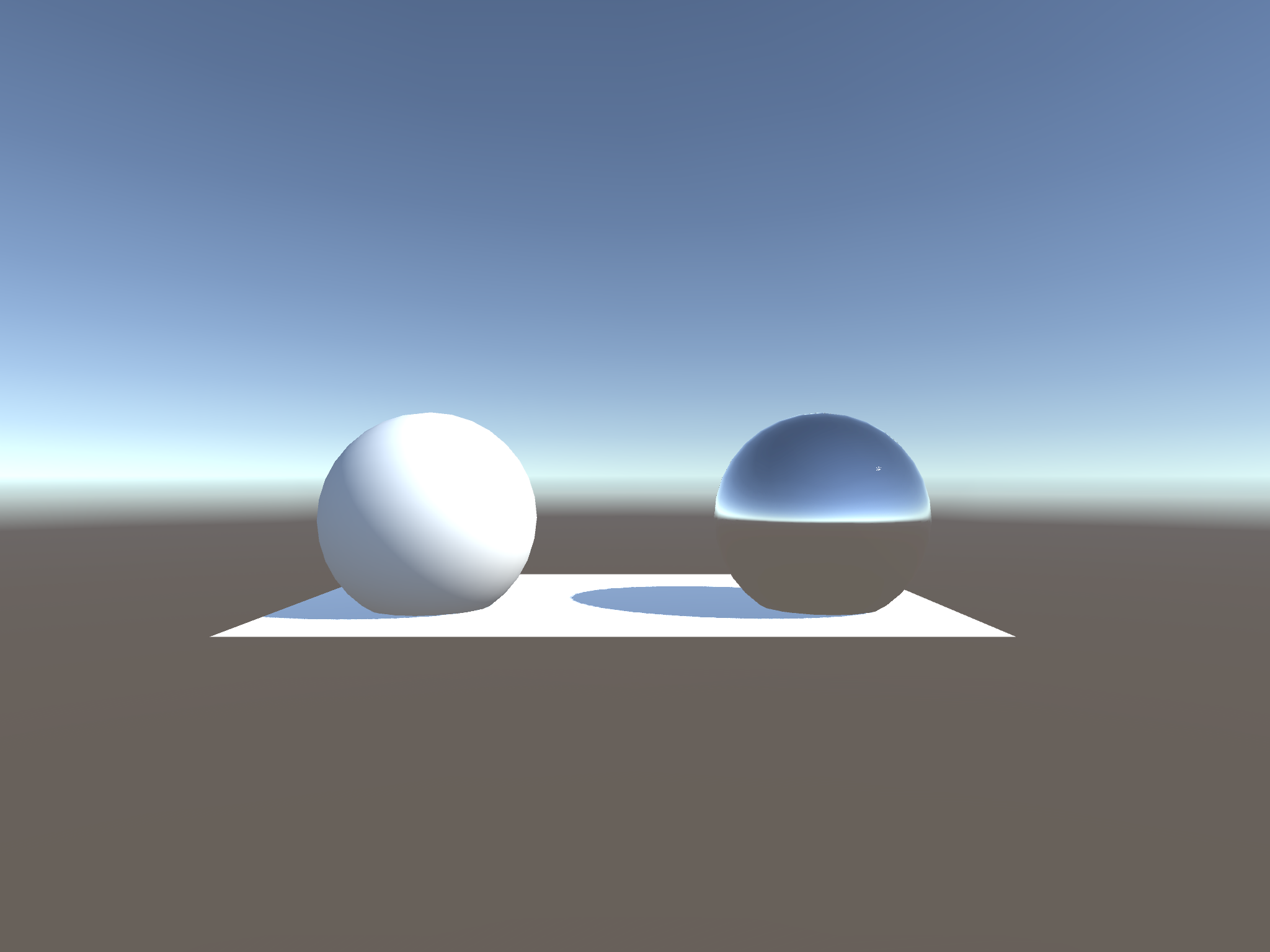
Customer support service by UserEcho


Using an iPad Air 4
Hey, sorry, I am in idiot, I forgot to enable OpenGLES 3 and Metal support on the shader itself, which is why in my bug report the OpenGLES 3 and Metal renderers look strange.
When I was initially reporting this bug, it was because of the black artifacting. As I put together a repo, I noticed the shader looked funny in OpenGLES3 and Metal.. Now I know why! Haha. Anyway.. The black artifacting occurs on both OpenGL2 and Metal.
Here is how it actually looks on my iPad Air 4 on all 3 rendering APIs:
Again, no modifications to the shader outside of setting the supported platforms to include OpenGLES3 and Metal.
Metal: (Black artifacting)
OpenGLES3 (Fine, but no shadows?)
Bump
Not entirely sure why this happens, but it could be due to regression caused by Unity's changes in the PBR pipeline as of late. I'll have to look into it in the next update
Bump, still happening