
0
Not a bug
SceneColor shifted in Unity 5.2
I'm not sure exactly what's going on, but I have a quad renderer over the scene with a shader on it that uses the SceneColor node. However this makes everything shifted over to the right a bit. Prior to Unity 5.2 this worked fine. I'm not sure if it's a SceneColor or UV issues, but Unity 5.2 sort of broke a lot of things (not just with Shader Forge).
Vasta

0
Vasta
Freya Holmér (Developer) 10 aastat tagasi
Glad it was resolved!

Ülevaatamisel
I can't seem to reproduce this, scene color seems to work fine on my end

Hmm I can't really open the shader in question due to the code node + 5.2 issue. It's possible that if I can open the shader and re-save it, Unity will display it correctly. I'll try making one from scratch.

Sorry about that, after investigating further I think it has something to do with my replacement sprite shader, which I also can't open. But if I use the default sprite material, everything is not shifted. Anxious for 1.19... is there any way to get an early dll with the fix? :)

Sorry to bring it up again, but in a published build the shader works fine. I think Unity changed something in the way the game window reports its scene UVs to you in the editor, because the problem is only when playing in the editor. I know they changed they way the game preview window works somewhat, so the problem is probably there. But my SceneColor / Scene UVs behave erratically when playing in the editor - the offset is different depending on how you resize the game window.
Here are some different size game window examples:
Maximized:
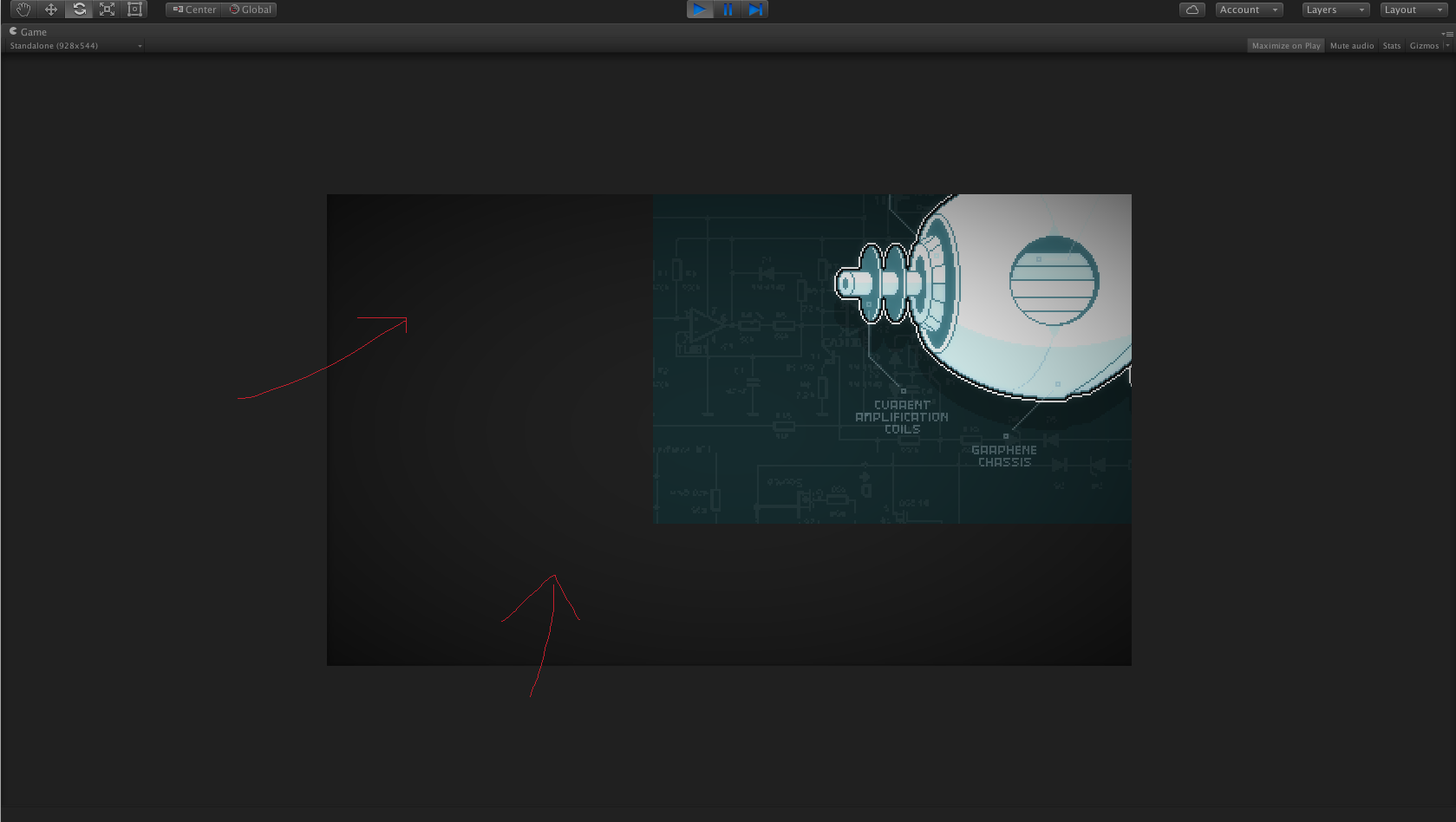
My standard game res:
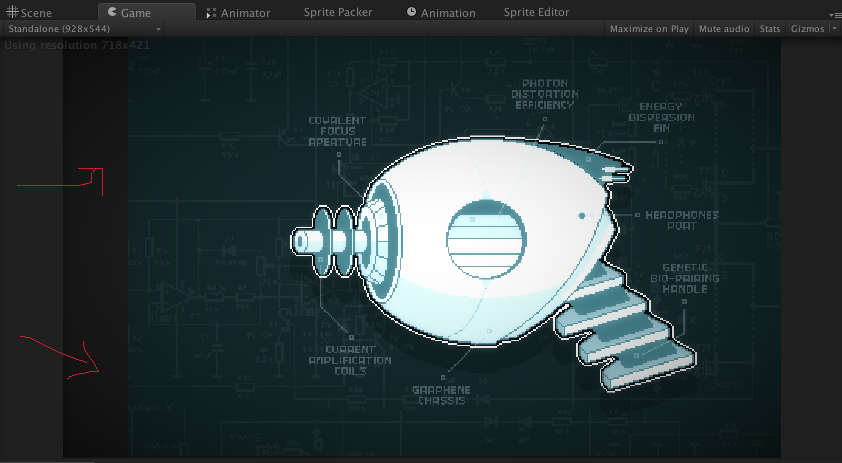
Half-res:
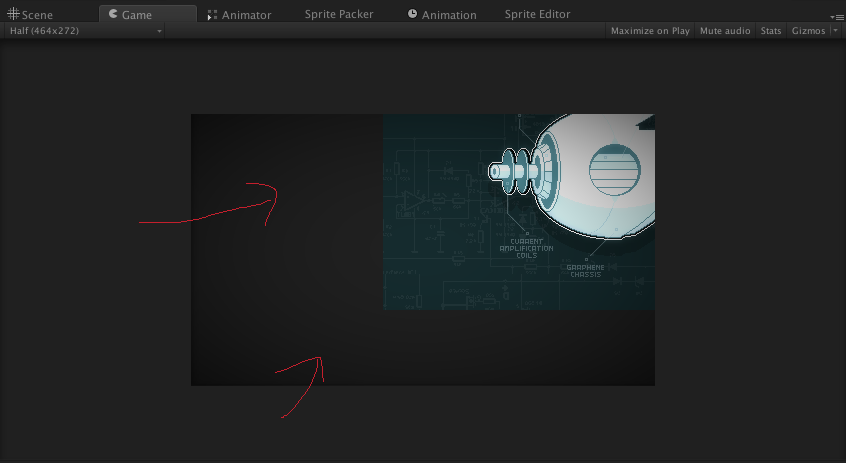
Here are some different size game window examples:
Maximized:
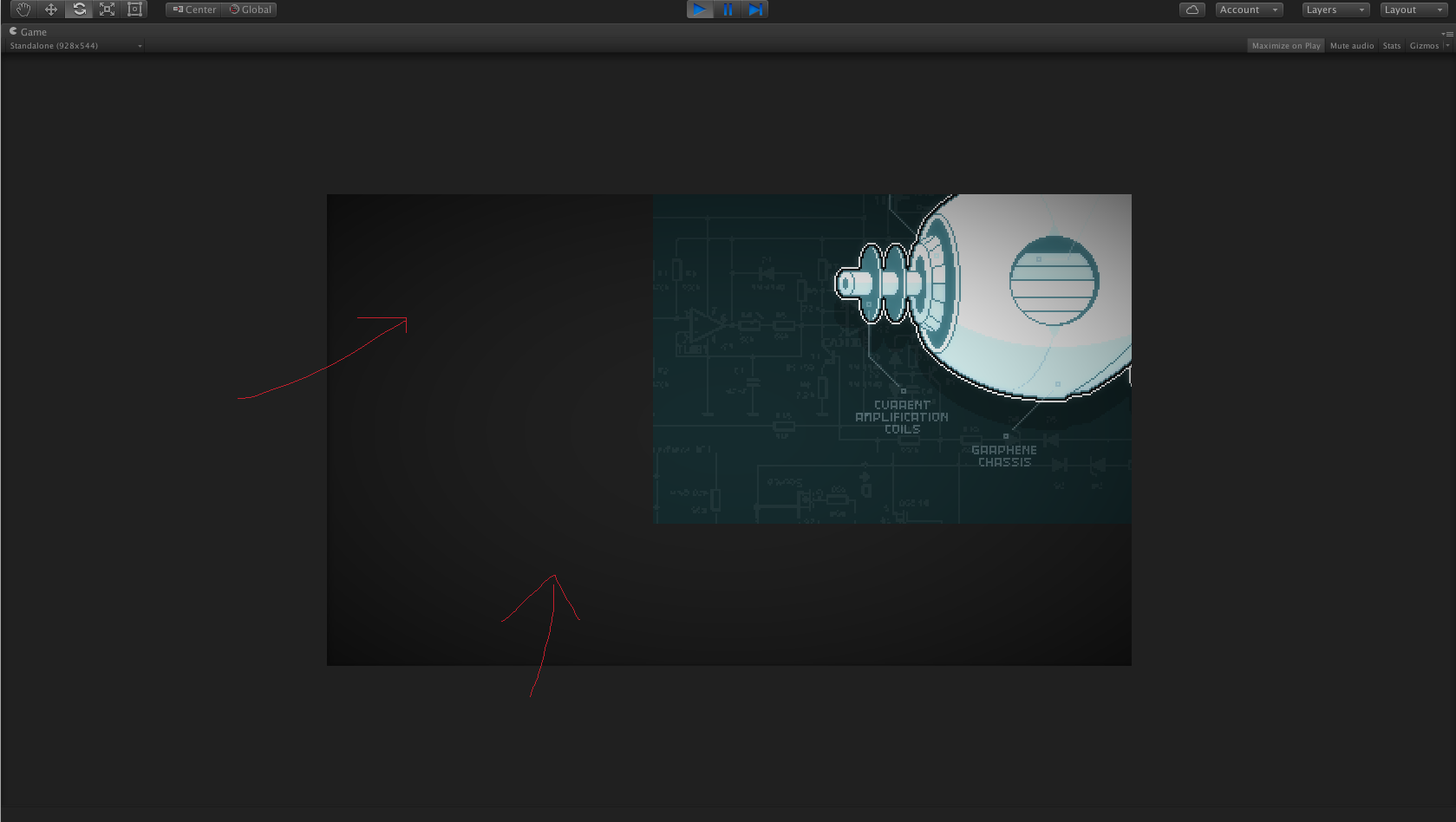
My standard game res:
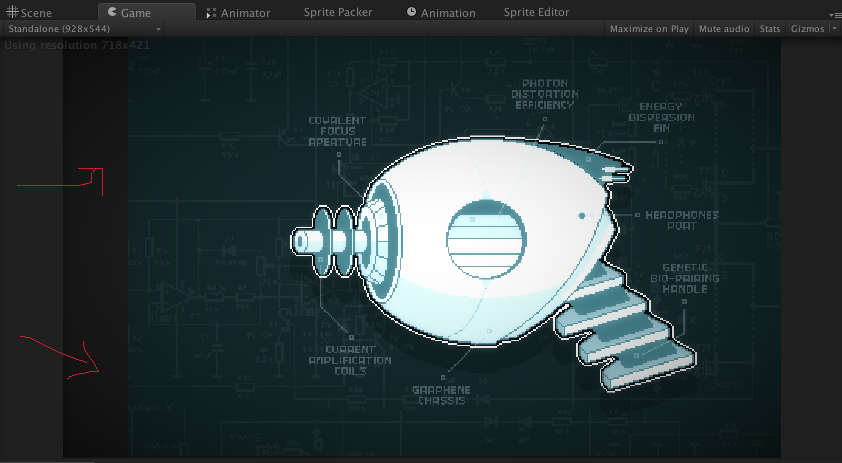
Half-res:
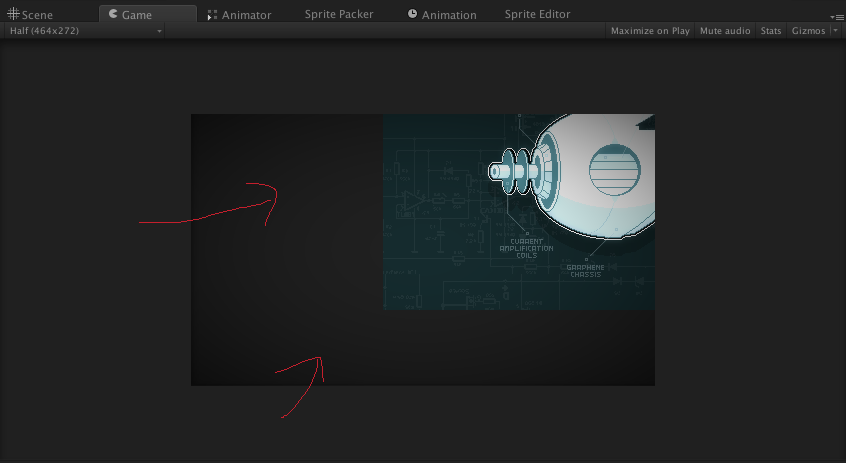

Here's an example video. Sorry about the choppiness - my old MBP was struggling to record the screen and run the editor at the same time. Also notice the console error message (no stack trace):

Happy to report this is fixed in the 5.2.0p1 patch release. It was on their side. :)
Customer support service by UserEcho

