
Shader Forge 1.24 in unity 5.0.1
Not sure if i am doing something wrong, being a n00b at unity and SF.
Running Unity 5.0.1 and just imported SF from the asset store, however all but 3 of the example Shaders are displayed in pink color, and a few errors and warnings are displayed in the console (see image).
Any help would be most welcome, as SF looks like an awesome package so I'm pretty keen on testing it.
And I can't update to the latest version of unity due to some application requirements at the company I work for.
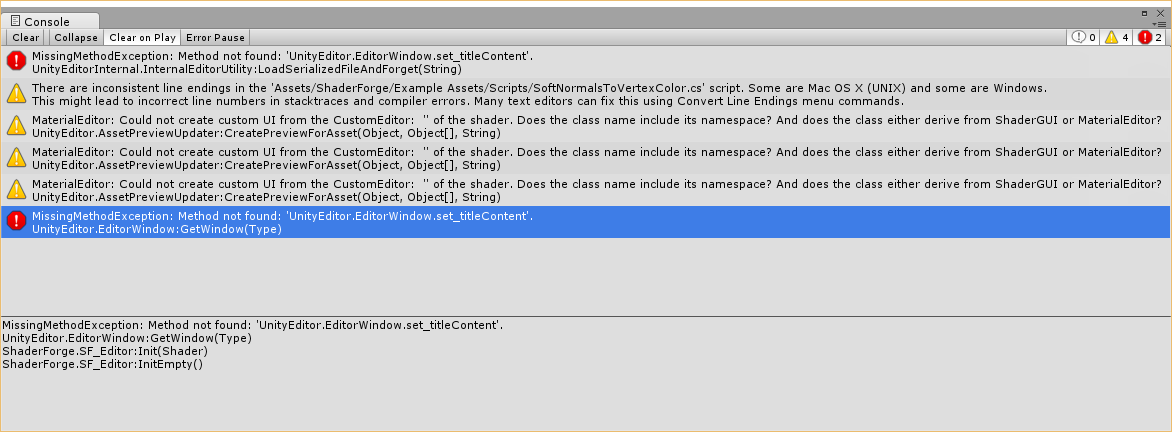
Thanks in advance.
/Johan
Answer

It should be impossible to import SF 1.24 into Unity 5.0, as you need 5.2 in order to run 1.24 :) Try re-downloading SF and you should get the latest compatible version.

Ok I imported sf again, however as soon as I select a shader (in example assets) I get this notification in the Inspector panel "You need to install unity 5.2 or later in order to use Shader Forge You are currently using 5.0.1f1"
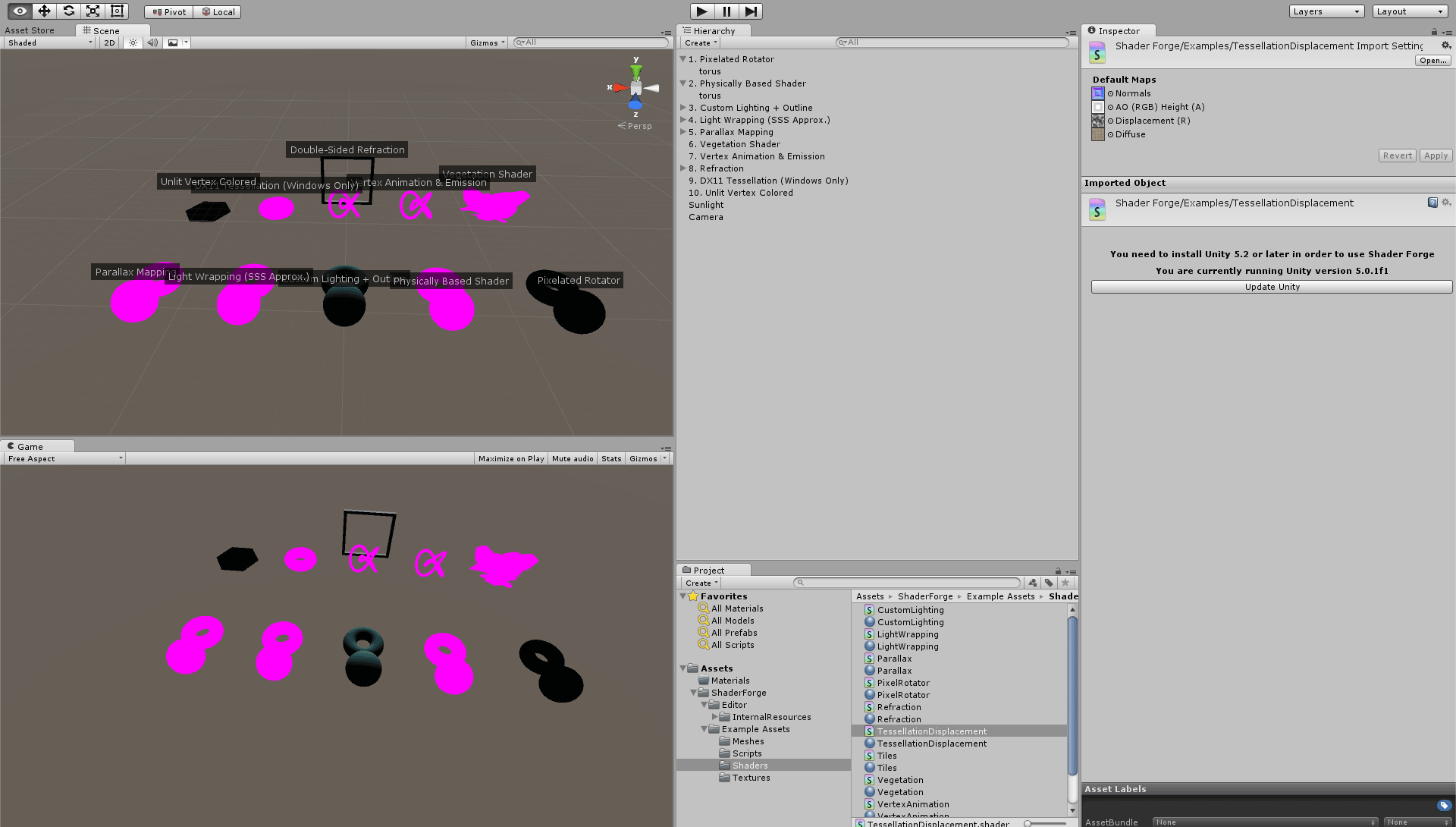
I did notice that there are two unity versions installed on this computer.
5.0.1 and 5.21 Could that be the problem?
Cheers,
J

You may be starting the wrong versions, or that it reads the wrong one. It really shouldn't though
Customer support service by UserEcho


It should be impossible to import SF 1.24 into Unity 5.0, as you need 5.2 in order to run 1.24 :) Try re-downloading SF and you should get the latest compatible version.