
0
Global Fog + Alpha Clip
Hello! I'm having a problem with Alpha Clip and the depth buffer. I'm made a vegetation shader using Shader Forge, but image effects like Global Fog, Edge Detect Effect Normals, and Sun Shafts seem to ignore the trees and draw on top of them. Any ideas?
Here's the problem graph. As you can see, it's a fairly standard alpha clip shader, with a bit of vertex animation. I have tried removing the vertex animation, but that made no difference.
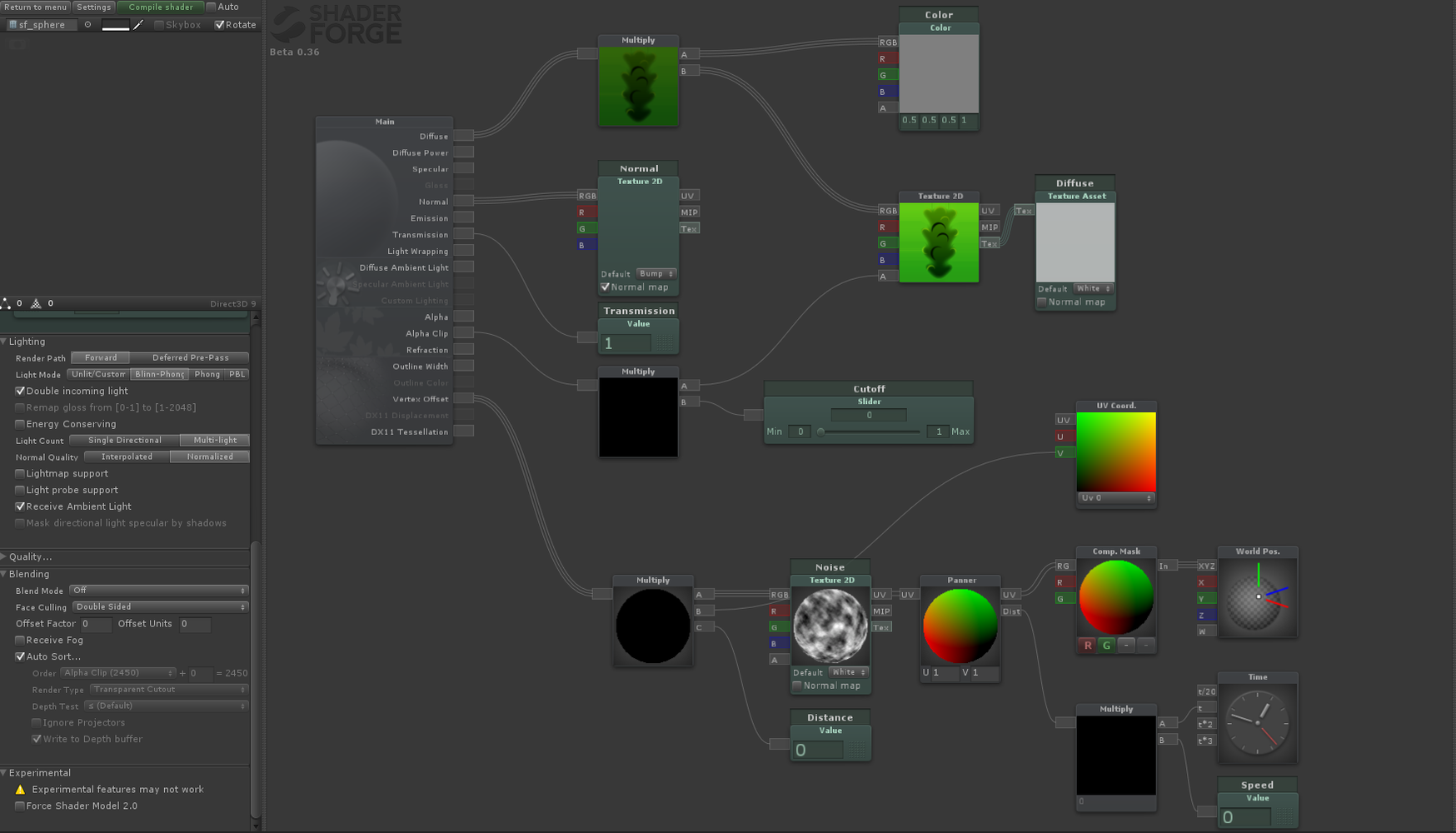
Here's a screenshot of the problem described above.
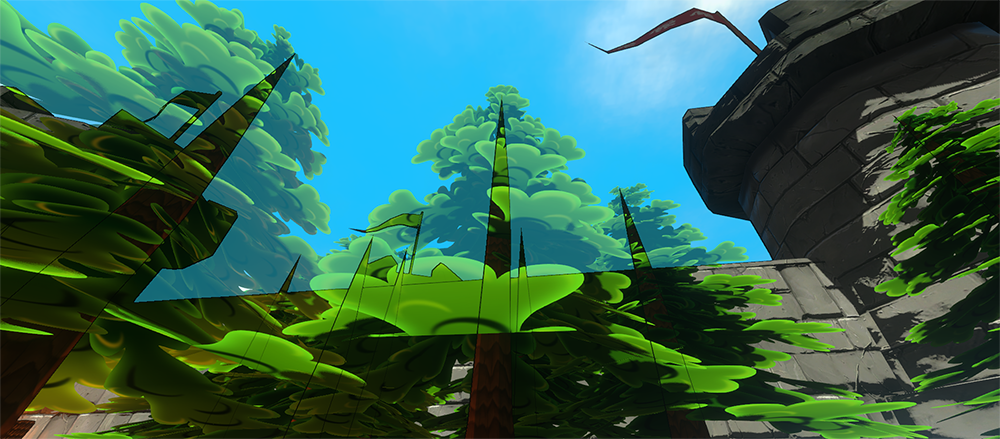
Here's the problem graph. As you can see, it's a fairly standard alpha clip shader, with a bit of vertex animation. I have tried removing the vertex animation, but that made no difference.
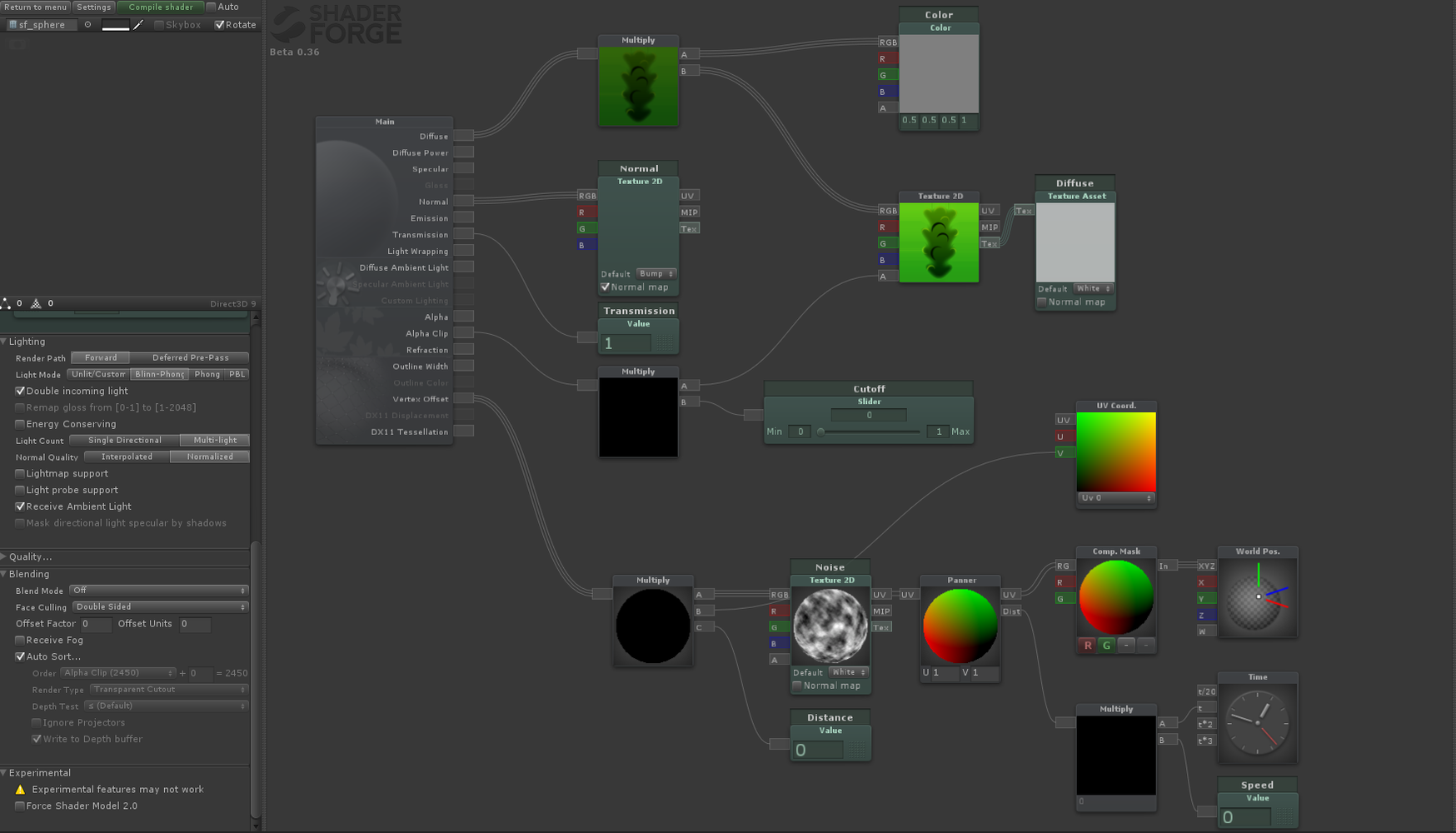
Here's a screenshot of the problem described above.
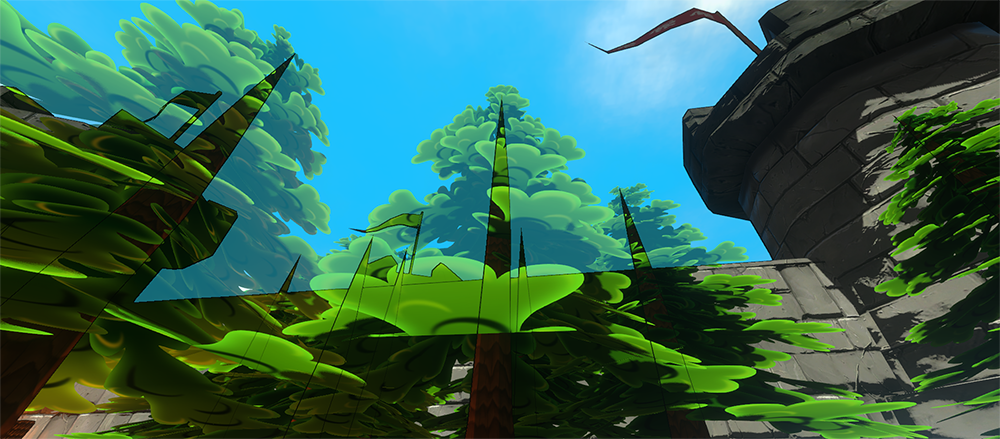
Kundesupport af UserEcho


If you're using forward rendering you might discover a new problem with vertex offset not updating in the depth buffer. I don't know how to fix this other than adding a deferred pre-pass to your shader and switching to deferred rendering. This could just be a technical limitation with forward rendering and not a Shader Forge bug.
Thanks a lot!