Answer

Built in Unity shader with white color, when not lit, will be the same as the render setting ambient color.
In the same situation SF shader will appear darker.

Looks like this is related to the silly 0.5/2 issues all over Unity's lighting. In all my tests, the shader got 50% of the ambient color. So an ambient of 100% white contributed to 50% gray in the shader.
Not sure if I should actually do this, as a *2 will add an instruction to all shaders using ambient. Might make it a checkbox

I have a solution.
1. make shader forge great.
2. make lots of cash out of it.
3. get hired by unity.
4. fix their shaders.
:D

This is now fixed in Alpha 0.14 :)
There's now a checkbox for doubling all incoming light, which will make it match Unity's default shaders!
Customer support service by UserEcho
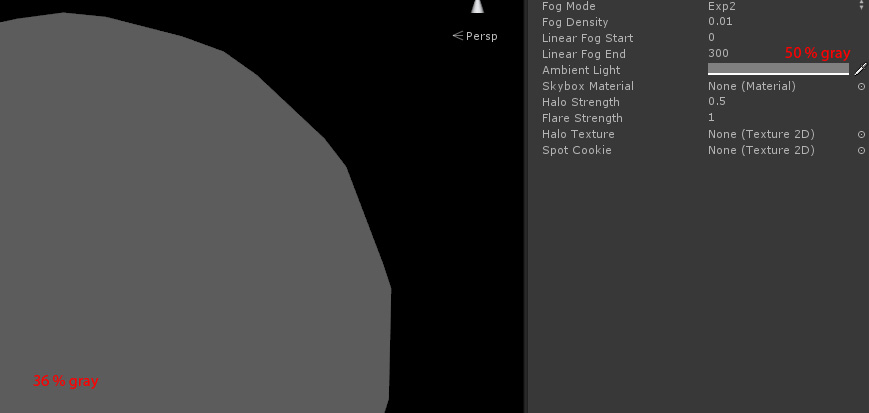


This is now fixed in Alpha 0.14 :)
There's now a checkbox for doubling all incoming light, which will make it match Unity's default shaders!