
0
Not a bug
Can't see any shader nodes on opening any shader
Hi All,
I just noticed that I can't see the contents / nodes of any SF shader anymore when I open them.
There's no error message in the console for any of the shaders I tried to open.
It seems to be a display issue as I can see the shader preview on the left hand side and the compile progress bar behaves as normal / turns green.
I tried clicking/dragging with the mouse, but I can't seem to scroll anything into the view.
If I try to add a new node, it doesn't show up either.
When I create a new shader (a PBR for example), that displays correctly in the editor.
When I save it and re-open it, I can see no contents (see attached screenshot).
I updated SF to the latest 1.17 to fix the issue, but nothing happened.
Then I deleted the SF folder completely and imported it from the asset store again. No change.
Can someone please advise me on what to do?
Thank you!
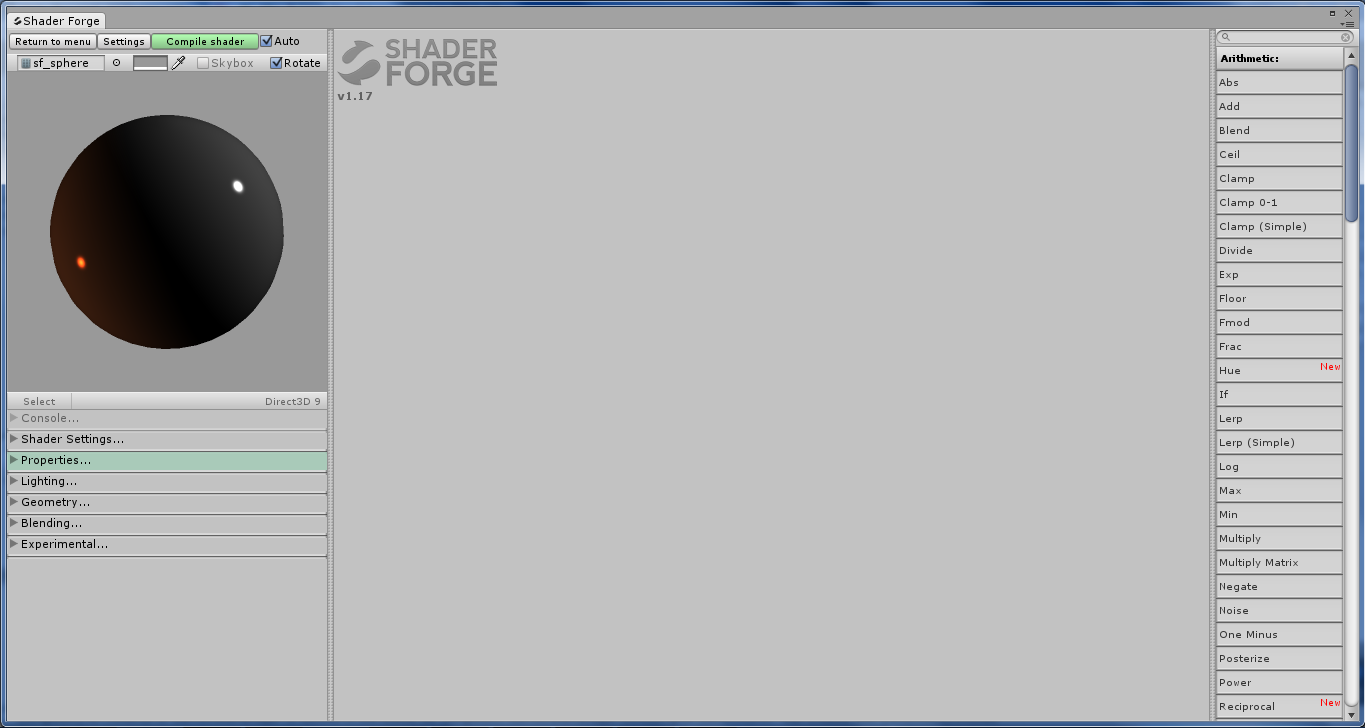
I just noticed that I can't see the contents / nodes of any SF shader anymore when I open them.
There's no error message in the console for any of the shaders I tried to open.
It seems to be a display issue as I can see the shader preview on the left hand side and the compile progress bar behaves as normal / turns green.
I tried clicking/dragging with the mouse, but I can't seem to scroll anything into the view.
If I try to add a new node, it doesn't show up either.
When I create a new shader (a PBR for example), that displays correctly in the editor.
When I save it and re-open it, I can see no contents (see attached screenshot).
I updated SF to the latest 1.17 to fix the issue, but nothing happened.
Then I deleted the SF folder completely and imported it from the asset store again. No change.
Can someone please advise me on what to do?
Thank you!
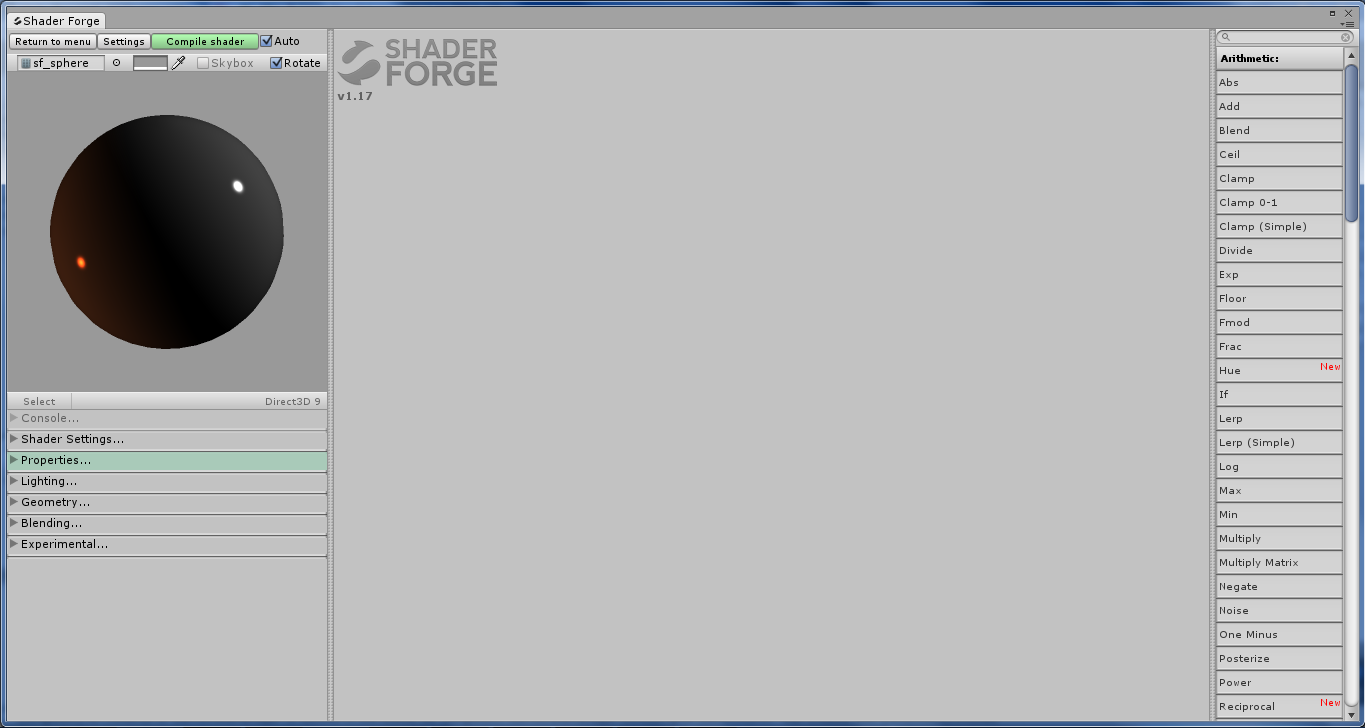
Answer

+1
Answer
Not a bug
Freya Holmér (Developer) 10 years ago
Odd! Glad it worked out anyhow :)

Under review
That's very odd... Which version of Unity are you running?

It could also be some strange mouse wheel/scrolling driver issue, that makes it zoom out or something similar

Hi Joachim,
It's 5.1.1f1 on both of my computers.
One of the computers is Win7 x32.
The other is Win8 64.
I have the same behavior on both computers.
Based on my BitBucket history, I updated SF and modified one of my shaders on the 18th of June and back then is still worked.
Not sure what could have happened since, but now it doesn't work on any of these computers/setups.
Is there a file in the project somewhere that holds some settings/config I could send you or try to delete to see if it heals the issue?
Thank you.
It's 5.1.1f1 on both of my computers.
One of the computers is Win7 x32.
The other is Win8 64.
I have the same behavior on both computers.
Based on my BitBucket history, I updated SF and modified one of my shaders on the 18th of June and back then is still worked.
Not sure what could have happened since, but now it doesn't work on any of these computers/setups.
Is there a file in the project somewhere that holds some settings/config I could send you or try to delete to see if it heals the issue?
Thank you.

No idea really, the camera position in SF isn't even saved in the files. It should reset on every load :(
I really have no idea.
Perhaps you can try going through this procedure:
http://acegikmo.com/shaderforge/faq/?Q=erroronnewversion#erroronnewversion
I really have no idea.
Perhaps you can try going through this procedure:
http://acegikmo.com/shaderforge/faq/?Q=erroronnewversion#erroronnewversion

Hah, this worked: "Reset the window layout of Unity"
I did all the rest of the steps earlier.
I guess this was the only thing that was really needed in my case.
Thanks, it saved my shader making ability ;)
I did all the rest of the steps earlier.
I guess this was the only thing that was really needed in my case.
Thanks, it saved my shader making ability ;)
Customer support service by UserEcho

