
0
Not a bug
Visible Border when using dual lightmaps
I'm using dual lightmaps with Shader Forge and the new Marmoset Skyshop Nodes.
With Dual Lightmaps, you have a small circle with realtime shading and shadows and beyond that, static lightmapped shadows etc...
The border between those two ares should be seamless. but here is how it looks for me:
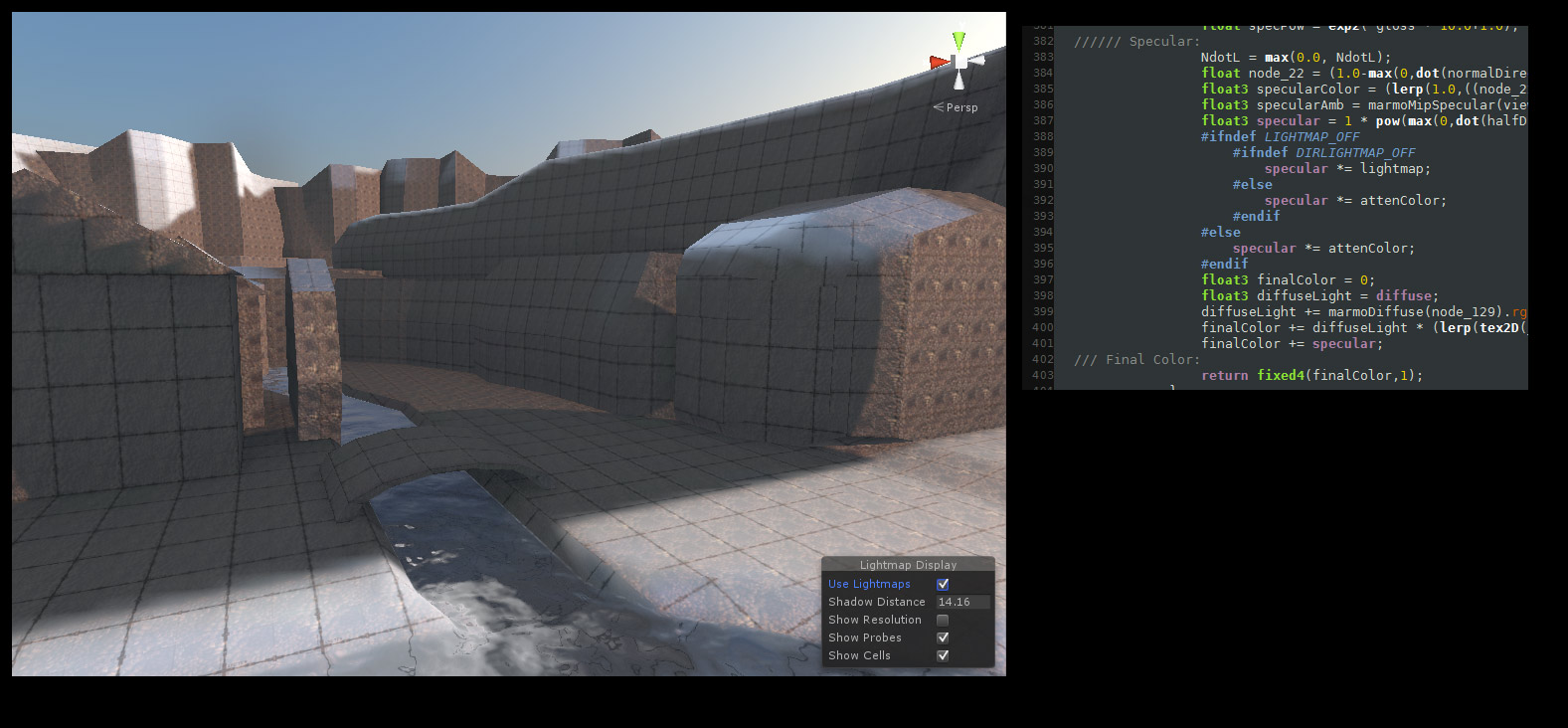
The front has correctly lit shadows, but behind this small circle everything is reddish-brown. This is my specular color btw. So I have all this SpecColor in areas that should be shadowed.
I fixed this manually in shader code by multypling the Spec Color with the lightmap color
for the case ->#IF Lightmaps are turned on but Directional Lightmaps are turned off.
Because it doesn't make sense, that tehe Specular Color is omnipresent, even in dark caves, etc.
This is how my scene looks now:
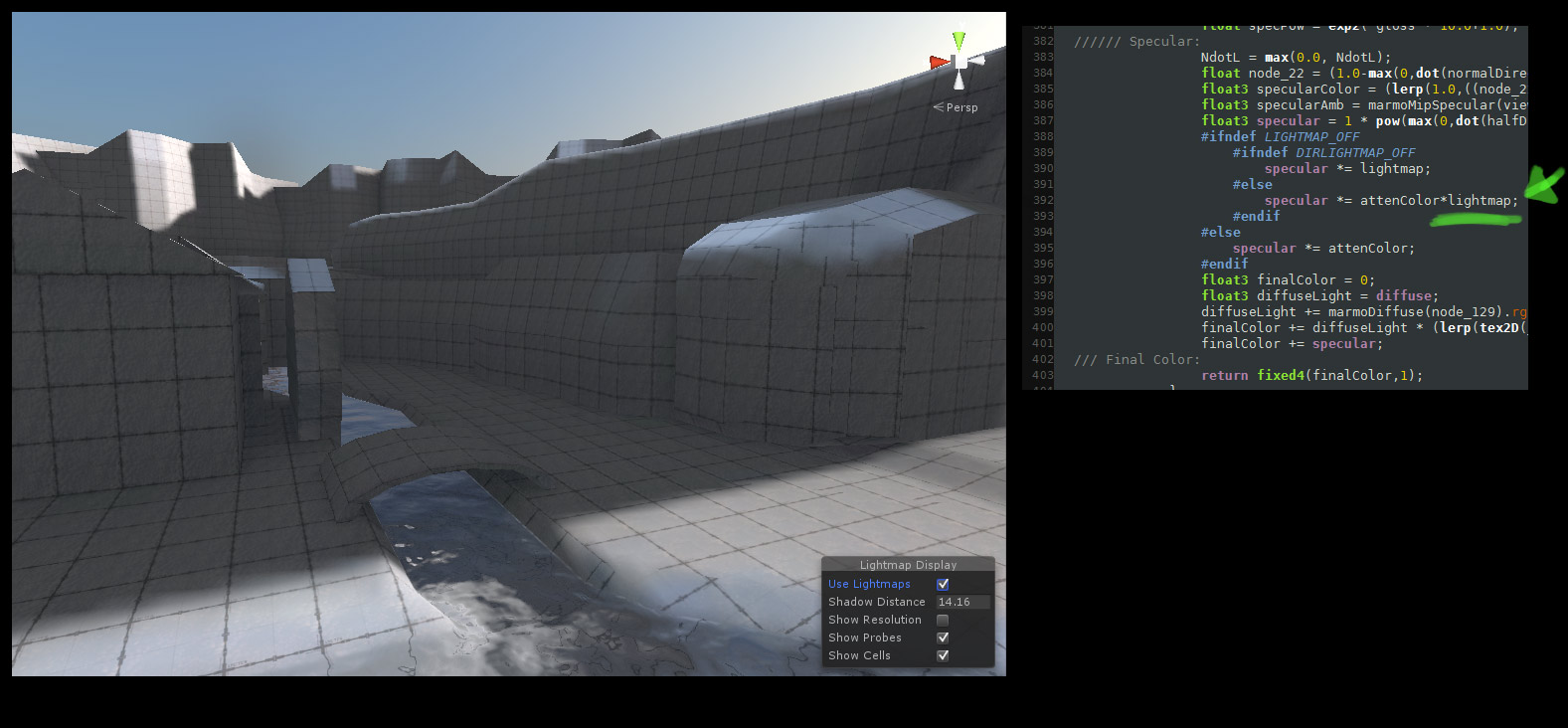
It now looks like I want it to look. The seam is not visible when running around in game.
If it's confirmed that this fix doesn't break anything , it would be much appreciated if I wouldn't need to do this manually for every shader each time : )
With Dual Lightmaps, you have a small circle with realtime shading and shadows and beyond that, static lightmapped shadows etc...
The border between those two ares should be seamless. but here is how it looks for me:
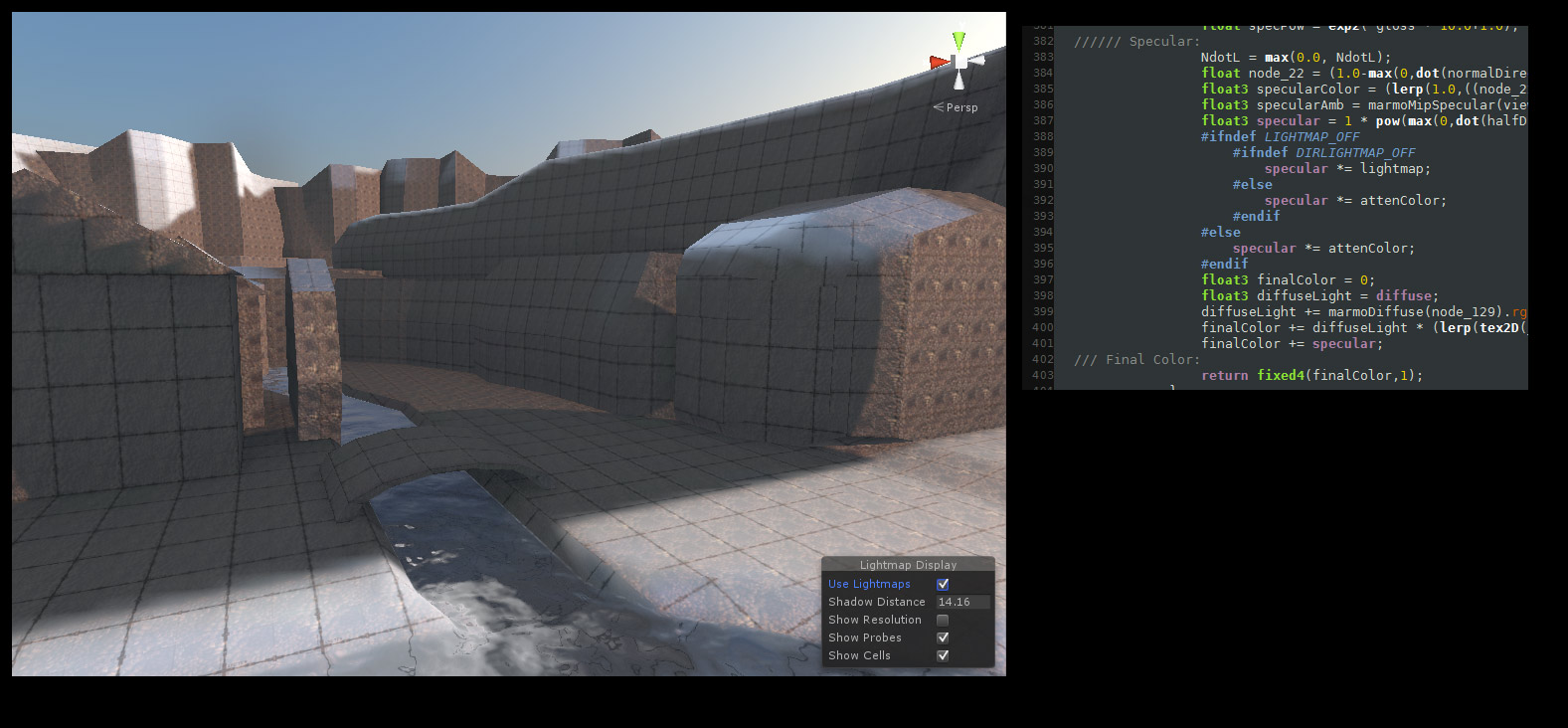
The front has correctly lit shadows, but behind this small circle everything is reddish-brown. This is my specular color btw. So I have all this SpecColor in areas that should be shadowed.
I fixed this manually in shader code by multypling the Spec Color with the lightmap color
for the case ->#IF Lightmaps are turned on but Directional Lightmaps are turned off.
Because it doesn't make sense, that tehe Specular Color is omnipresent, even in dark caves, etc.
This is how my scene looks now:
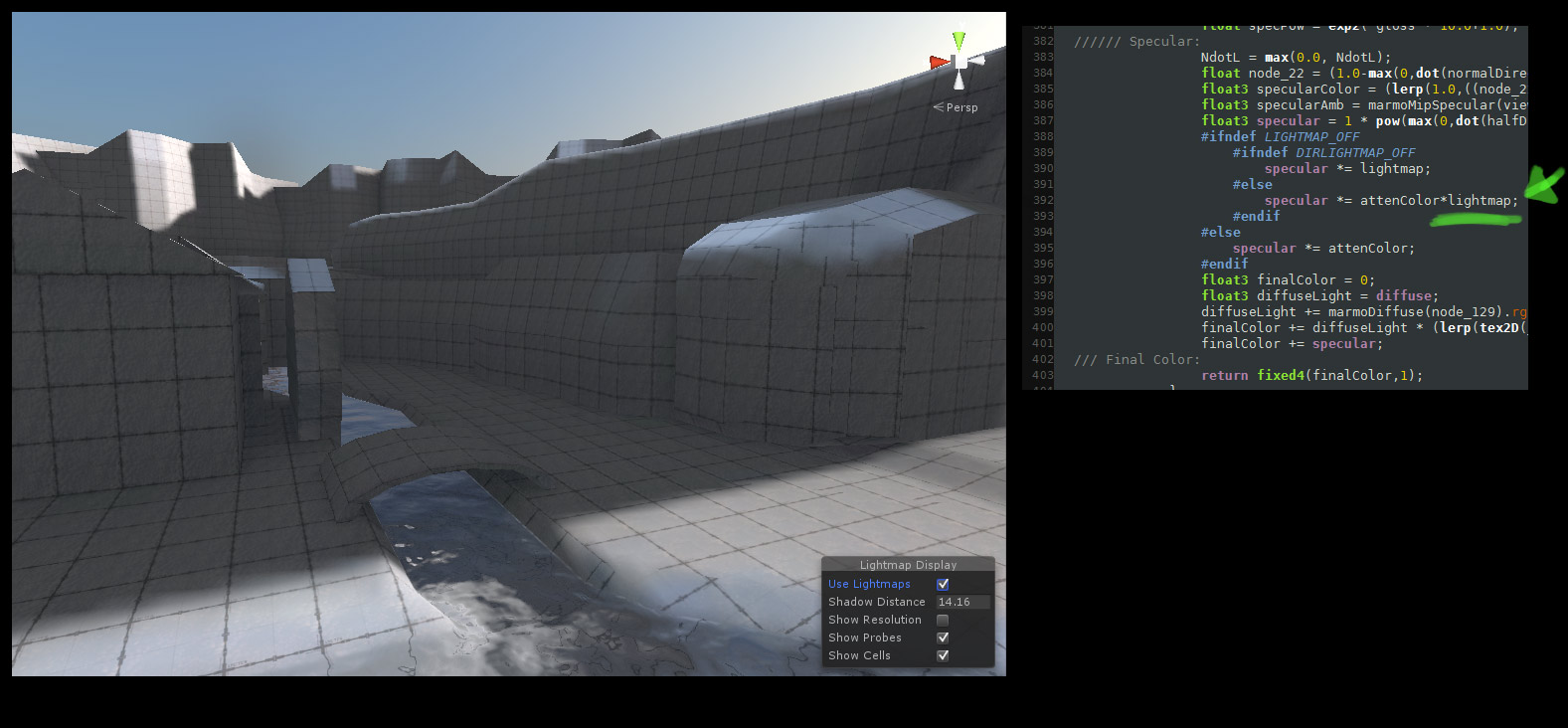
It now looks like I want it to look. The seam is not visible when running around in game.
If it's confirmed that this fix doesn't break anything , it would be much appreciated if I wouldn't need to do this manually for every shader each time : )
Answer

0
Answer
Not a bug
Freya Holmér (Developer) 10 years ago
Closing this due to age

Under review
Hm, do you think there's any case where this fix may break something else?

Ok, I found why it was looking terrible for me. The Skyshop Shader Forge Example shader are in Forward Rendering Mode, Dual Lightmaps ofcourse require Deferred Rendering.
So it's not Shader Forges fault and you don't have to fix anything.
I made a simple Bumped Spec Shader, turned Lightmap Support and Deferred Pre-Pass on and it looks very similiar to the Standard Unity Bump Spec Shader. Turns out it's not a SF bug, sorry for that : /

If I however try to turn on Deffered Pre-Pass when I use Skyshop Nodes, the shader compilation fails. Maybe it runs out of registers. So if I want Dual Lightmaps, I can't use the Skyshop Nodes.
So it's not Shader Forges fault and you don't have to fix anything.
I made a simple Bumped Spec Shader, turned Lightmap Support and Deferred Pre-Pass on and it looks very similiar to the Standard Unity Bump Spec Shader. Turns out it's not a SF bug, sorry for that : /

If I however try to turn on Deffered Pre-Pass when I use Skyshop Nodes, the shader compilation fails. Maybe it runs out of registers. So if I want Dual Lightmaps, I can't use the Skyshop Nodes.
Customer support service by UserEcho

