
0
COMPLETADO
alpha clip is set to cut below 128
I want to use alpha clip to make fancy counters with gradients or dissolve shaders but alpha is always cut below 128. I would like settings to make cut only on alpha value 0 so I can use full range of alpha channel in shaders.
Respuesta

0
Respuesta
COMPLETADO
Freya Holmér (Developer) hace 10 años
Just subtract 0.5 before plugging it into Alpha clip. However, using the full range, as in partial transparency, means you need to use proper alpha, not just alpha clip, as alpha clip is a binary operation

Respuesta
COMPLETADO
Just subtract 0.5 before plugging it into Alpha clip. However, using the full range, as in partial transparency, means you need to use proper alpha, not just alpha clip, as alpha clip is a binary operation

Thank you for a quick reply, but this doesn't fix my problem. Maybe it will be more obvious with a small example. https://drive.google.com/file/d/0B3jfXFCJB1XgNTB3VzBfU1VSNGc
What I want to achieve is a full circle when counter slider reaches 1.
What I want to achieve is a full circle when counter slider reaches 1.

One problem is that your circle ends at 0, as does the rest of the texture. When it reaches, max, it will fill everything around it as well.
This should help:
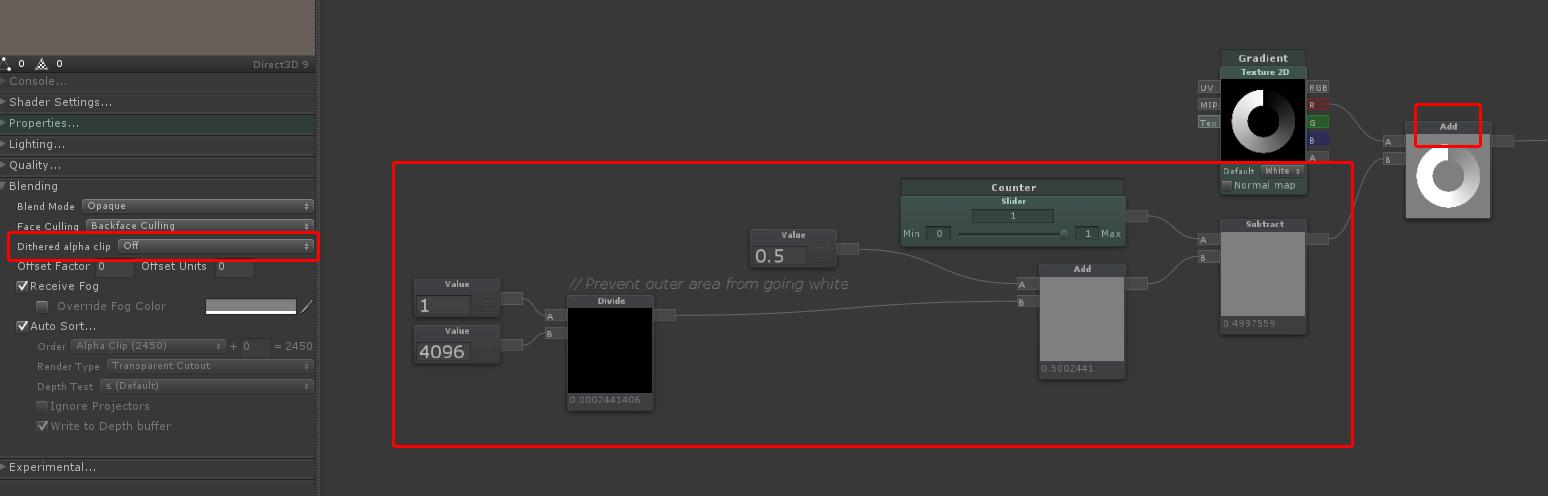
This should help:
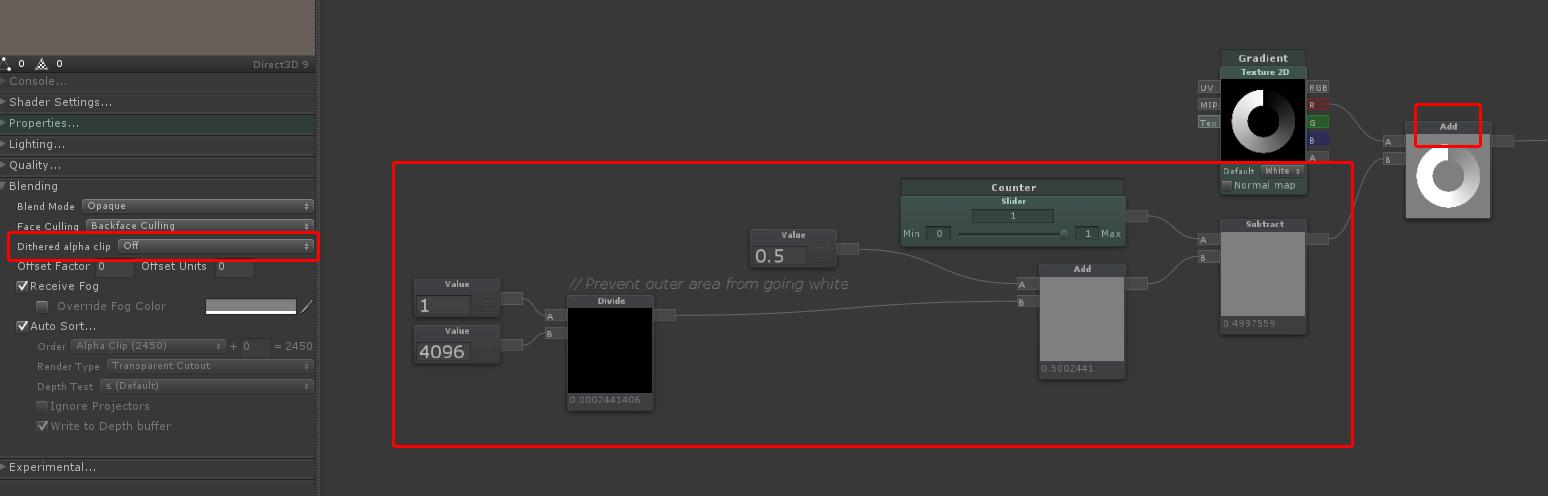
Servicio de atención al cliente por UserEcho

