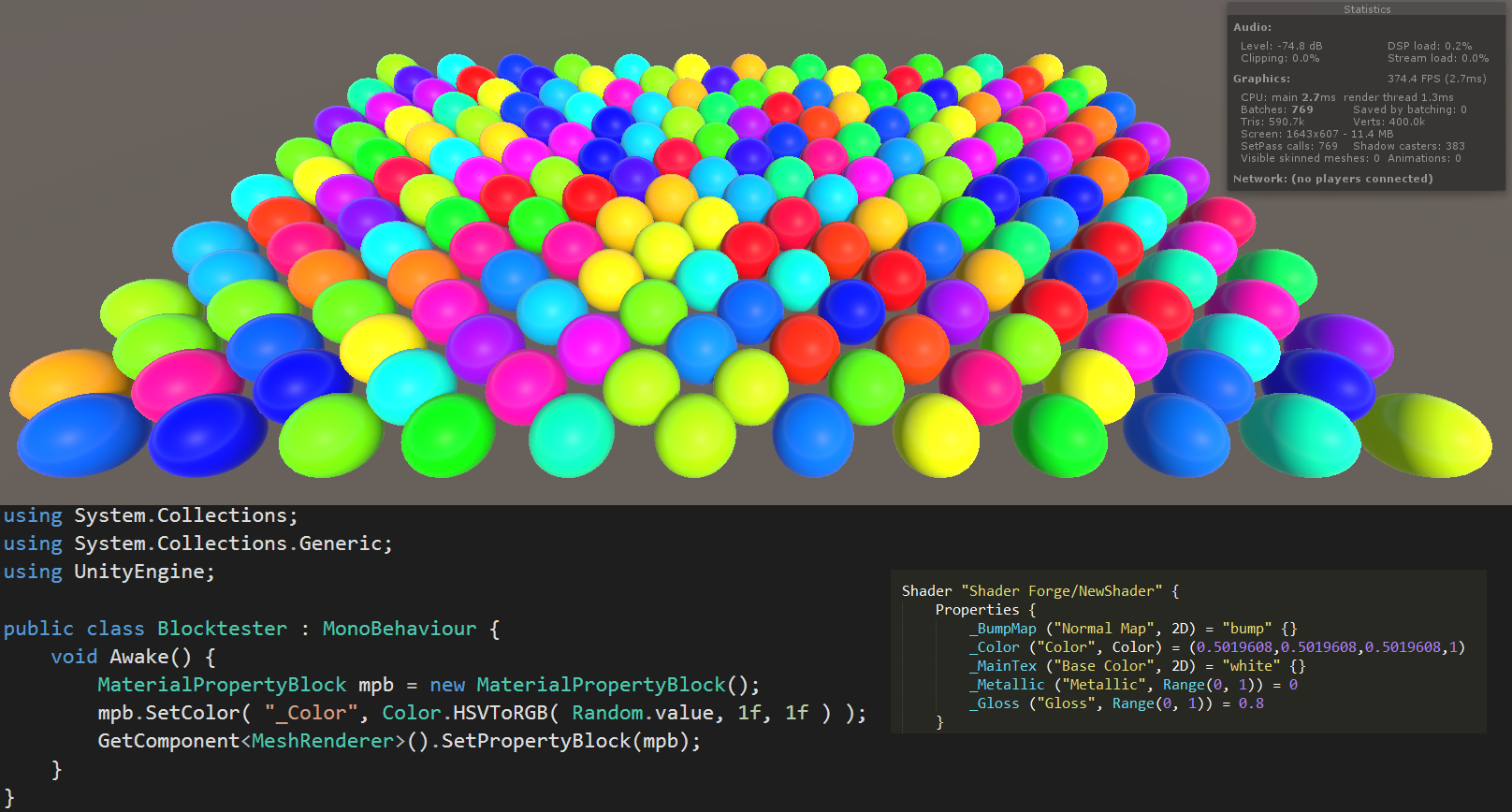Teie kommentaarid
Well, just like you, I'm struggling to find how this can happen! On the code side, the depth buffer seems to only be modified whenever auto sort is ticked, otherwise it shouldn't happen. I've tried several cases now, and yet it all works fine on my end :(
Let me know if you can find a repro case
I'm pretty sure you can do this without the attribute, no?
This has now been fixed in SF 1.33
Opacity clip only works with a single float value, I'm not sure what you expect a Vector3 value to do in this case
This is likely a problem with the scale of the mesh. If the mesh has the default scale of 1,1,1, the outline width is in meters
I'll have a look at this (among other things) this weekend
I can't seem to reproduce this - any more specific data that might help?
Are you 100% sure the SF and Unity versions are correct?
What platform is active in Unity?
What platform are you running Unity in?
(I'm running Windows 8 on my end)
Can you show me the very first error?
Also, are you sure you did a 100% clean install? ( http://acegikmo.com/shaderforge/faq/?Q=erroronnewversion#erroronnewversion )
Unfortunately this is likely not an easy fix on my end, as lightmapping is one of the more complex systems that tie into Unity's internal shader code quite substantially. I can give it a look for the next update, but I can't promise anything
Customer support service by UserEcho


You don't seem to need the attribute for colors, I'm pretty sure it's only for textures ¯\_(ツ)_/¯