Twoje komentarze
This is a tricky one, because if you do that, it's no longer screen UVs in a way.
But you can probably get the effect you need using the object position node, the view position node and math :)
You can start by scaling it by the distance to the camera, and then you need to somehow offset it based on *where* in the screen the object is. I'd head to the forums to ask people for details on this
It's included in the Shader Forge package
You may be able to partially solve it by sampling the depth buffer at the refracted UV and do something else if it turns out the depth is closer to the camera than the surface itself. Though this isn't possible yet, because the Scene Depth node doesn't support custom UV input. I may add this at some point, but I'm not sure when. I wouldn't wait for it! You can always edit the shader by hand afterwards to see if you can get it to work
Any errors in the console?
Skyshop support isn't really supported anymore, no. Mail me your invoice number, and I'll send you 1.16
SF doesn't support directional specular LMs just yet I'm afraid
Not sure why that happens, I'll have to look into it
This has now been released with 1.25!
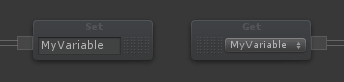
This is something that's on UserEcho's end, I don't have any custom scripts or anything that should disrupt their codebase, so we'll have to wait for them to fix it!
Customer support service by UserEcho


It is possible to do it with a post effect, but it's not cheap. It would probably involve multi-sampling the depth buffer and write black if the threshold of the depth buffer is larger than some value, and not write anything if it's below.