
node preview
Hello there!
Today I switched my project to Unity 5 and I've found this issue appearing. This is what I've done so far:
- I come from Unity 4.6.1f1.
- Uninstalled Shader Forge from my project repository: both folder and meta file.
- Opened the project in Unity 5.2.2f1.
- Launched the Asset Store.
- Installed the last version of Shader Forge directly from there.
- The first time I opened an existing shader i got a warning (sorry, I didn't copied it) about that Flash was deprecated to be used.
- I got the result of the image below.
- After the first run, I haven't got again that warning but it keeps messing the nodes preview.
- I get this error:
Recursive Serialization is not supported. You can't dereference a PPtr while loading. (Constructors of C# classes may not load objects either eg. EditorGUIUtility.TextContent should be moved to OnEnable. See stacktrace.)
UnityEditor.AssetDatabase:LoadAssetAtPath(String, Type)
ShaderForge.SF_Resources:LoadInterfaceIcon(String)
ShaderForge.SF_GUI:get_Icon()
ShaderForge.SF_Editor:.ctor()
UnityEditorInternal.InternalEditorUtility:LoadSerializedFileAndForget(String)
UnityEditor.WindowLayout:LoadWindowLayout(String, Boolean)
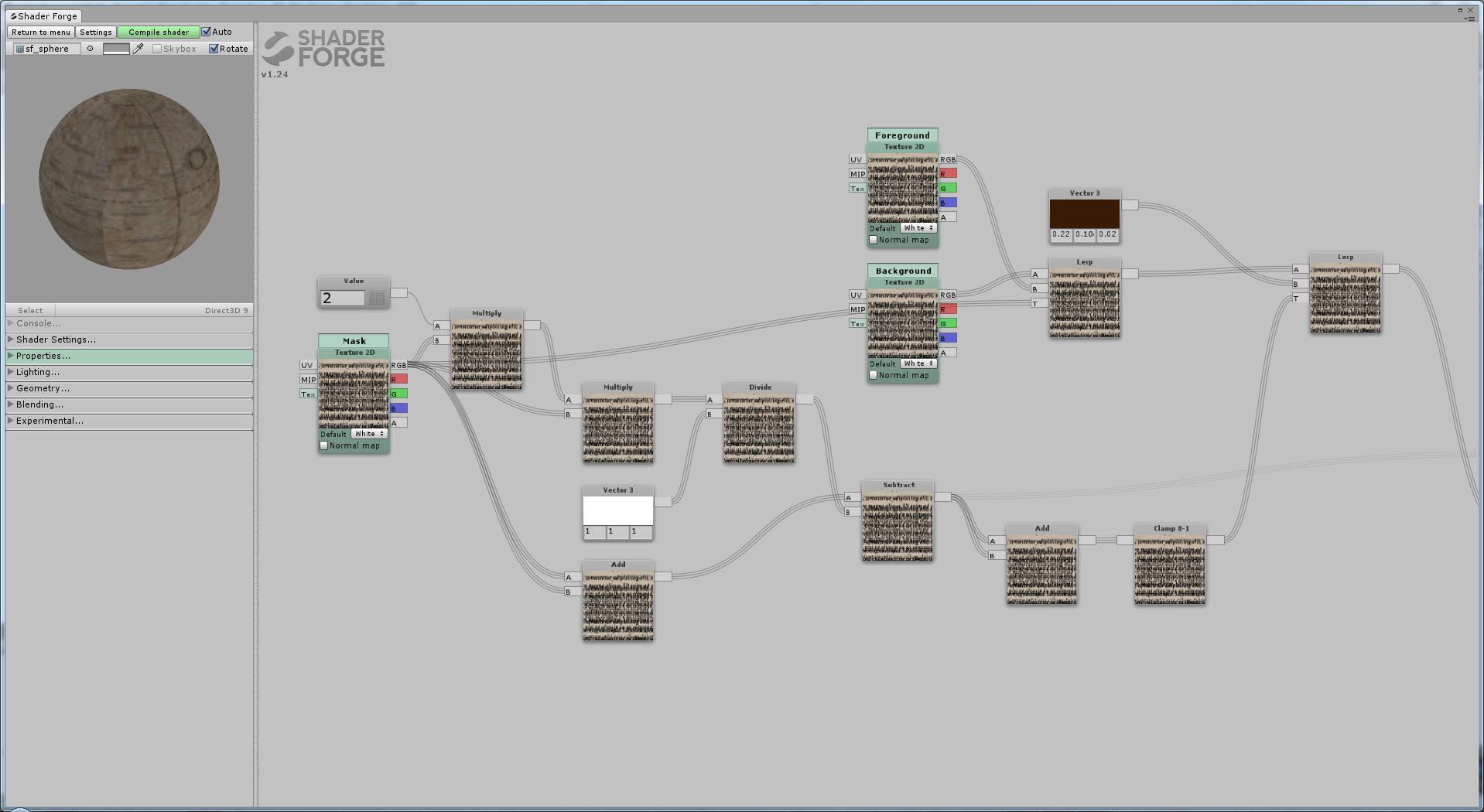
I hope this can be useful.
Answer

This may have been fixed in 1.25, let me know if it isn't by then!

Hello Joachim,
the issue seems to have been fixed in 1.25. I'll test it more and if something more occurs I'll let you know. Thanks a lot ;)
Customer support service by UserEcho


This may have been fixed in 1.25, let me know if it isn't by then!