Answer

0
Answer
Completed
Freya Holmér (Developer) 10 years ago
As of Beta 0.17, you can now unlink connectors with Alt+RMB click, as well as Alt+RMB drag in empty space, to create a cutting line, crossing connections you want to cut :)
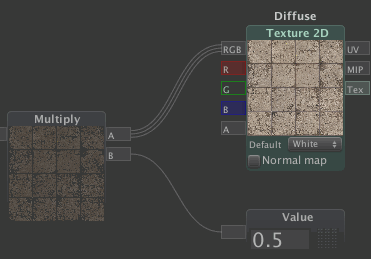
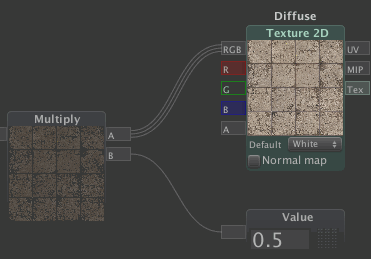

Just the links between the nodes, if you want to delete a node it's correct do it as actually with Delete Key.

I just want to tell you somethin, you are doing and INCREDIBLE work, really I love your shader editor, it's super fancy!!

Hehe, thanks, glad you like it! Part of the reason why I'm doing this is because I really needed one myself ;)

Oh, I like the way you think, it's like I need a tool to increase the pipeline production!!!... Ok I will go to create it!!!

Completed
As of Beta 0.17, you can now unlink connectors with Alt+RMB click, as well as Alt+RMB drag in empty space, to create a cutting line, crossing connections you want to cut :)
http://acegikmo.com/shaderforge/images/Misc/Animated/shaderforge_cutline.gif
http://acegikmo.com/shaderforge/images/Misc/Animated/shaderforge_cutline.gif

Answer
Completed
As of Beta 0.17, you can now unlink connectors with Alt+RMB click, as well as Alt+RMB drag in empty space, to create a cutting line, crossing connections you want to cut :)
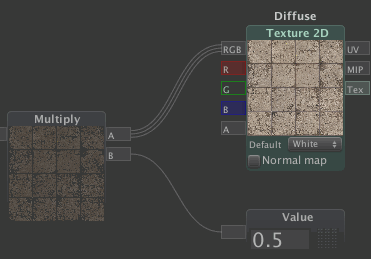
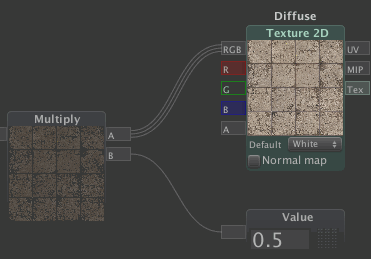
Customer support service by UserEcho

