Your comments
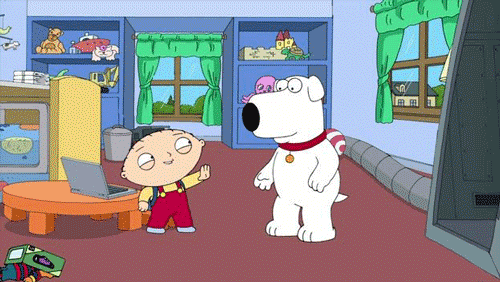
Same issue, same repro steps. I posted here because I found this thread second.
http://shaderforge.userecho.com/topics/1204-shaderforge-editor-glitch/
My workflow is work on shader, hit play once, work on shader, close it, hit play, stop, re-open shader... Yea, not optimal. Bought ShaderForge a year ago and this is the first time I've had time to play with it.
I posted here as well with a similar crash: https://forum.unity3d.com/threads/shader-forge-a-visual-node-based-shader-editor.222049/page-109#post-2808284
OS X El Capitan on an iMac. I've tried Unity 5.3, 5.4 and various version of 5.4. I've reimported my project, reset all my layout settings.
So it looks like the reproduction steps are:
- Open Shader Forge
- Open a Shader
- Press Play
- Stop Play once your game is running
- Press Play again
- Stop Play
NullReferenceException: Object reference not set to an instance of an object
Customer support service by UserEcho

