Your comments
So I tried once again making a shader with depth blending in one of my projects, and once again it looks like this:
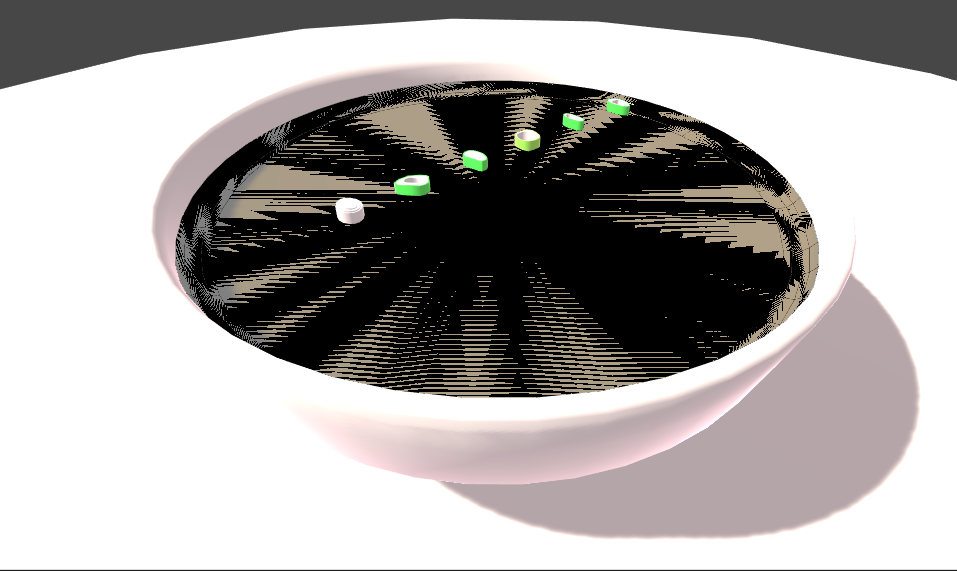
I don't think miso soup is supposed to look like that. Even when I tried duplicating an SF shader where depth blending works, depth blending stopped working in the duplicated shader. (but kept working in the original)
So then I tried something: I tried making a new project entirely, importing nothing but Shader Forge and a bowl of miso soup.
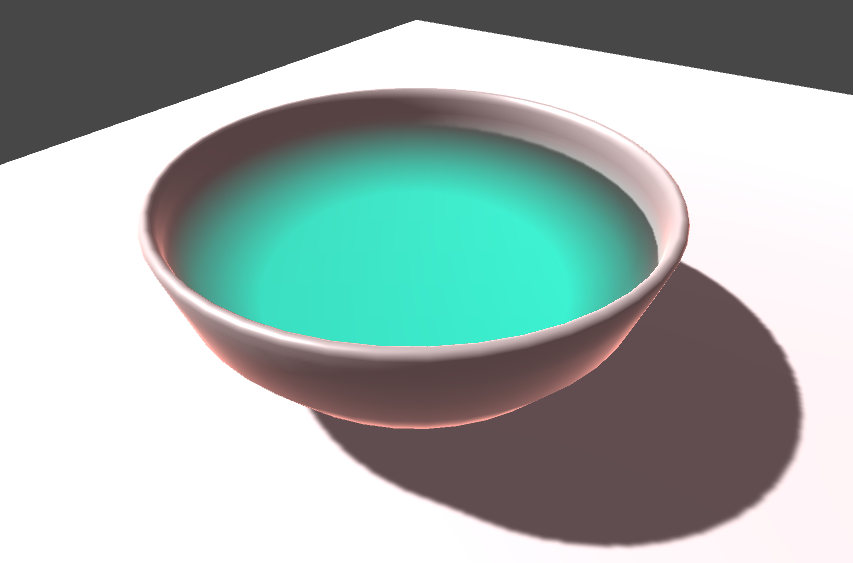
Here, depth blending worked, even after duplicating the shader, and making the miso soup green. Do you think there's a possibility that something else in the project is interfering with Shader Forge?
Ah unfortunately that weird vector2 fix didn't work for me, it yielded the same results :(
Hmm...both projects are on the highest quality setting; There are different versions of Unity though; my project is in Unity 5.2.2, and the other project is in the latest version of Unity. But I don't think this is the issue because here is a depth-blended SF shader working in the same project:
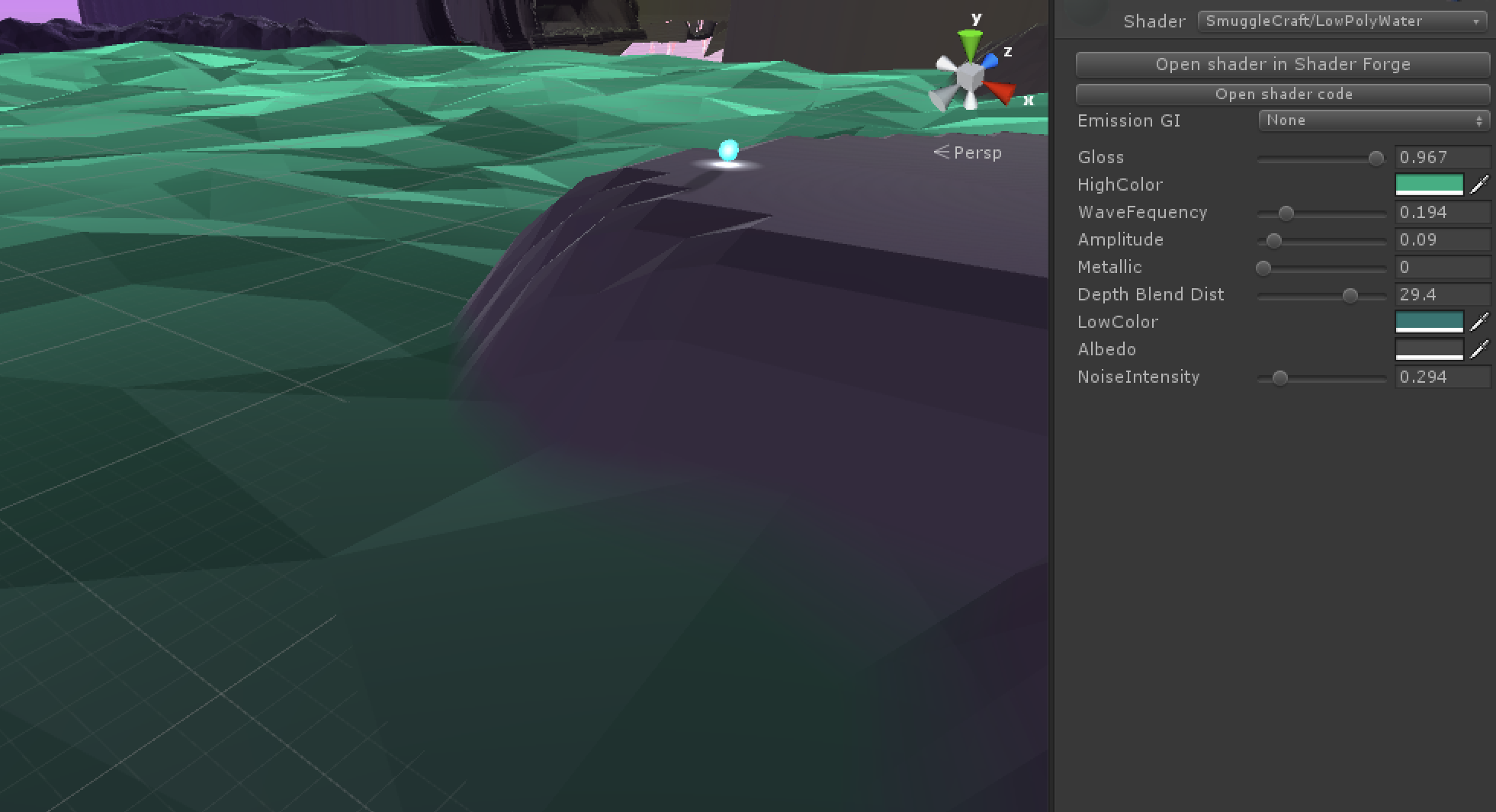
The above shader didn't work at first either but it suddenly started working after importing a new version of it one day. Sorry if that doesn't help, it's definitely odd, I wish it was at least more consistent! I've seen depth blending both broken and working on a Windows computer as well, so I don't think it's a hardware issue either
Customer support service by UserEcho


UPDATE: I deleted the ShaderForge folder, then redownloaded and reimported it, and my miso soup is back to looking like miso soup....
strange!