Teie kommentaarid
Any shader; as a test I created a new 'unlit' shader (assuming this one would be the simplest) and assigned it to a new capsule primitive in a new scene. Hitting play/stop on Unity the first time was Ok. Hitting play a second time caused the ShaderForge window to crash.
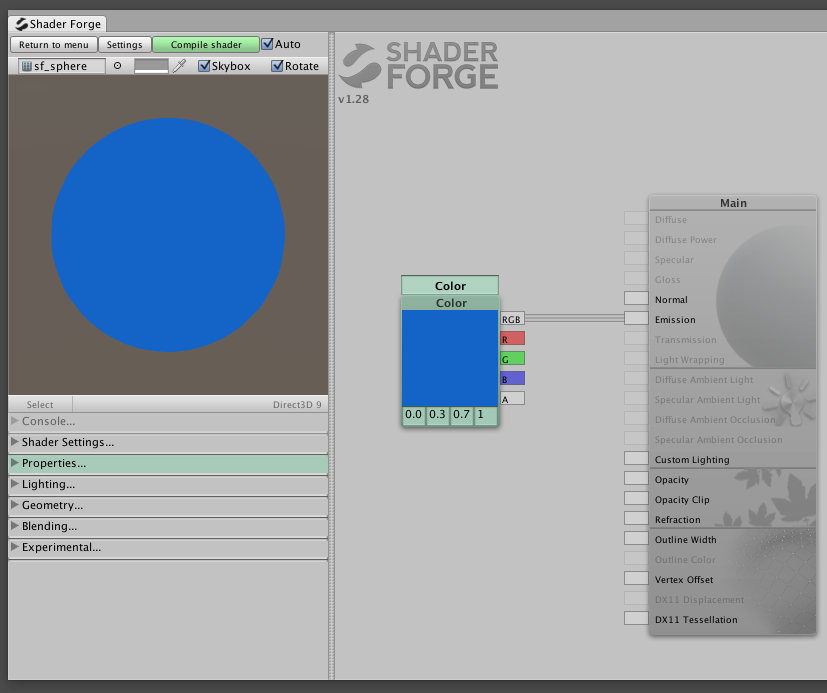
After the crash...
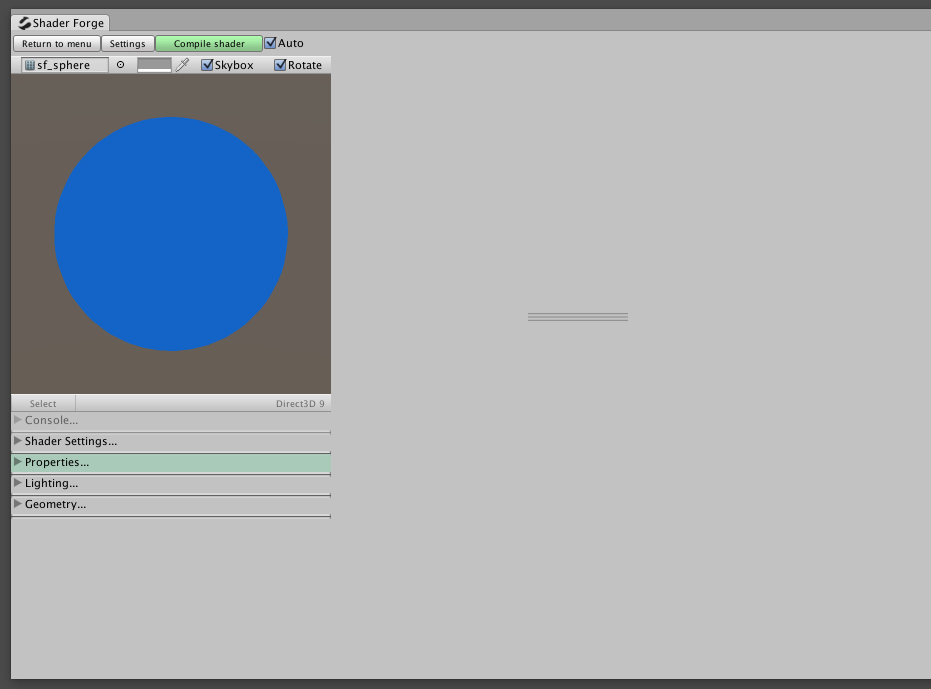
Console output:
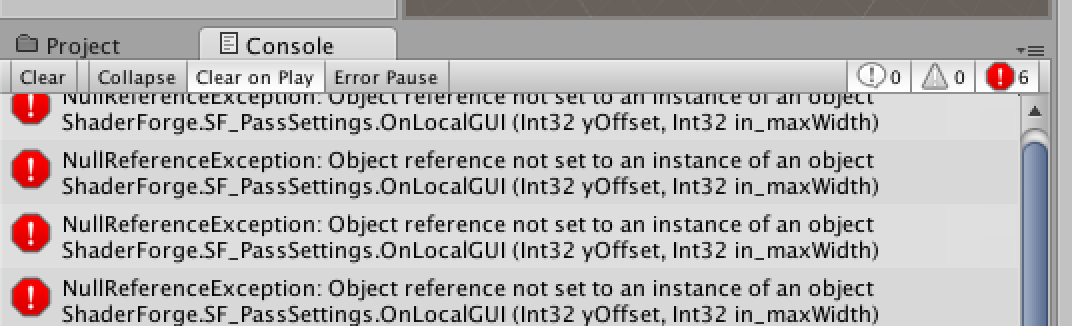
Full detail on clicking on of these entries:
NullReferenceException: Object reference not set to an instance of an object
Looks like an issue with SF_PassSettings ?
I repeated this after restarting Unity. Again, it was the *second press* of 'Play' that crashed the ShaderForge window. Some state not being reset upon stop?
I was able to replicate this with the same simple procedure on both:
- Unity 5.3.4f1 on MacOS 10.11.6
- Unity 5.4.0.f2 on Windows 10
The main Unity window does not crash and remains responsive. The ShaderForge window does crash and cannot be interacted with at all; even moved or resized.
Same problem (and message) here unfortunately. Just bought ShaderForge today and absolutely loving it, but this is preventing me from using it productively :-/ Hope it can be fixed.
Customer support service by UserEcho


As I am new to ShaderForge, any idea when we might expect a resolution on this?
It's clearly a fantastic bit of software but unfortunately this bug is a major blocker on productivity for me.