
ShaderForge recreation of Standard Shader Gloss Response
For some reason I'm having trouble recreating the gloss/smoothness response of the Standard Shader. I'm trying to recreate it as a base for further shaders. The gloss response gives a really tight tail in SF as it gets higher until there's almost no falloff. Could this be related to SF not having GGX?
Antwoord

I did some more tests. By switching the project to PC (from Android) and enabling Deffered instead of Forward I can get the SF gloss to match. There's another thread on here asking for GGX in Forward from 8 months ago saying it will be implemented in the next release. Is this still the case? Is that what is causing the issue for me? I did some research and it looks like Unity implemented GGX as the default in 5.3 so it'd be good to have the option to match. I tried forcing GGX to off ( #define UNITY_BRDF_GGX 0) inside UnityStandardConfig.cginc but couldn't replicate the effects caused by the SF gloss response. I may be totally wrong but it appears that GGX 0 should force normalized blinn phong - is that what SF is using atm?

This is a known issue, and yes, most likely it's the GGX that is missing. Not sure when this will be fixed I'm afraid! After GDC at the very earliest

also having trouble with this issue. hope you get a chance to look into it :)

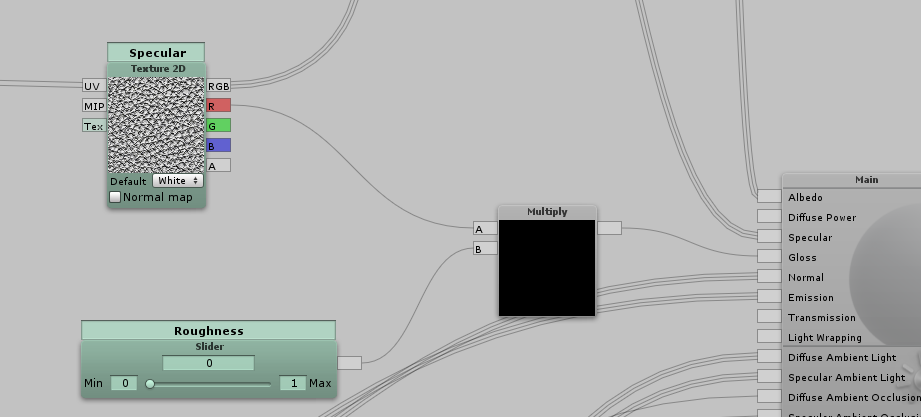
Hello, to ask people like me how to change in order to achieve smooth control effect unity inside the smoothness of standard material shader

Maaaan I have ended up on this forum like 6 times in the last 2 years. its not quite fixing what I need.
I am looking to make a mirror of the standard shader, and like George is saying use that as a base to add other features.
My problem.
I want the shader to be set to metallic/roughness, easy enough. I use substance painter and hit the export for unity. this packs my metallic/roughness into one texture for the standard shader. but then when I plug in the r and g channel into there respective slots in SF the result I get is totally off.
any ideas why?
The specific reason i am doing this is. I would like to have the shader act just like the standard one but ignore environment lighting. maybe there is a better way to do this per object but still I would like a mirror of the standard shader just to add things to it.

I noticed my husband was cheating on me and no longer committed to our marriage. When i asked him what the problem was he told me that he is not happy and he is asking for a divorce. It broke me into pieces because he was the only man i have ever been with. I was looking for something online when i saw an article how Dr Ilekhojie helped so many people in similar situation like mine, i contacted him immediately telling him about my problem.
He made consultations and performed a reconciliation ritual. All he asked of me, i did it out of complete trust for him and in exactly 3 days, my husband returned home from work and asked that i forget completely about the divorce and he wants us to put our minds together and make our marriage work. Everything went well because of the intervention of Dr Ilekhojie. Kindly make contact with him if you have problems in your marriage or relationship. Phone number/Whatsapp +2348147400259 or via his Email: gethelp05@gmail.com or Webpage https://gethelps.online

I felt my life was over and my kids thought they would never see their father again. I tried to be strong just for the kids but I could not control the pains that tormented my heart, my heart was filled with pain because I was really in love with my husband. I tried many options and a few people tried to help me without success. As i was surfing the internet one lonely night, i found contact of Dr Ilekhojie whom my instinct instantly told me could help me. He performed the needed work for reconciliation and my husband who has been gone for months returned. Now, we are living happily together again. Anyone that have relationship or marriage problem should reach out to Dr Ilekhojie as he's the solution to all your problems. Here his contact. WhatsApp +2348147400259 or Webpage: https://gethelps.online

I met my husband while we were in college. We dated for quite a long time and cohabited and it was all love and bliss while both building our dreams. Things become very awkward when he travelled for a workshop and stayed for 6 months. He changed when he visited and i found out that he was seeing someone else in Ohio and he was serious with her. It broke me because i loved my husband so much and would do anything to have him back to myself alone. I had to reach out to Dr Ilekhojie who helped my aunt in the past and I complied with the instructions he gave me and repaired my marriage. My husband returned last week and i saw a message between him and this lady and he told her to stay away as he wants to focus on our marriage and start having kids. . All thanks to this great Dr Ilekhojie who i met through my aunt. See his details here if you ever need his help. Email: gethelp05@gmail.com or contact his phone number +2348147400259
Customer support service by UserEcho
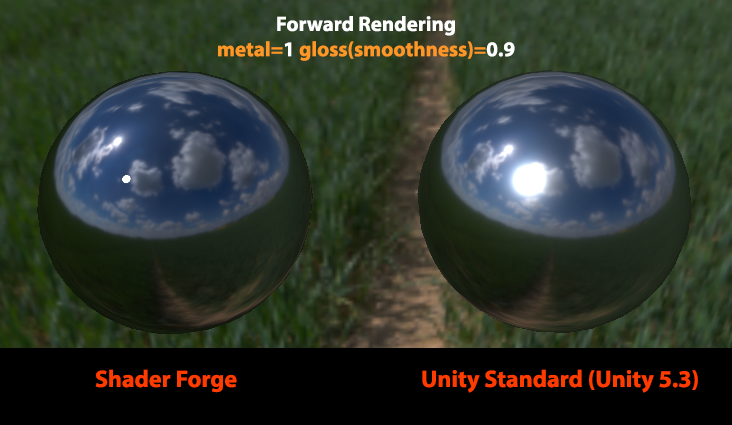
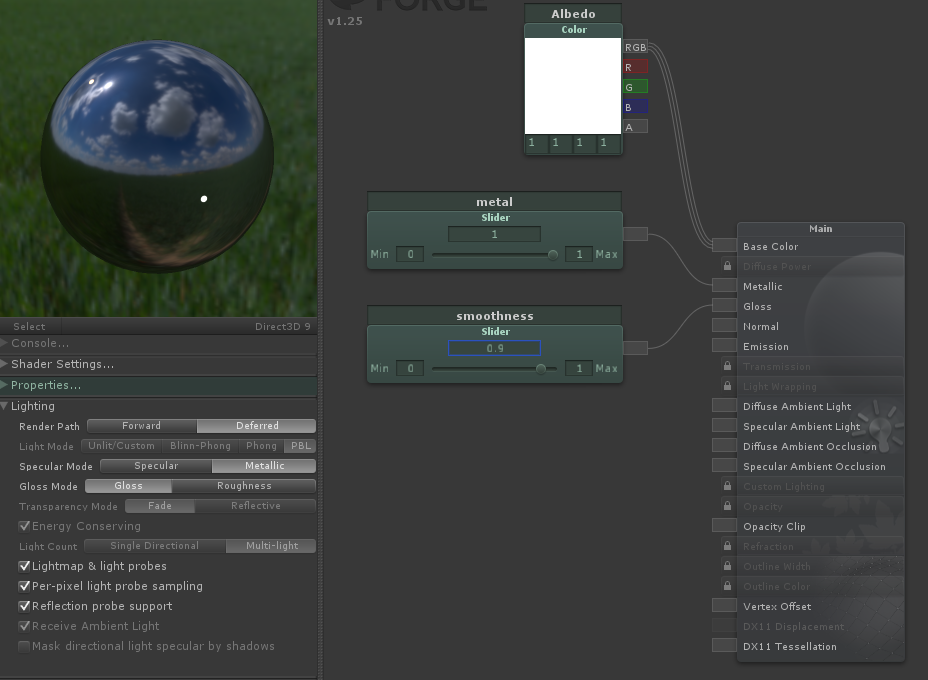


This should now be fixed in 1.27