
0
Не ошибка
Incorrect component mask
Here is an example where Component Mask is not working properly. Here is an example - look at bumps, where did they come from???:
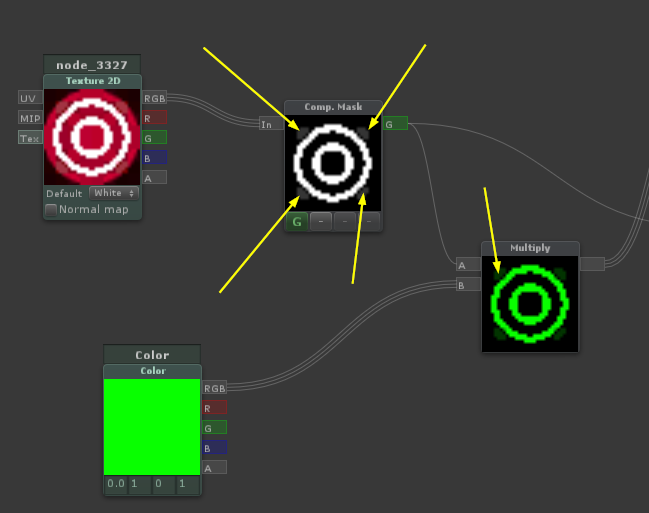
Now, it you look in Photoshop - green channel is clear, without bumps:
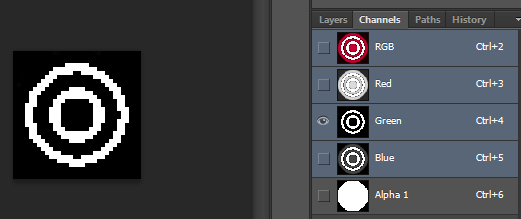
And this is how it looks in UE4:
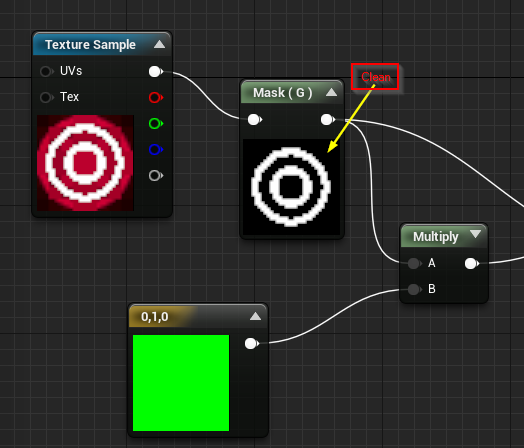
Here is an URL of that image:
http://www.gameartists.com/a/AnalogHat.TGA
Ответ

Ответ
Не ошибка
That's not a bug, that's how that specific compression type works. Try using other compression algorithms in the import settings of the texture

Hey, thanks for a direction! I set texture to Truecolor and it is displayed as expected.
Сервис поддержки клиентов работает на платформе UserEcho


That's not a bug, that's how that specific compression type works. Try using other compression algorithms in the import settings of the texture