
Devastating error, damage and loss of shader data
I saw this error once before about two weeks ago on one of my smaller shaders I was working on, and I simply replaced the node that was "bugged", and the glitch quit happening.
But today I opened one of my very, VERY large and complicated shaders, and I was a little shocked to see the error happening on it. For sure, it was working just fine before and I haven't modified this shader for several weeks.
Here's a screenshot that shows the error pretty good:
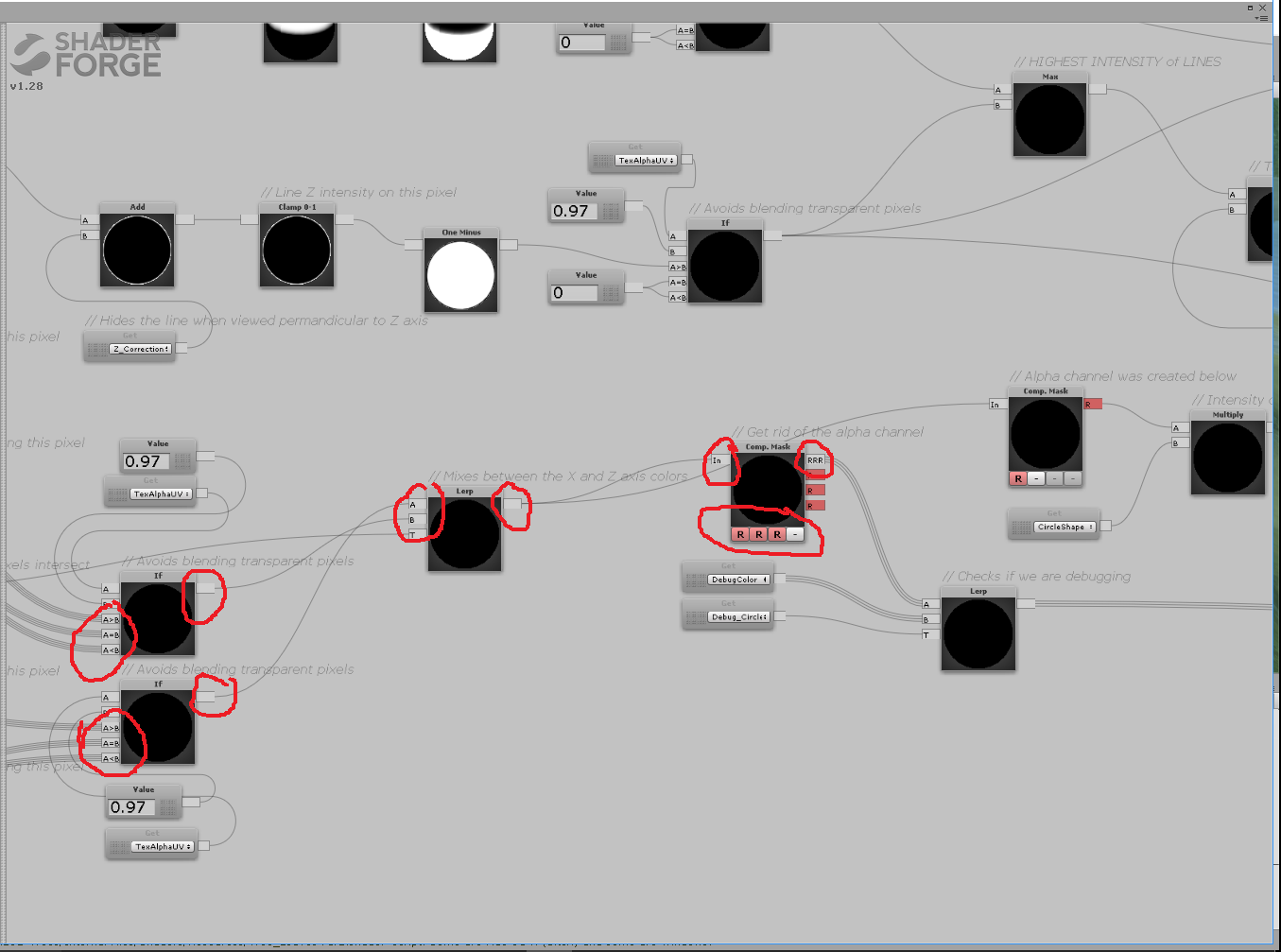
As you can see, I have vector3's feeding into the IF node. But it's outputing a vector1!
If I drag the line back into the IF node, it is corrected and updates its output from a vector1 to a vector3 again. However, it doesn't save this change. If I shut down the shader, and re-open it, it is back to outputting a vector1 again.
Only way to fix the problem is to delete the IF nodes, and recreate them.
I'm calling this "devastating", because if this error exists here, it could be happening elsewhere in my shader. This is a large and complex shader, and some of the features are very fine details. If something is messed up due to an error like this, it won't necessarily be visible to me at all times. I would have to look at my object in all kinds of angles, lightings. It would require extensive testing to confirm that nothing else is broken in my shader. This one was obvious because it happened to turn my whole shader solid black.
This is also "devastating" because all I did is open this shader, I haven't edited this area of the nodes in weeks. This means I could open other shaders, and possibly this could just randomly happen again.
Customer support service by UserEcho

