
+11
Terminé
dithering alpha maps
Will there be support for dithering alpha maps in the future? is there one now that I'm missing?
Right now Unity either supports true/false alpha maps which produce really hard, ugly edges - or it supports graded alpha maps which often produce sorting errors. I wanted to try a dithered alpha shader but couldn't get any online or any way to do that in shaderforge.
I'm no programmer so I might be using the wrong terms here, but I tried explaining it the best way I could. :)
Right now Unity either supports true/false alpha maps which produce really hard, ugly edges - or it supports graded alpha maps which often produce sorting errors. I wanted to try a dithered alpha shader but couldn't get any online or any way to do that in shaderforge.
I'm no programmer so I might be using the wrong terms here, but I tried explaining it the best way I could. :)
Solution

+1
Shouldn't be too hard to implement if people want it, we'll see if this gets more votes :)

Cool! Hope it will.
Another great thing would be anything that helps control sorting, or improves it somehow - I'm trying to create a nice hair shader, but I either get sorting errors or the edges are just horrible.
Within Maya for instance, when using Depth Peeling method in Viewport 2.0, it turns out very nice - I don't know what Unity uses but it's probably different. :X
Another great thing would be anything that helps control sorting, or improves it somehow - I'm trying to create a nice hair shader, but I either get sorting errors or the edges are just horrible.
Within Maya for instance, when using Depth Peeling method in Viewport 2.0, it turns out very nice - I don't know what Unity uses but it's probably different. :X

So, I've experimented with this a bit now, but I have yet to come up with a reliable solution that isn't too expensive.
Don't forget to look at it fullsize, since, well, it's per-pixel
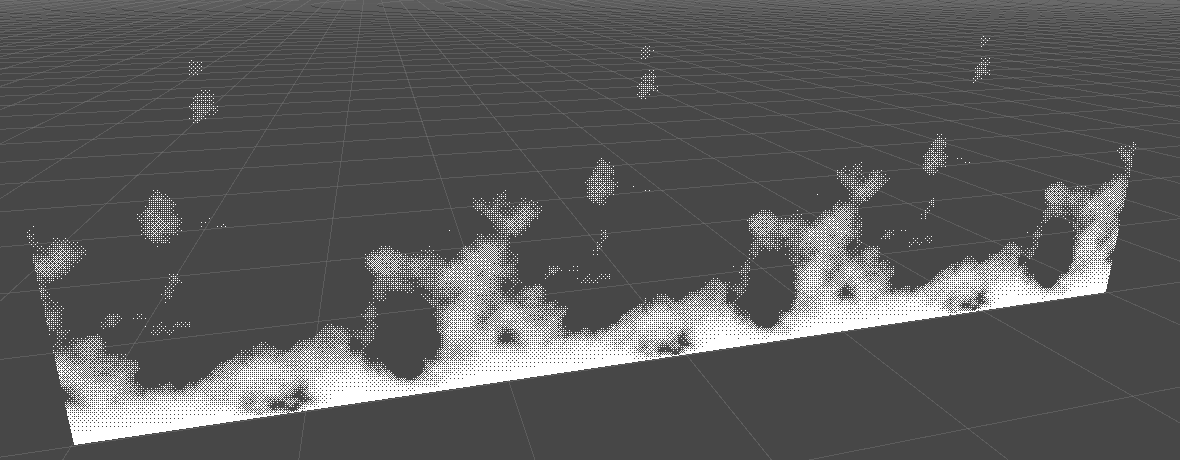
It's not ready, but, I just thought you might want to know :)
Don't forget to look at it fullsize, since, well, it's per-pixel
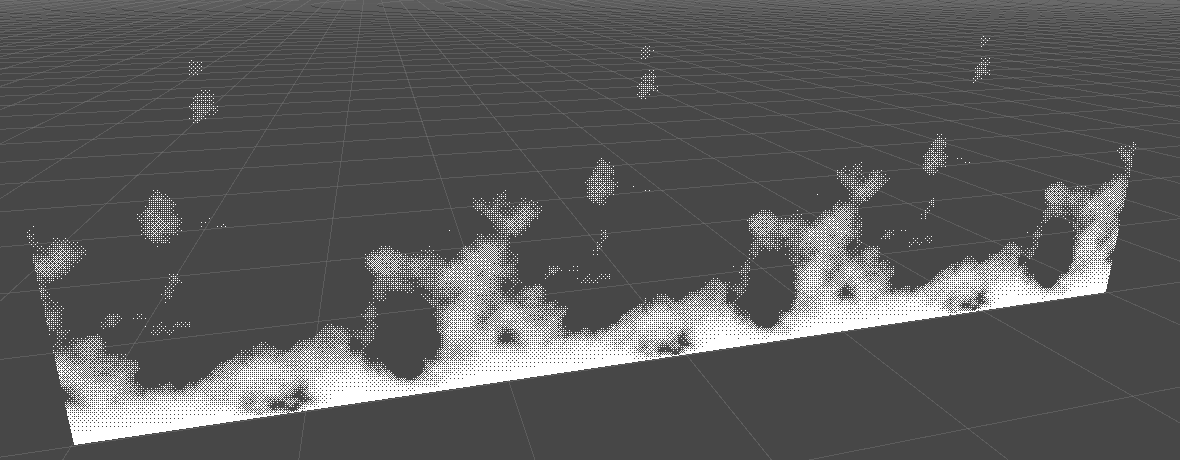
It's not ready, but, I just thought you might want to know :)

Solution
Terminé
This is now implemented in 1.03 :)
Be sure to view it fullsize:
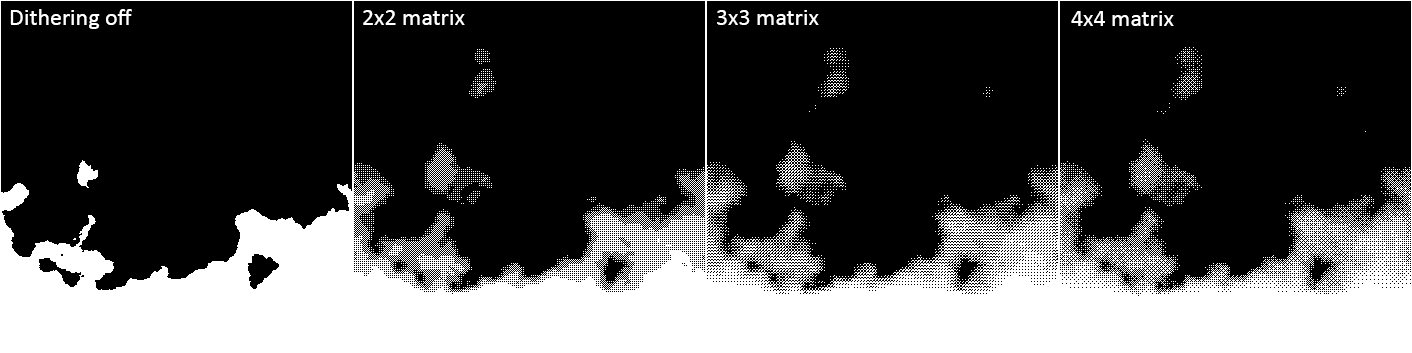
Be sure to view it fullsize:
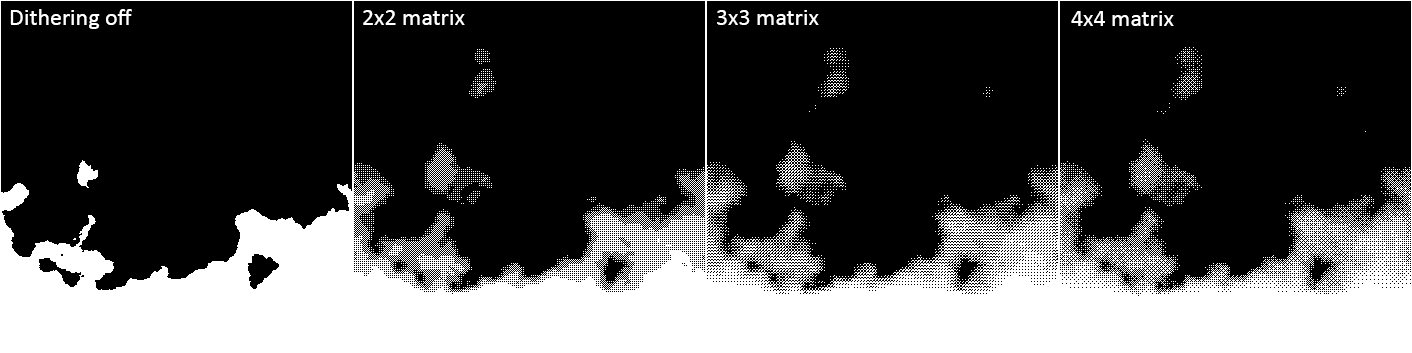

Awesome! I've wondered if it'll get implemented and very happy to see its here :)
I'm the OP of this, can't login to that user anymore.
Thanks!
I'm the OP of this, can't login to that user anymore.
Thanks!
Service d'assistance aux clients par UserEcho



Be sure to view it fullsize: