
+1
alpha clip
Although the alpha clip works a lot better than before there still seem to be some problems with the image effects. Like in the second image you see the ssao is not blocked by the plant. This seems the same with the depth of field, the plant becomes blurry (first image).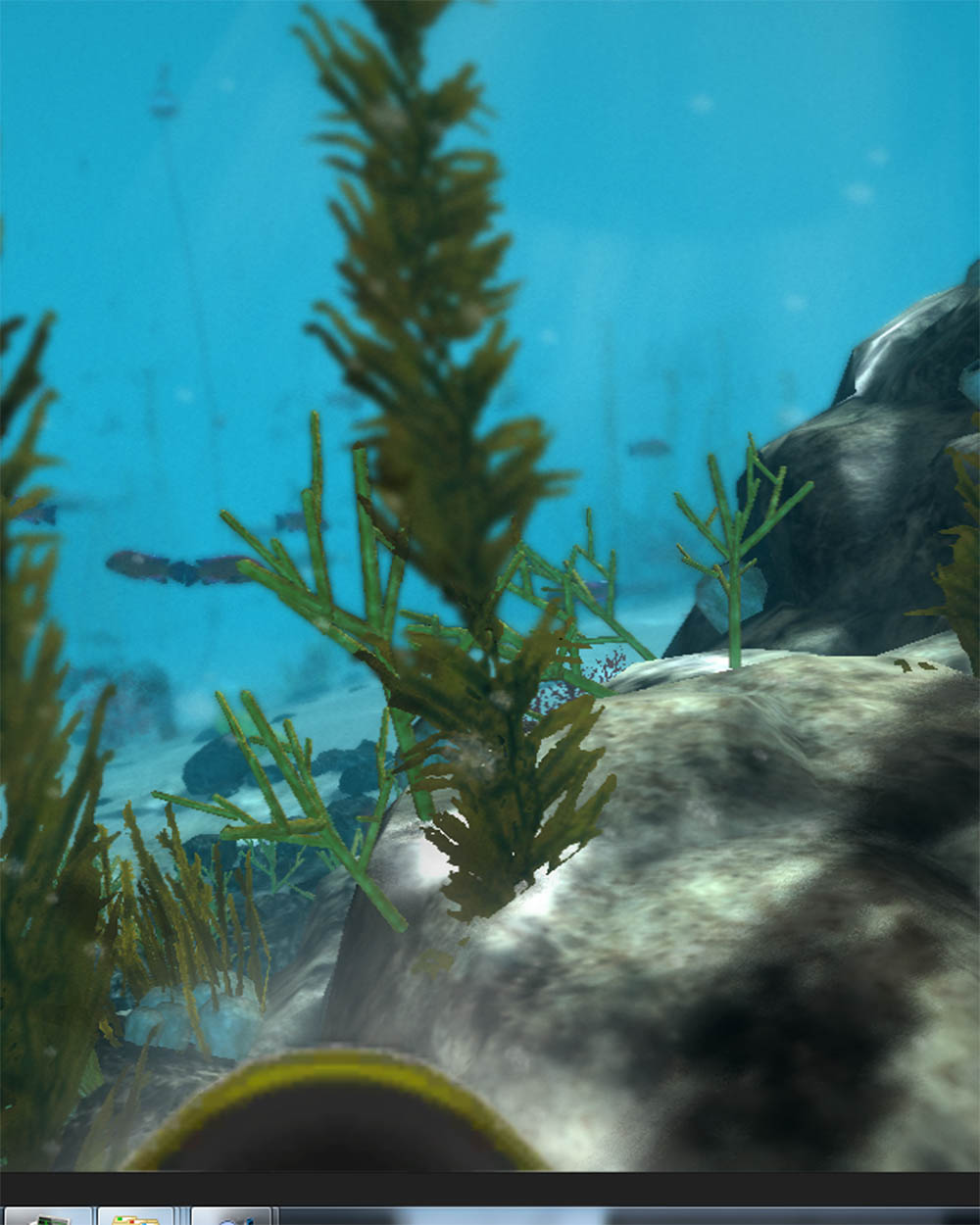

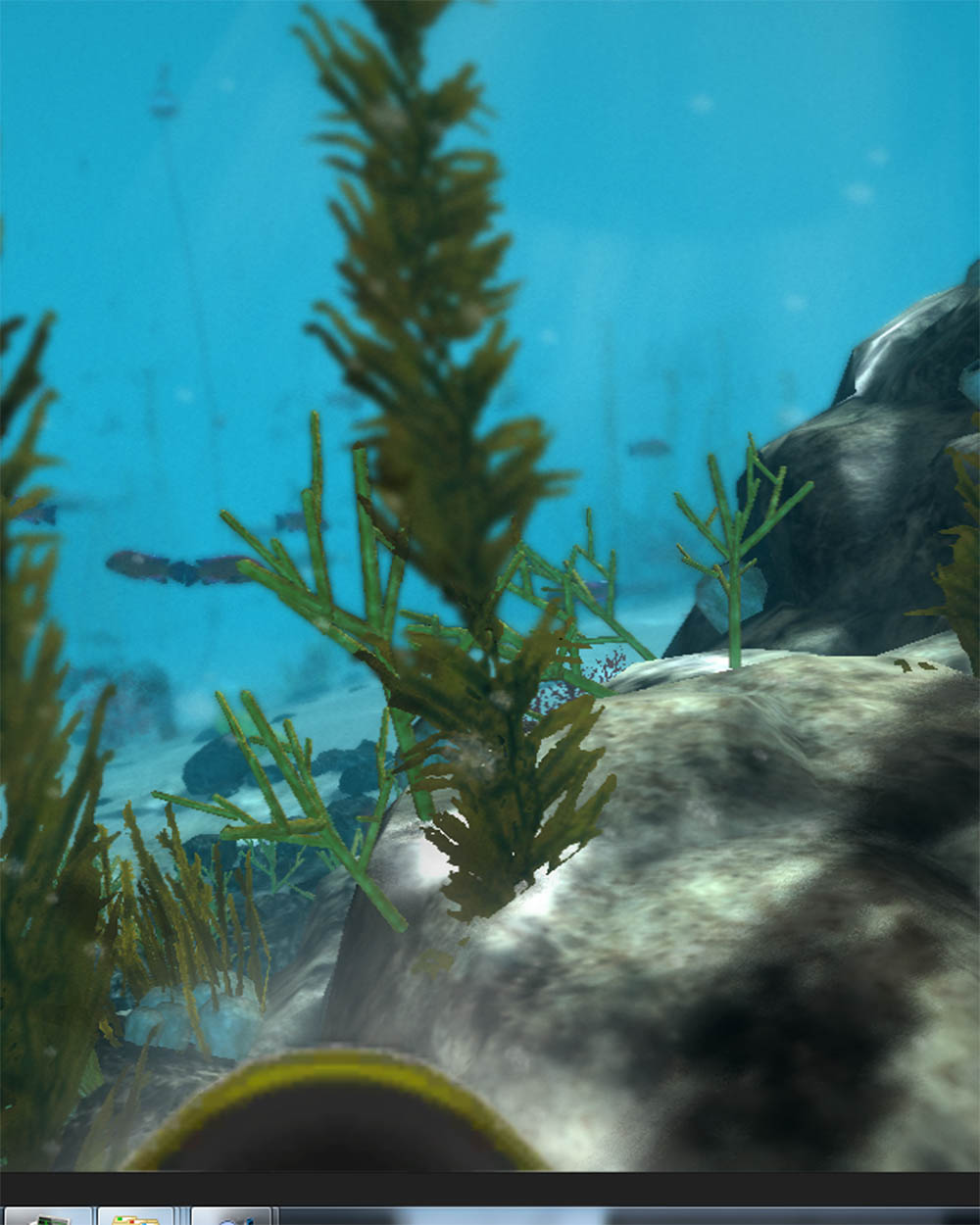

Сервис поддержки клиентов работает на платформе UserEcho


I know of a slightly similar issue. SF writes 1 into the alpha channel of opaque shaders. With the legacy Glow image effect this leads to the whole scene glowing as the effect highly depends on the alpha values of the final frame buffer.
For our game I copied the Alpha threshold functionality of the legacy Glow into the newer Bloom image effect (which required changes to the image effect script, the image effect editor script and the associated postprocessing shaders) and made sure to write meaningful Alpha values into the opaque shaders once SF iterations on the object shader were done.
Maybe you'd have to do similar things for now.
See this report for more image effects related issues regarding Alpha values:
http://shaderforge.userecho.com/topic/412056-default-alpha-to-zero-in-opaque-geometry-shader/
The only thing that still is broken comes when you use a vertex animation. Then the problem is the same as with an other bug http://shaderforge.userecho.com/topic/428362-vertex-offset-depth-buffer/
Hi Vincent! Did you get the vertex animation to work? Because I'm having the same problem as you =)
We're moving to Unity 5 on the next project and maybe it's resolved there.