
Property display names different to variable names
Should have brought this one up earlier (sorry)
I stick to property names such as MainTex, SpecMap, BumpMap (Unity default names) which correctly become _MaintTex, _SpecMap, _BumpMap
The beauty of this is swapping shaders around, we keep the already assigned textures..
Ideally though, I have
Albedo (RGB) or Diffuse (RGB) in the material inspector for _MainTex
Specular (RBG) Gloss (A) for _SpecMap
etc.
At the moment we get the whole name in the material inspector :)
Answer

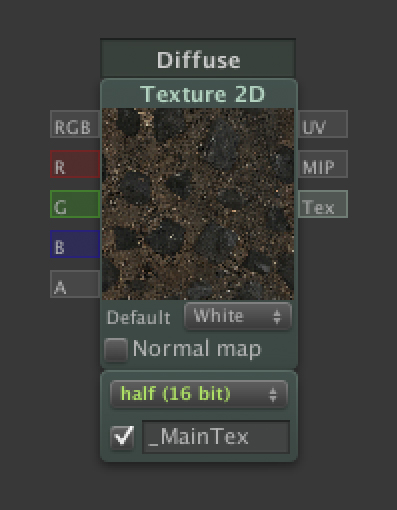

The question is though, should you be able to completely unlink displayed vs internal, or should there be a dropdown to select any of the preset internal names (_MainTex, _BumpMap etc.), while being able to rename the displayed one however you like?

Hmm, good one.
I think I would vote for sticking to the 'standard' if we can call it that. It just make things easier. If Unity ever add more I guess Shaderforge could keep adding them..
Thats the problem of course, it makes Shaderforge less flexible and means we have to wait for updates from you if and when new internal names are required and if you make it say a drop down of internals + custom then might as well just have fully unlinked really.
Whats simpler for you?

- Self Illuminated materials will emit light tinted by the Color and Main Texture and masked by the Illum texture. The intensity of emitted light is proportional to the Emission property (0 disables emission).




Property & Label example:
_MainTex ("Base (RGB)", 2D) = "white" {}
We would like to do the same thing in ShaderForge. Right now, in order to get your property to match "_MainTex", you have to call your label "Main Tex". Not terrible, but not ideal.


(I'm quite picky when it comes to interface design)

So if we could edit the labels in the shader code directly and have ShaderForge ignore the labels somehow, that would be a good compromise imo.

It's not 100% independent, it reads the shader name from the code, but the rest should be indie, I believe :)


Sorry. Thats my April fools joke for today.
Customer support service by UserEcho

