
0
Completed
Threshold Node
If you need to implement simple threshold behavior in current the Shader Forge, it quickly becomes a disaster of wire connections. If you want to add one or two levels of complexity, it becomes unmanageable even faster.
The following image represents a very simple example of this situation and a potential solution.
Cheers!
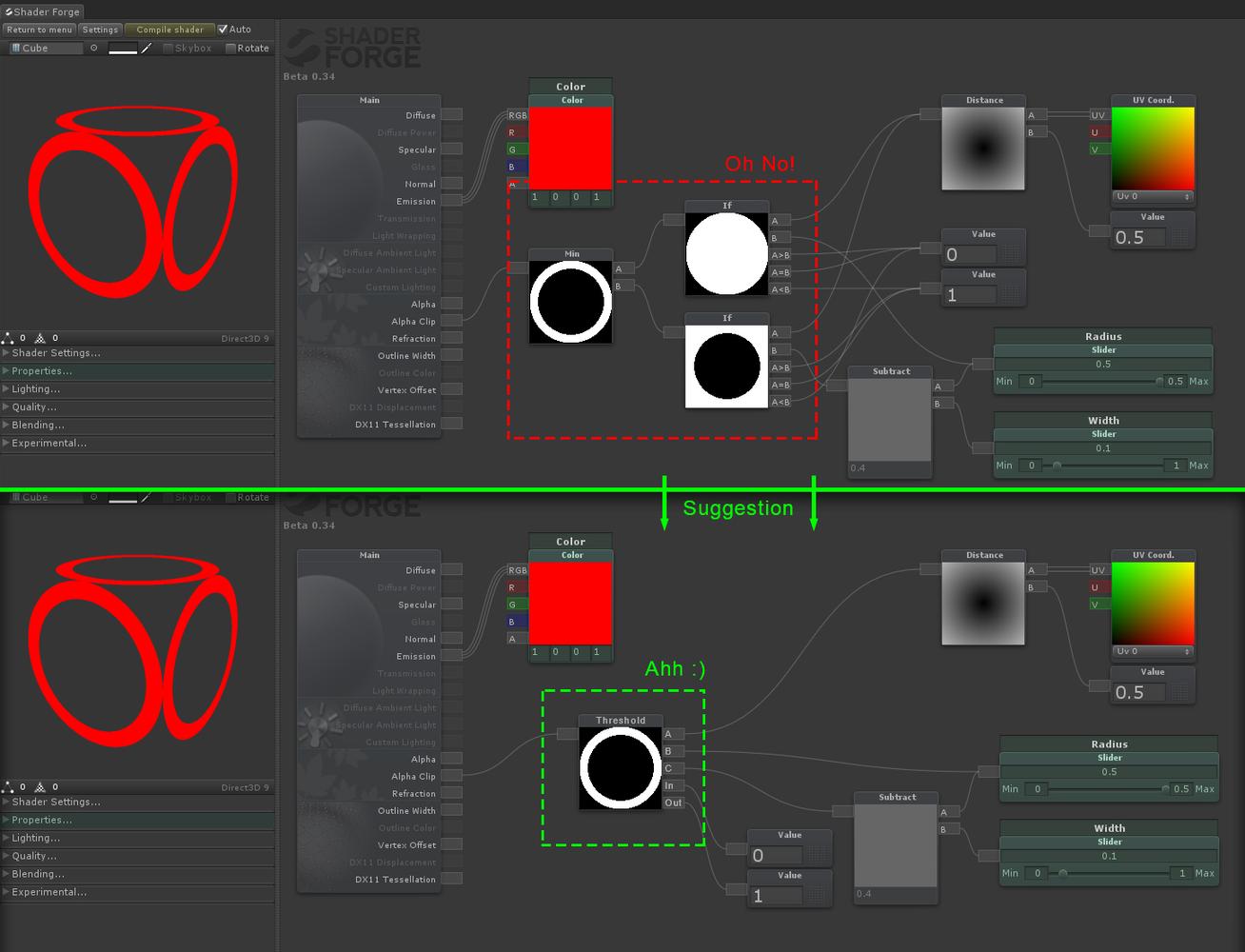
The following image represents a very simple example of this situation and a potential solution.
Cheers!
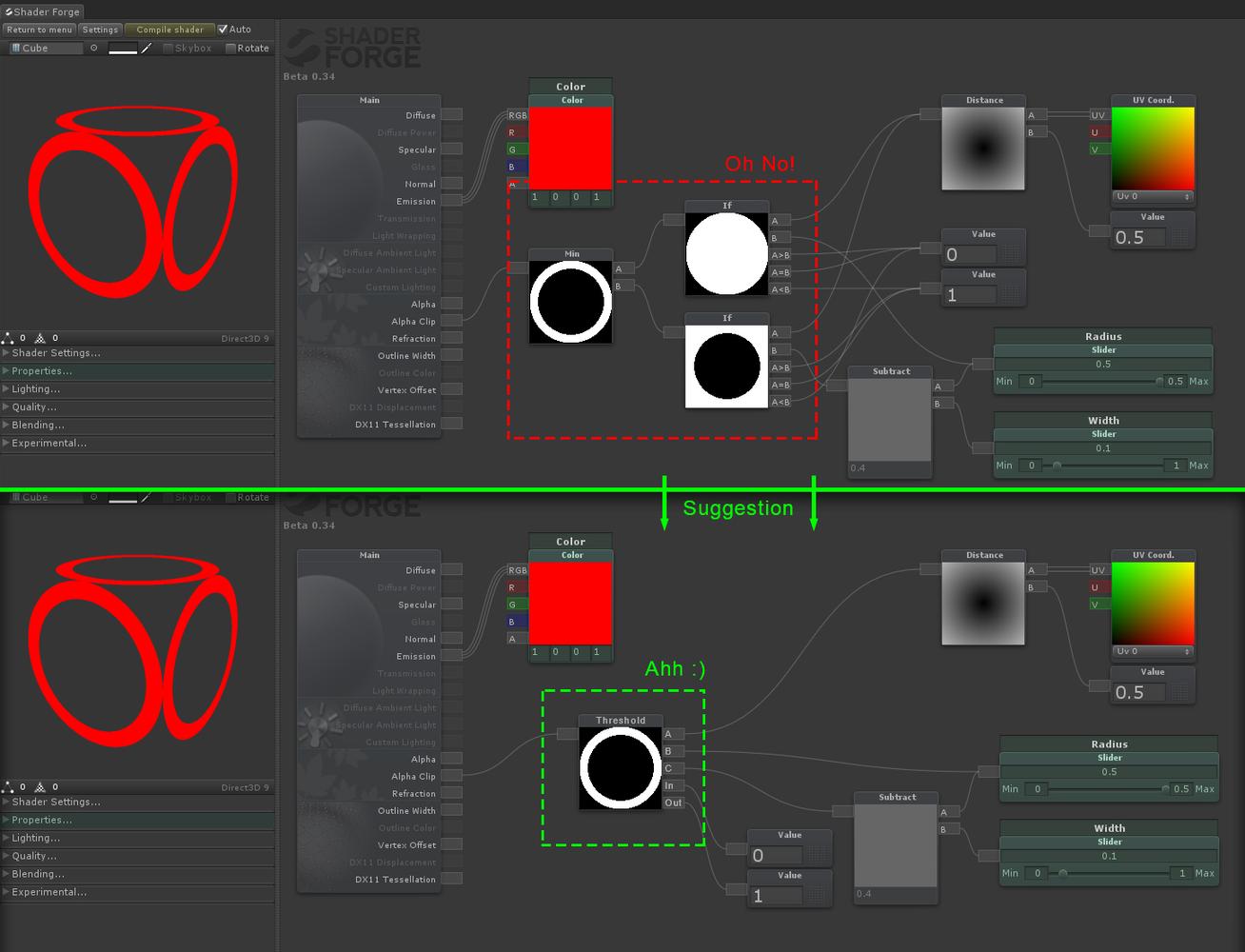
Answer

0
Answer
Completed
Freya Holmér (Developer) 11 years ago
The step node is the threshold node:
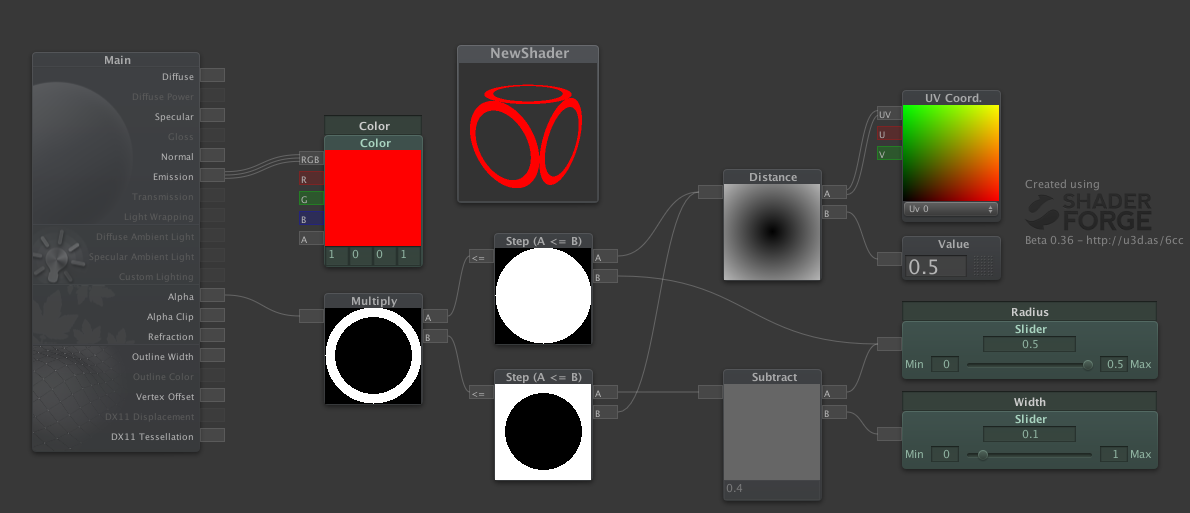
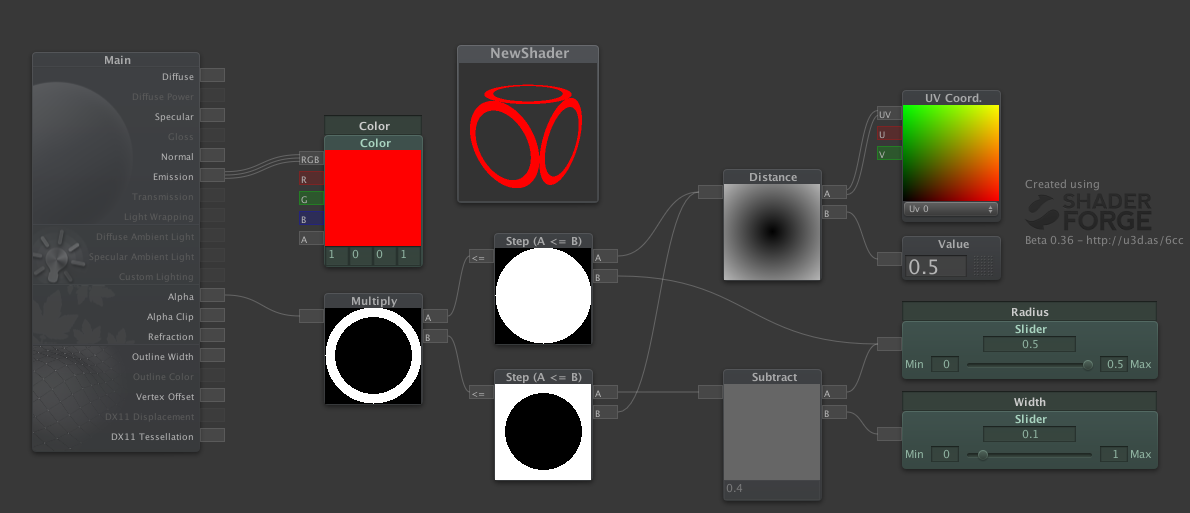

Ok, my mockup may have been a bad example of what I meant.
One of the nice features of the "If" node is the ability to pass a color value as the result, allowing it to be used both as a gate node and a datastream node.
Secondly, if I need to check if a value is between two others (a rather common occurrence), as far as I know it can't be done in less than 4 nodes.
I realize this behavior can be done with existing nodes, but I thought this might be a useful shortcut feature.
Anyway labeling this feature as "Completed" would be misleading, as this feature does not actually exist currently in Shader Forge.
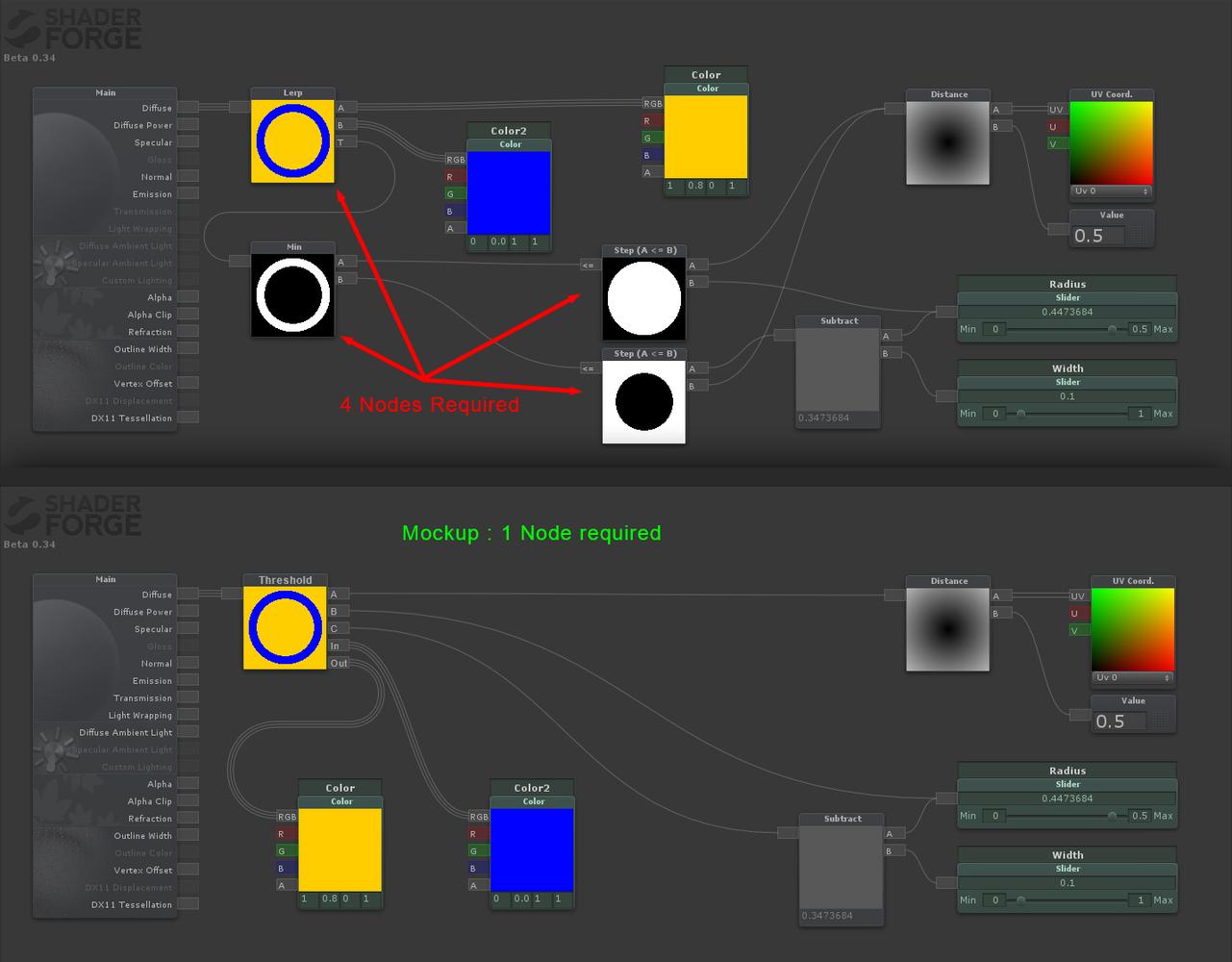
One of the nice features of the "If" node is the ability to pass a color value as the result, allowing it to be used both as a gate node and a datastream node.
Secondly, if I need to check if a value is between two others (a rather common occurrence), as far as I know it can't be done in less than 4 nodes.
I realize this behavior can be done with existing nodes, but I thought this might be a useful shortcut feature.
Anyway labeling this feature as "Completed" would be misleading, as this feature does not actually exist currently in Shader Forge.
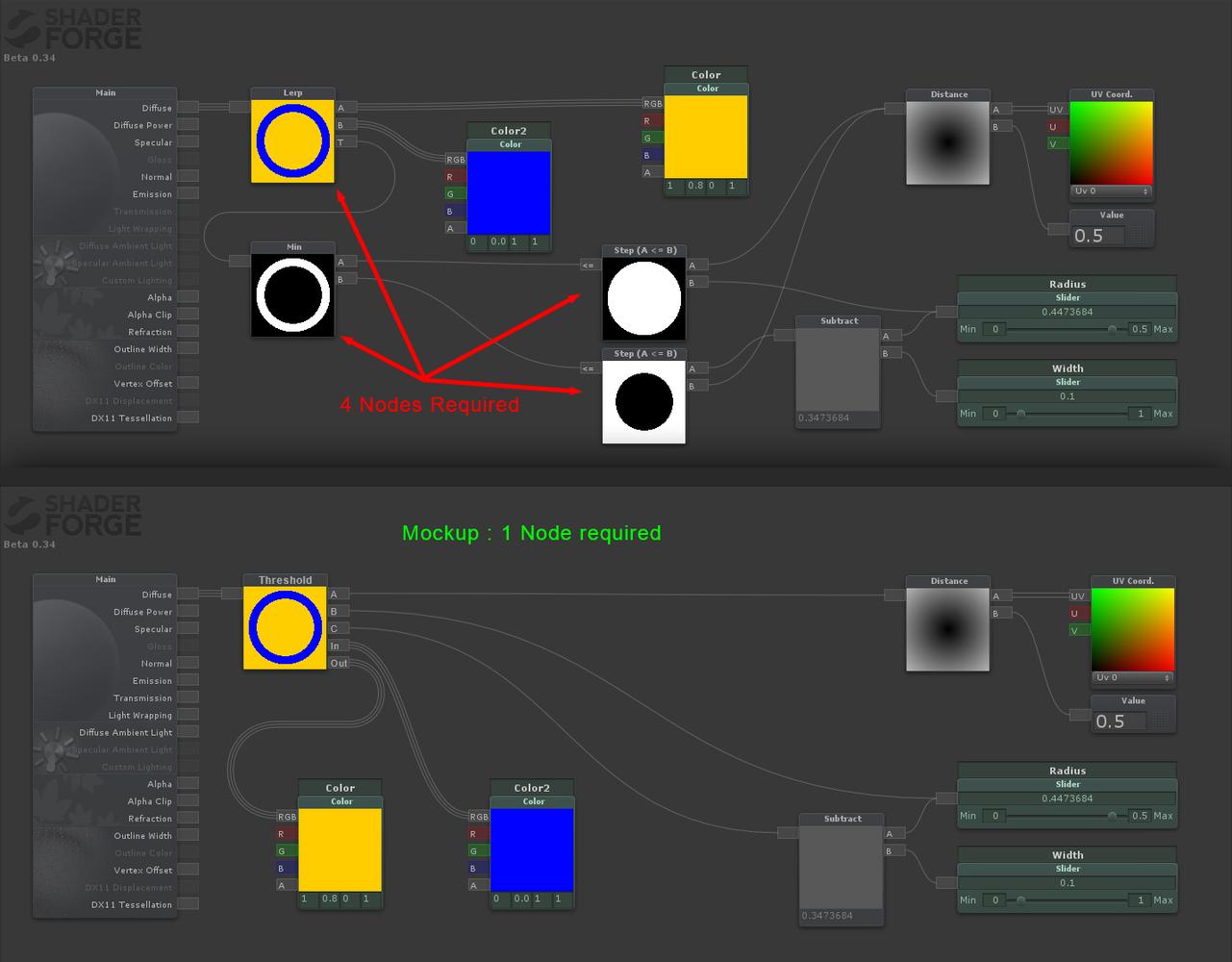

It's a *very* specific node. Calling it threshold would be misleading, simply because it's not just one threshold, there are two. Adding a color to it makes it even less of a threshold node. The step node is as barebones threshold you can get.
It seems like too specific of a node, with too few use-cases to justify having it as a default one.
That said, nested node support is planned, in which case you would be able to create your own node using these :)
It seems like too specific of a node, with too few use-cases to justify having it as a default one.
That said, nested node support is planned, in which case you would be able to create your own node using these :)
Customer support service by UserEcho

