
0
Terminé
Is it possible to add unity shader information inspector back?
When doing some shader deep analysis, we need to see the final compiled code by unity, it's an important feature.
We don't want to copy the shader to another project without Shader Forge to investigate them every time, so can you add them back?
Add shader forge inspector
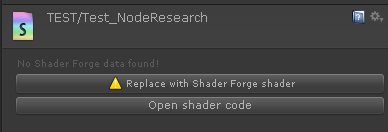
with this original information panel
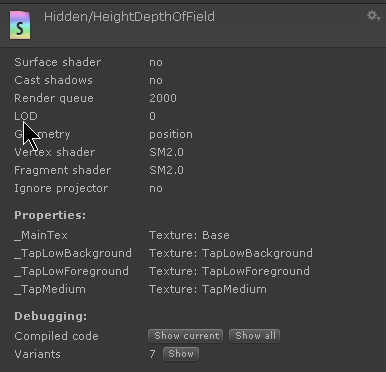
We don't want to copy the shader to another project without Shader Forge to investigate them every time, so can you add them back?
Add shader forge inspector
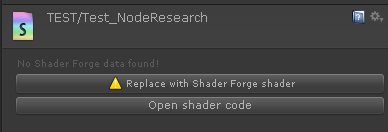
with this original information panel
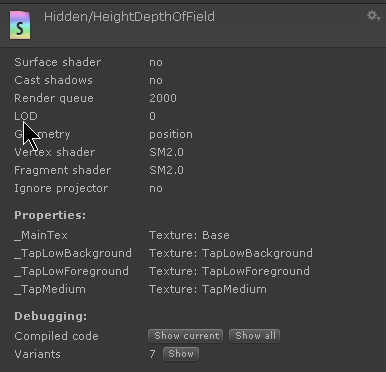
Service d'assistance aux clients par UserEcho


This feature doesn't seem to work.
Am I missing a step?
(FWIW We're still running Unity 5.0.2 at the moment due to breakages in 5.1 and 5.2. )
Maybe next week, or the week after.