
+1
Under review
Turn of Shadows while using an alpha
I want to make a glass material but in order to do that I need a Refraction and Speculer unfortunetly this causes the material to cast shadows. I'm using an Alpha Blended Mode Is there a way to turn off shadows or am I just being bumb.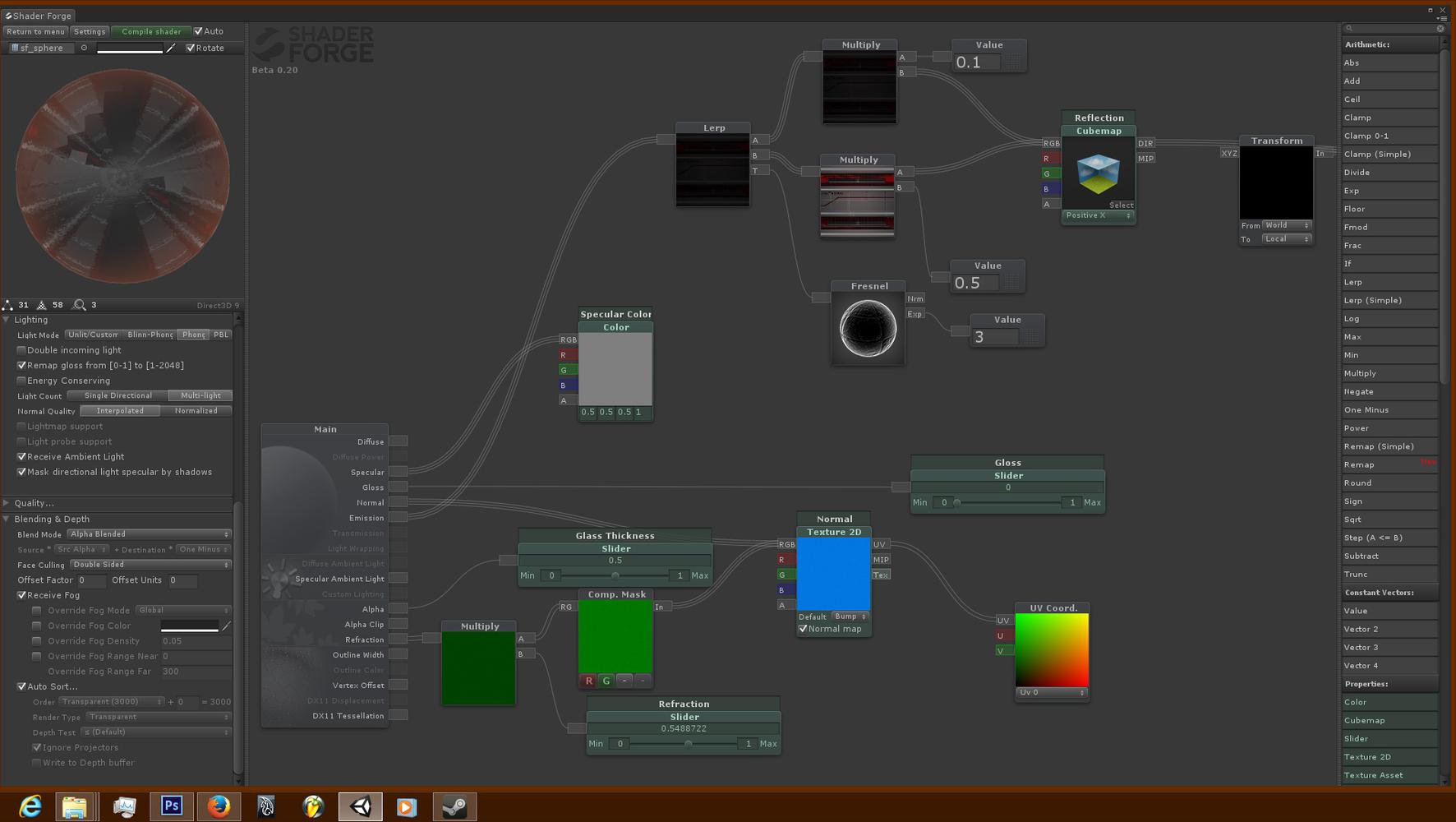
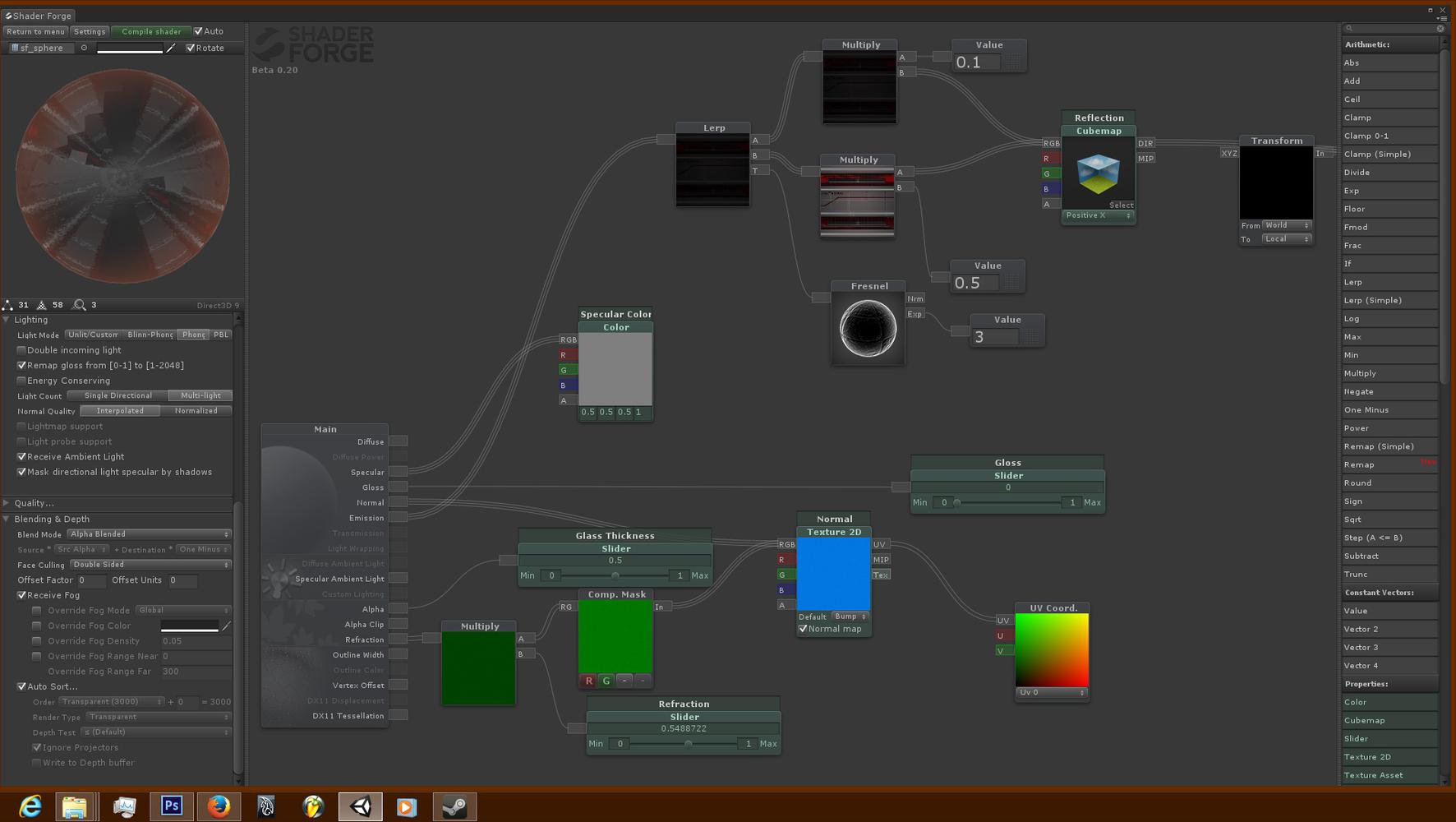
Customer support service by UserEcho


I could disable shadows on the object, but that would prevent the cross in the window (a separate material in the geometry) from casting shadows too. I don't expect partial alpha shadows like in baked lighting, I'd just like the material to be ignored entirely. Is this possible?