Twoje komentarze
Here is another simplified example of what i'm saying :
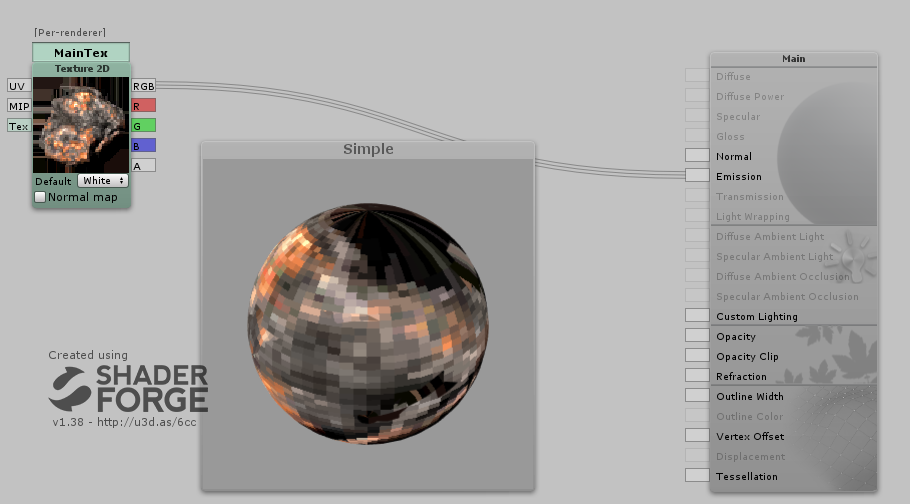
And below the result, on the right, with, on the left, a simple sprite with a Sprites/Default shader :
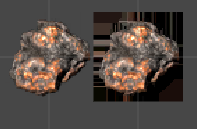
Sorry, it seems there was a misunderstanding : what i'm saying is that there is no transparency in the alpha channel. I already tried Lerp with plugging Alpha channel in T, but all I got is only the secondary texture painted. Whether I select the secondary texture as Texture Asset or Texture 2D, it deletes the transparency.
When I use the secondary texture as a sprite object inside a Unity scene, it correctly shows transparency, but that does not show properly inside ShaderForge. I imported the image trough drag and drop. All I changed was the PixelPerUnit, everything else was left as is, and was correctly selected by Unity.
Customer support service by UserEcho


Thank you for the answer, however I still think there is a bug. After trying to make a simple Lerp, the way I intended to do it, I got a weird result : The shader works as intended, but the nodes don't. This is why I posted this.
Below is the screenshot from ShaderForge showing the problem
As you can see in the image :
- The mainTex is Lerped with Decoration texture.
- Decoration texture is transparent around the center but is shown as black with bleeding colors (bug)
- The Lerp node shows only MainTex although it's T input is plugged inside Alpha channel of Decoration node (bug)
- The result is as I want it, but the node tree doesn't show the same things. (bug)
I can't think of this as anything but a bug.