Twoje komentarze
This is still the problem in 5.3.3p1. This is a big problem for us..
nope not for Unity 5
Is it possible that the scene depth node doesn't work with refraction? I got this ocean shader and this seems to be the case. The objects get refracted but there the scene depth still shows the unrefracted object.
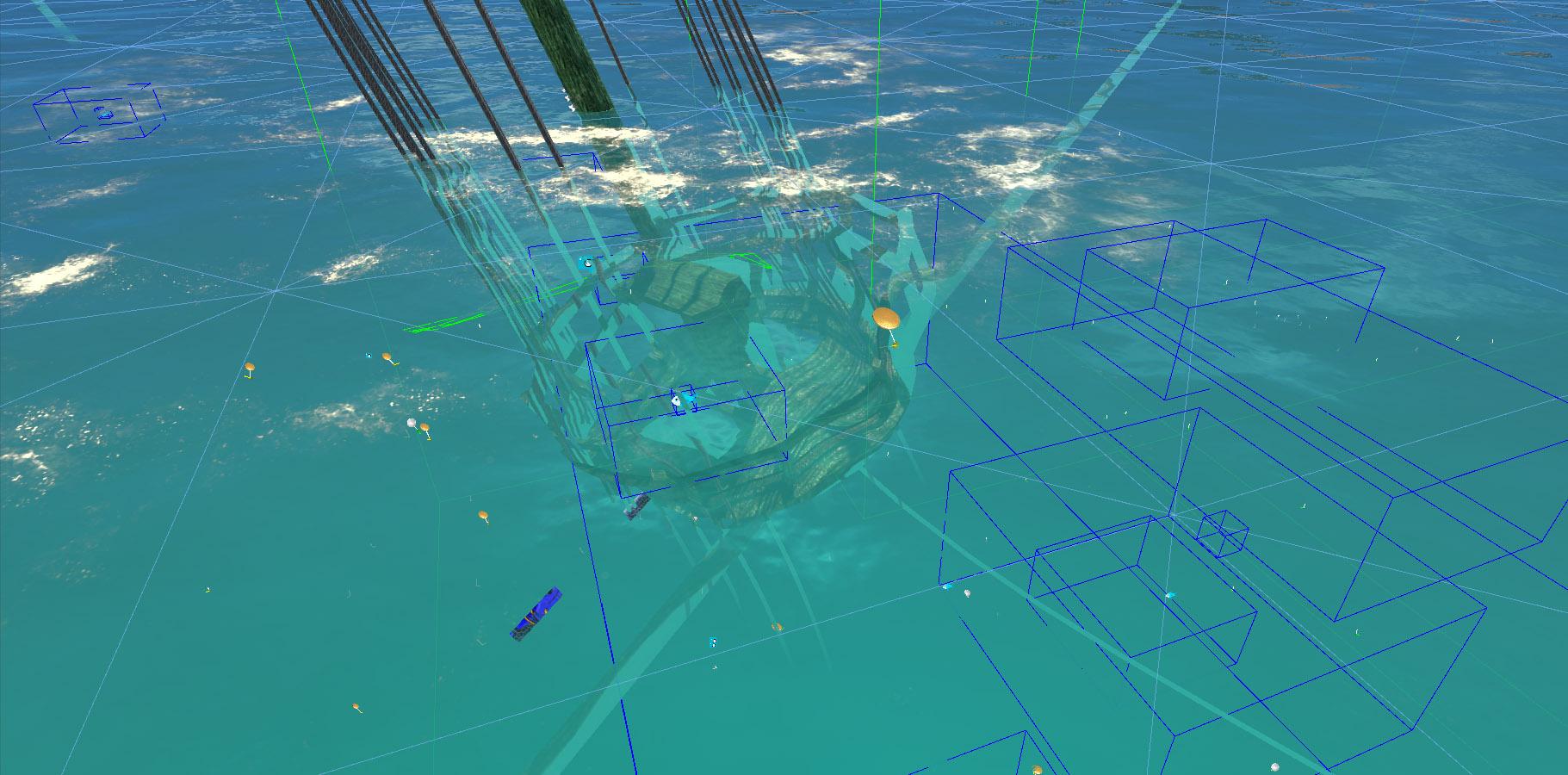
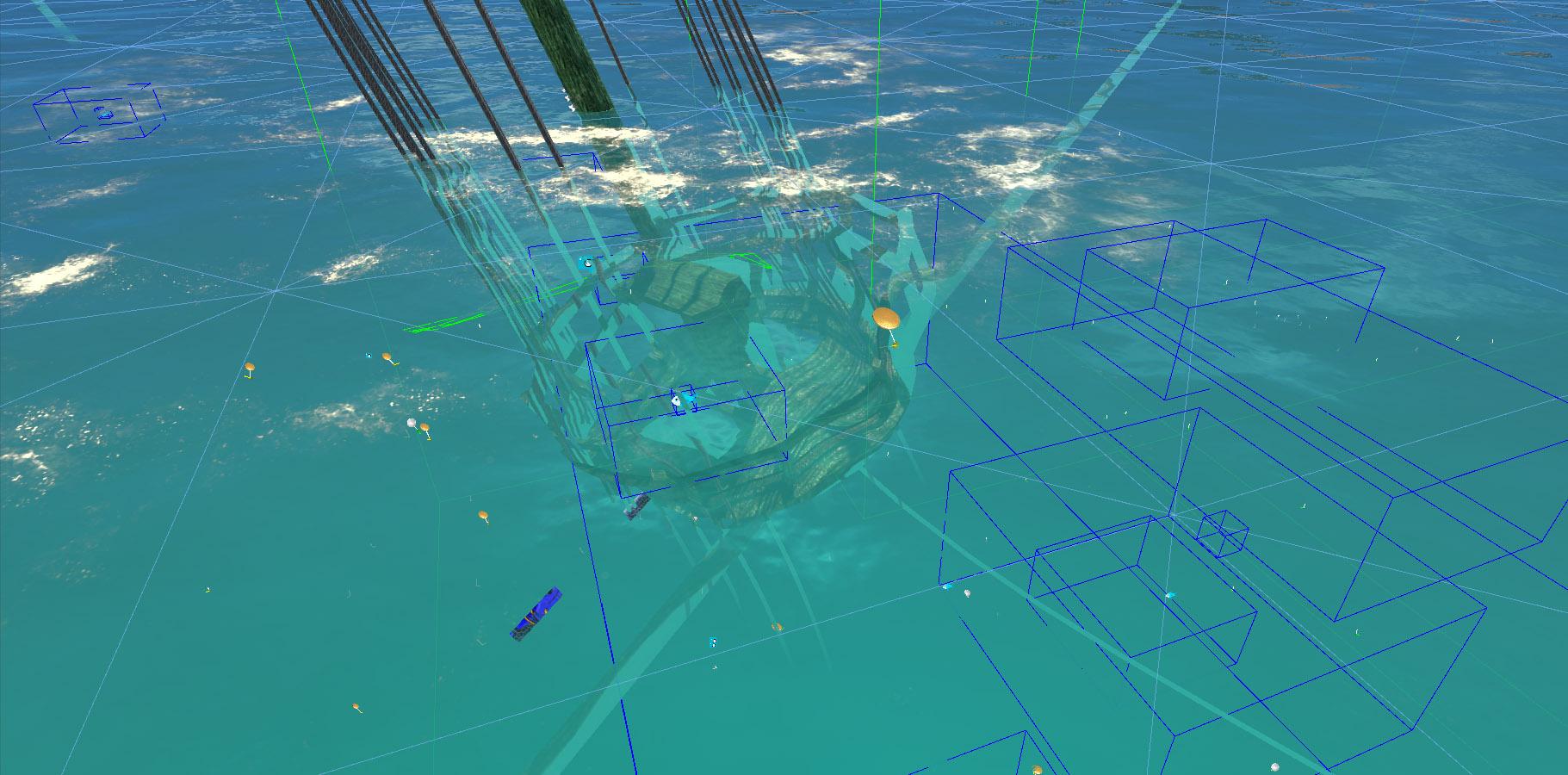
thank for the fast answer. The problem is that when I put the Glossiness slider to 0 there is still some light a grazing angles. This is only when I turn on PBL which I assume is needed or wanted?
And do I need the ambient light options?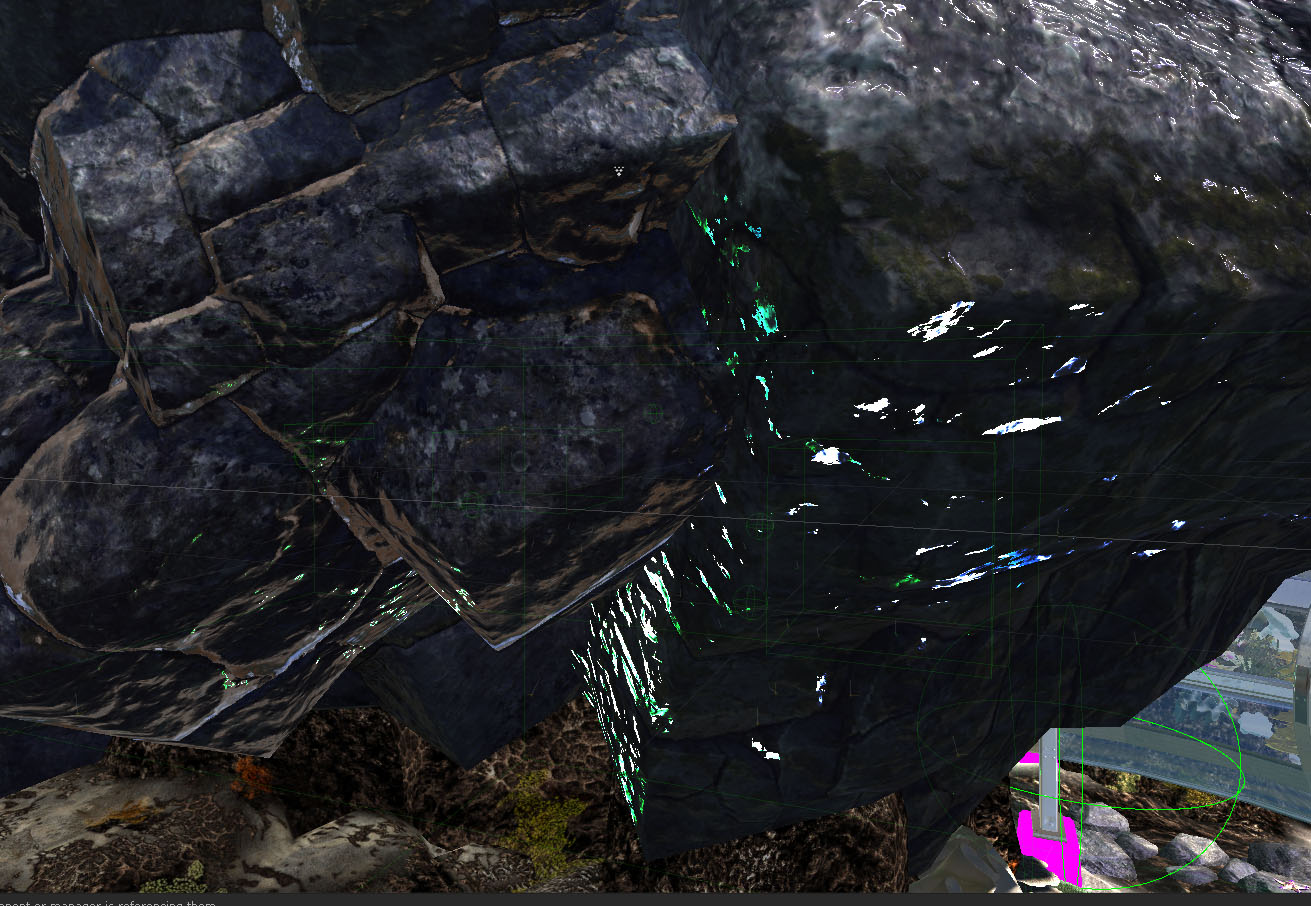
And do I need the ambient light options?
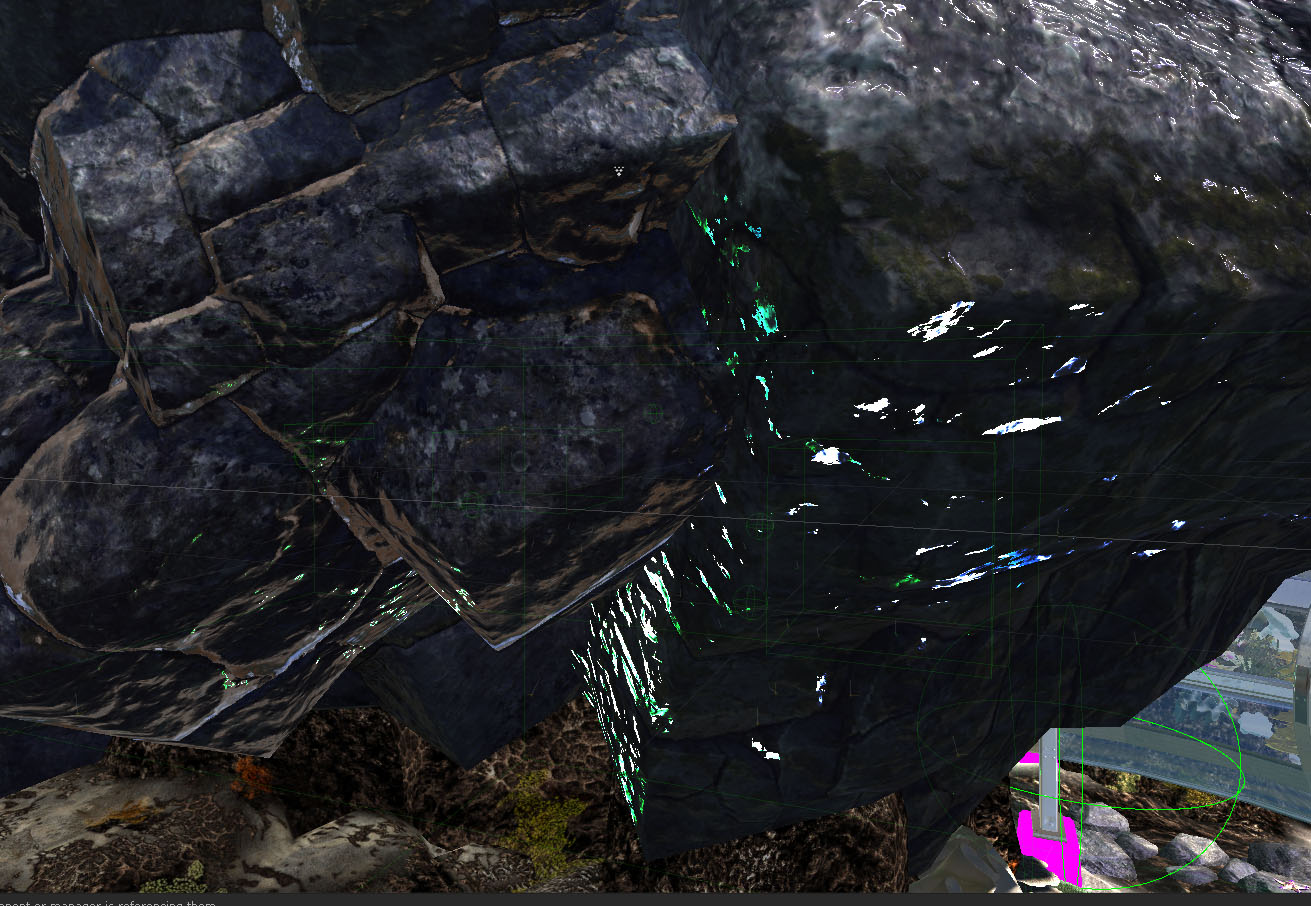
I did try this again with the mirrorscript and it works. I also works with the new reflection script from Unity 5
After some more research I found out that is has something todo with the MIP input on a texture2d node in deferred rendering.
I did create a slider to blur texture's and cubemap via the MIPmaps, like you showed somewhere. It does not matter if you put the slider (or value) to 0. As long as there is a node in the MIP connected you get the flickering effect.
I hope this helps.
I did create a slider to blur texture's and cubemap via the MIPmaps, like you showed somewhere. It does not matter if you put the slider (or value) to 0. As long as there is a node in the MIP connected you get the flickering effect.
I hope this helps.
You can use them together very wel. The problem is the transmission and shadows. In the example the transmission is overpowered to show the effect. So normally it is not That noticable. And I did create a skin shader That made me happy. This was just a minor thing.
Ooo Never mind my questions... Deferred rendering will fix all my problems. Nice
Hi, after some test I found out that for an alpha clip shader to work properly with Image Effect's you need to multiply a Color node with the Diffuse texture and put the alpha slider to 1. This only works when the node is named 'Color' any other name does not seem to work? And the Diffuse should be called MainTex.
The only thing that still is broken comes when you use a vertex animation. Then the problem is the same as with an other bug http://shaderforge.userecho.com/topic/428362-vertex-offset-depth-buffer/
The only thing that still is broken comes when you use a vertex animation. Then the problem is the same as with an other bug http://shaderforge.userecho.com/topic/428362-vertex-offset-depth-buffer/
Customer support service by UserEcho


is there already something new for this?