Your comments
Hmm that's to bad. How is it possible that the default Unity cutout shader doesn't have this problem? I have downloaded some more cutout shaders before Shader Forge and most of them have the same problems.. Hopefully you find a solution for this since I'm working on a diving game and we need a lot of plants and depth of field ;p
11 years ago
Yes it is a possibility to adjust the image effects. I just hoped it is something that can be fixed in shader forge because basically I just use a cutout shader. So nothing to fancy. And the normal cutout shader does not have this problem. So if it cannot be fixed I will look into adjusting the image effects, thx:)
Well the problem I have with an alpha clip shader I created in Shader Forge is that is doesn't seem to work with the image effect the way the default Unity cutout shader works. As you can see in the screenshots. The shader does not render correct with the SSAO and the Depth of Field.
And I use forward rendering and my shader look like this. The settings are all default.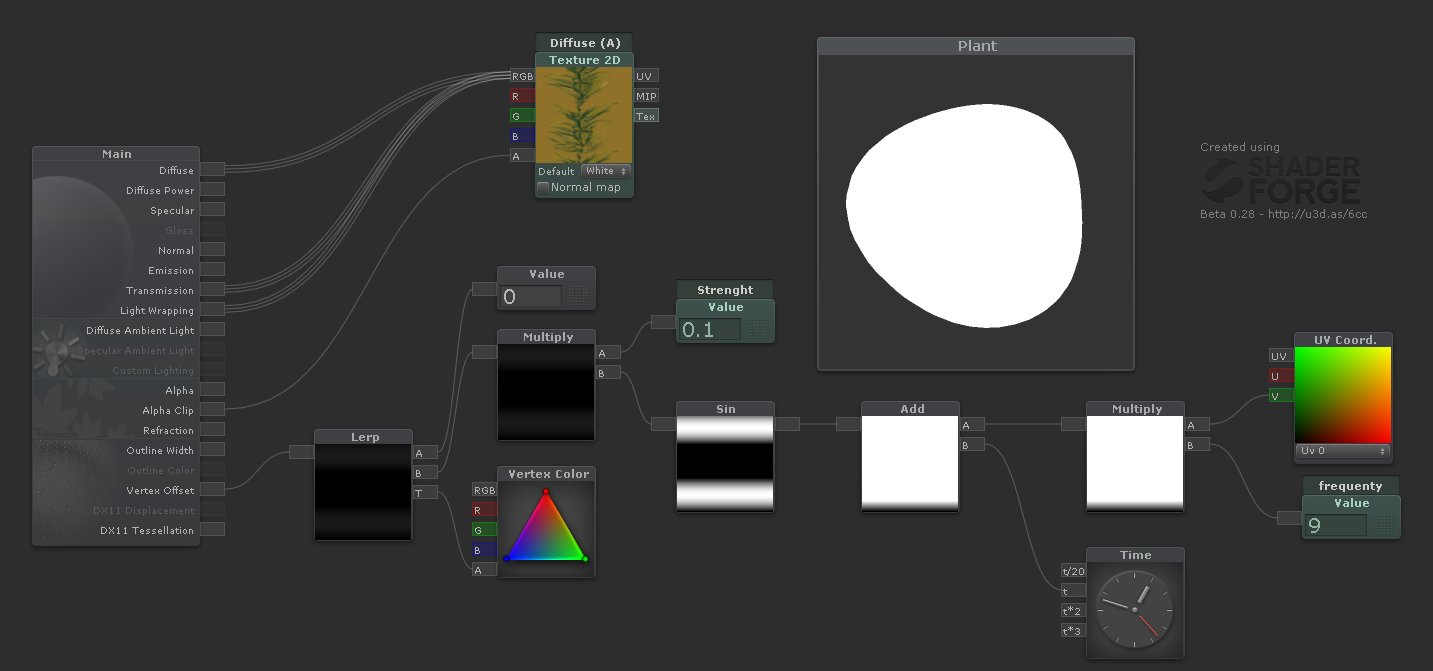
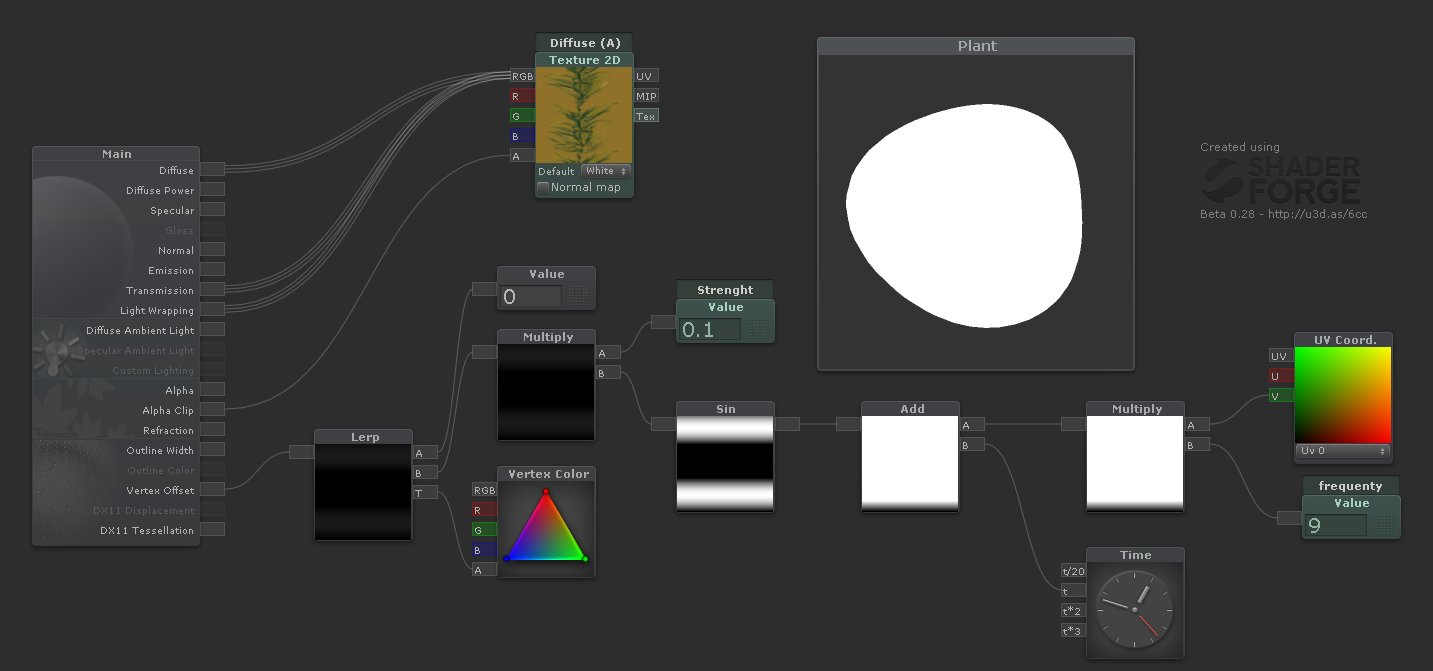
Cool;) I do wonder of this is the effect you want to have for leaves? The shader now has the Face Culling set to Front Face Culling and as you can see the shadows behind it are visible on the object while the shadows are blocked by the part of the mesh where the faces are culled;s If you get what I try to explain.. (The picture is of a towel draped over a pergola, the wire frame are the culled faces)
Anyway I thought I let you know.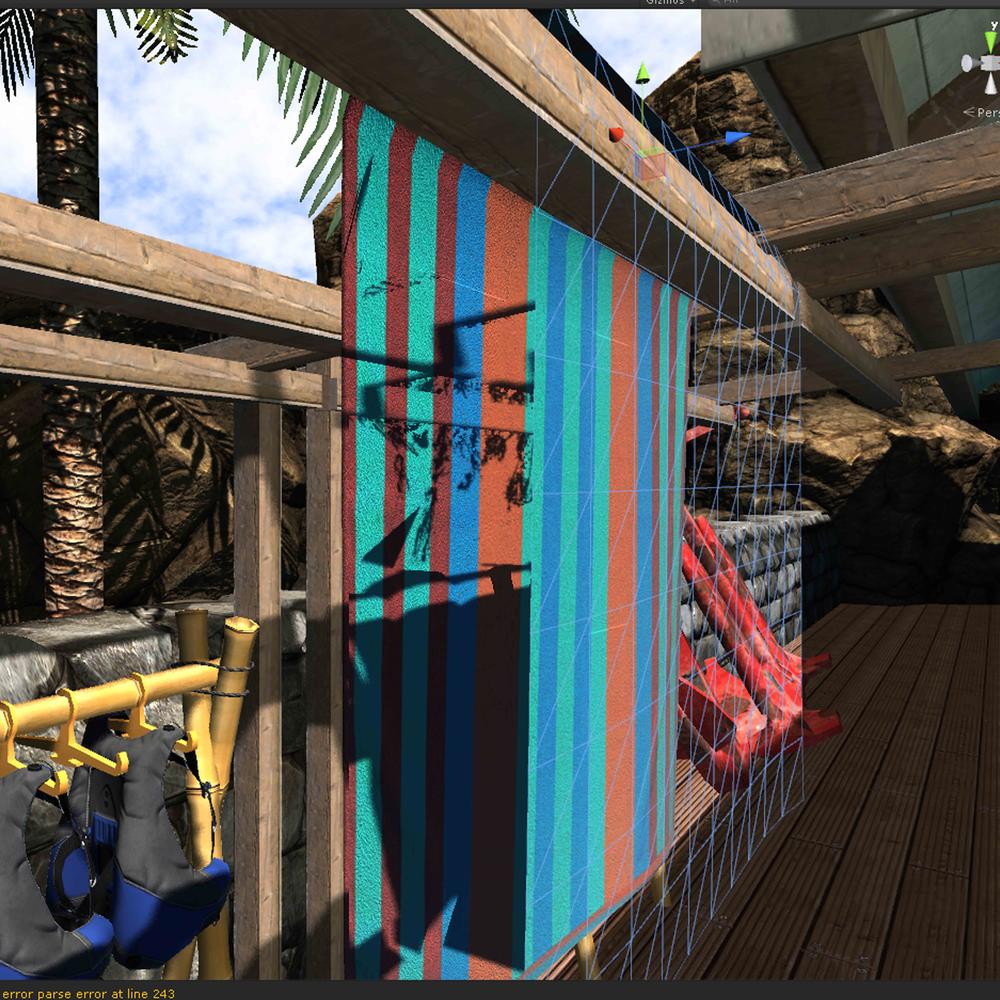
Anyway I thought I let you know.
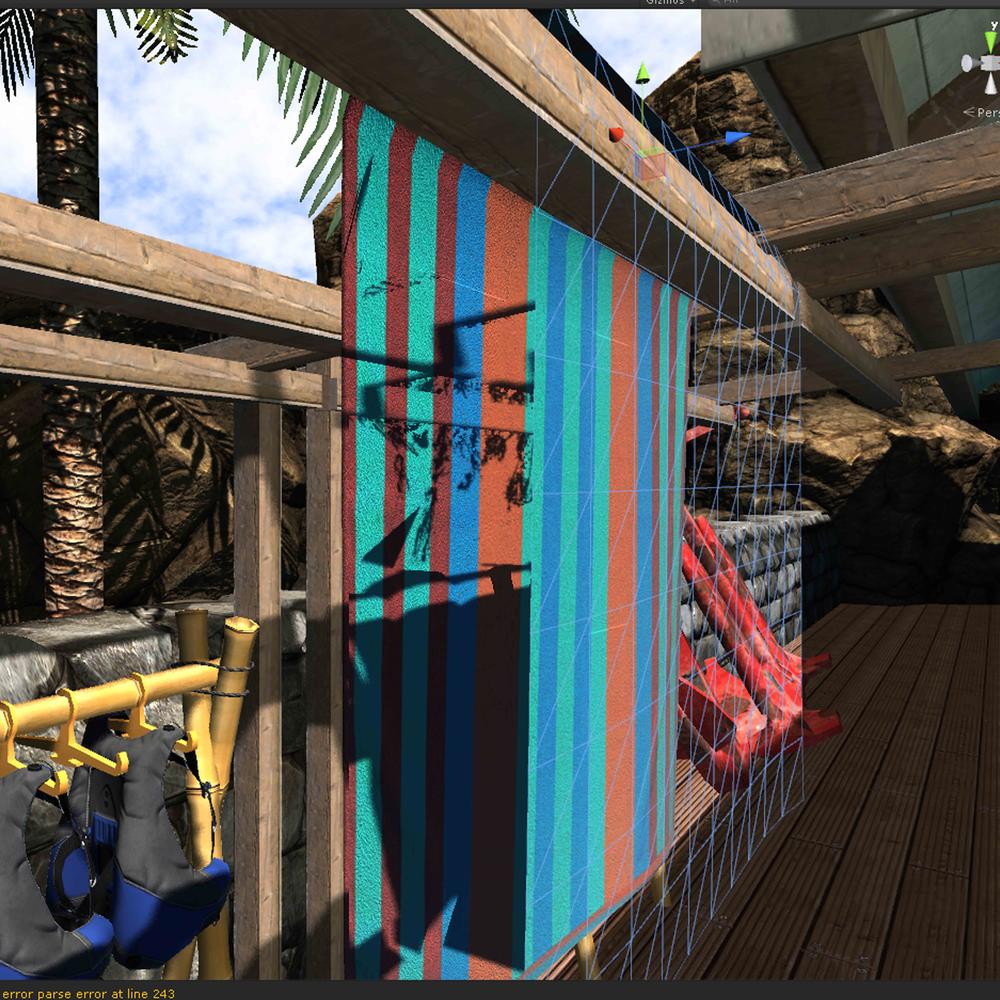
That look like it fixed it for me;) Thx
hmm I did some more test and apparently it is a Unity thing because when I change the ocean shader with a Unity alpha shader the problem is the same.. when rotating the camera around the particle it sometimes render right and sometimes not:(
So I think this cannot be solved the way I want it..
So I think this cannot be solved the way I want it..
I use forward rendering on the player settings and the camera's
nope sorry, even the material set to additive and no alpha connected the problem is the same when I zoom out.
What do you mean with turn off alpha blending?
I tried the alpha clip and the issue is gone but the look of the effect is not so nice anymore. The particle doesn't fade so nice anymore at the beginning and end of the lifetime.
I tried the alpha clip and the issue is gone but the look of the effect is not so nice anymore. The particle doesn't fade so nice anymore at the beginning and end of the lifetime.
Customer support service by UserEcho

