Dine kommentarer
Hmm, maybe the G channel of the comment mask?
I vote for the scroll bar, its more effort of you and less for us ;)
Ahh, now that I tried to do that, it is light wrapping.
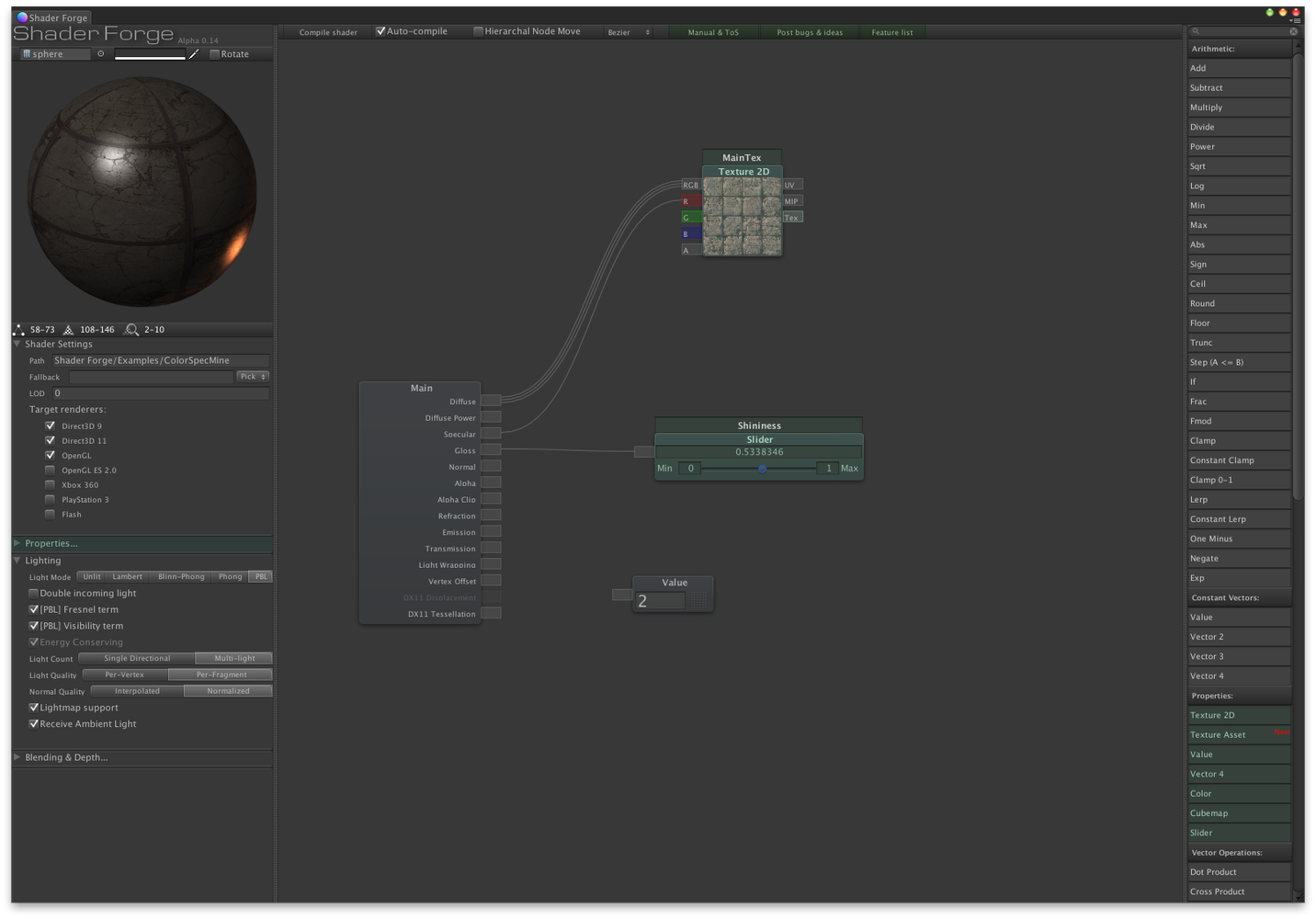
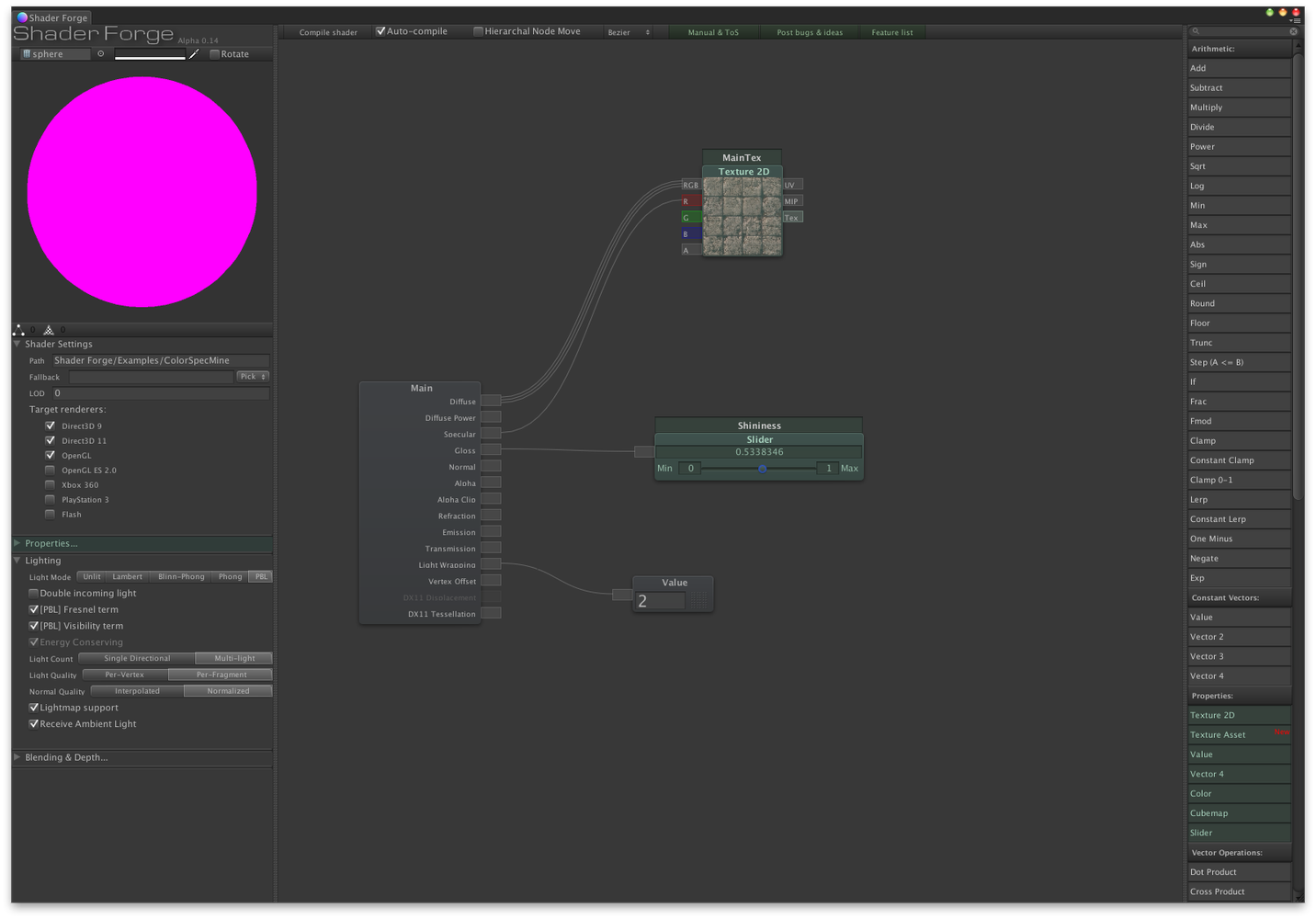
Fantastic this will be a real saver for me :)
Oh yeah you can ignore that I just did it because the Unity shaders are so bright with the texture. If I leave the Unity shader at 100% white, when I light map it it looks the same, so its a bright texture when realtime lit and a bright texture when light mapped.
With the Shader forge shader it is dark when realtime lit and bright when light mapped. This does not happen with point lights, only directional.
Not sure what you mean but this, the skylight colour when light mapping? .
The problem is that regardless of how light or not the original is, they should look the same when light mapped. The ShaderForge shaded plane looks to at least double in brightness once it is light mapped.
(PS) turning the light off makes no difference so its not because of double lighting or anything.
No, as you can see from the screens here, SF shader on the Left, Unity Diffuse Bumped on the right
Before Lightmapping (knocked the diffuse colour on the unity shader to 50% grey)
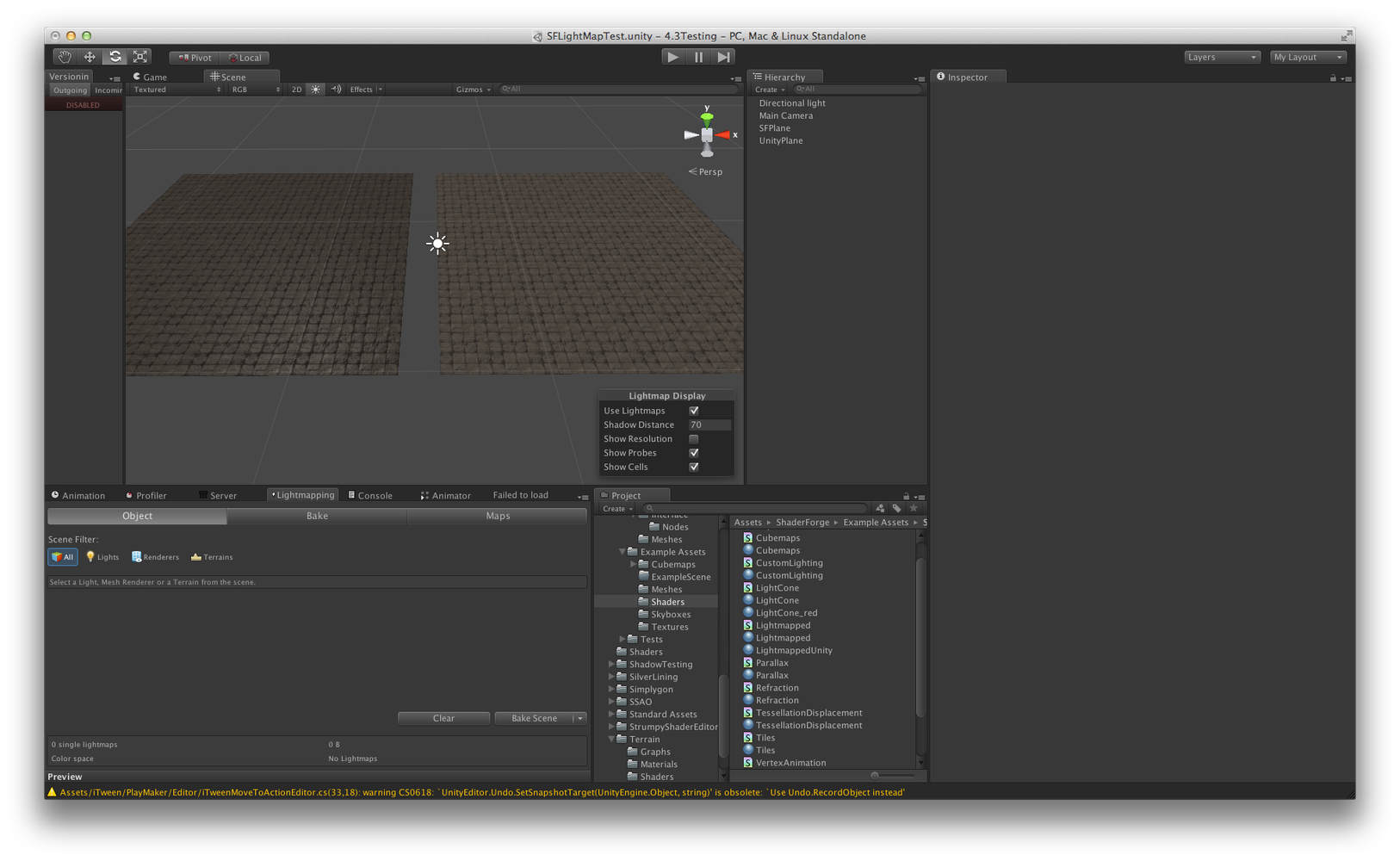
After Lightmapping
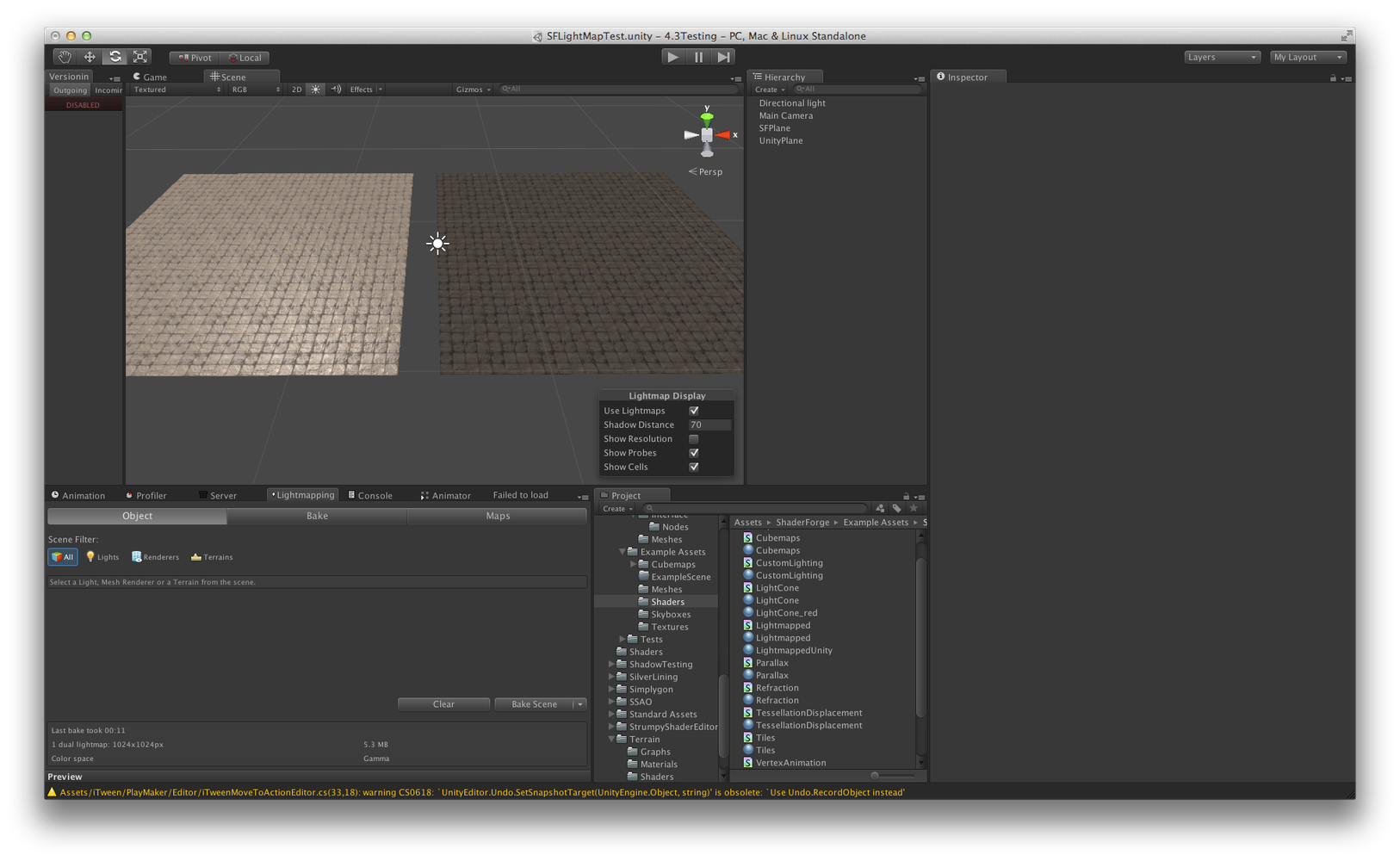
Well they are for me :)
Kundesupport af UserEcho


Yup, thanks, in the end I'm going triplanar but actually this one is new to me, stuck in the IF node now, I assume IF is a pretty expensive thing to do?