Your comments
All you would have to do is simply change the scale for the Shader forge preview mesh, not your universal import settings.
EDIT: Incase that isn't very clear, you can go to your ShaderForge folder in your project manager then Resources>Meshes>(click on)sf_meshes then in your inspector just change the scale from .01 to 1 then click apply. You should get a popup that asks you to if you are sure and want to re-import the package. Just agree and you should be good to go.
If that still somehow causes issues you can always scale up your meshes on export in Maya.
EDIT: Incase that isn't very clear, you can go to your ShaderForge folder in your project manager then Resources>Meshes>(click on)sf_meshes then in your inspector just change the scale from .01 to 1 then click apply. You should get a popup that asks you to if you are sure and want to re-import the package. Just agree and you should be good to go.
If that still somehow causes issues you can always scale up your meshes on export in Maya.
Pixel distance might still be useful, but with a wee bit of brain power I realized I could achieve the same results with this combination.
Thanks again for this amazing extention.
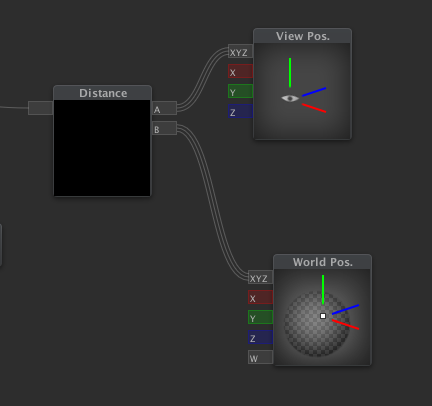
Thanks again for this amazing extention.
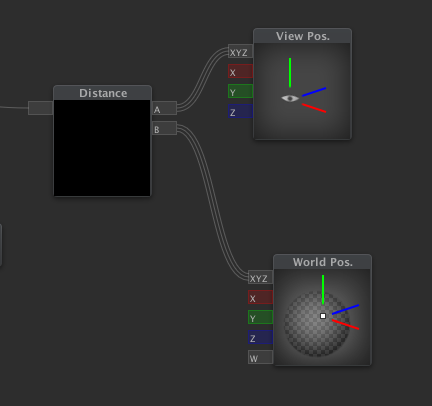
Customer support service by UserEcho


I am confused as to why you couldn't scale the mesh up in unity seeings as the preview mesh is only going to be seen in...well the preview?