Your comments
So I just discovered that SF doesn't support Directional Specular LMs. I suppose that my issue is both because of dir spec LMs and an issue apparent with opacity clip. I just also found this similar issue. http://shaderforge.userecho.com/topics/919-cutout-do-not-receive-self-shadows/
Is there anything that we can do to help you? Can we get in to contact to see whether or not we can figure this out together? At this point in our project, going backwards would be very expensive for the company and at the same time SF really needs this functionality.
I posted this issue some time ago, shaderforge.userecho.com/topics/138-unity-5-issues-lightmapping-with-shaders-containing-opacity-clip/
I really wish that we had known that it didn't work... this is a great disappointment.
I'm currently dealing with a difference between them as well.
I finally got a ticket to my dev for this issue. He's stumped as well. So stumped that he learned how to write a shader and made one today. Then he combined the Unity standard cutout shader, a newly created PBR shader with opacity clip and his hand written shader in to a scene on a surface that is a checker board pattern of the standard shader and the shaderforge shader..
The results of baking the scene clearly show an issue in how the shader generated with shader forge is rendering the lightmapped texture. This is coming from the fact that both his newly generated shader and the Unity standard shader are displaying the correct information after being baked. However the SF PBR is severely broken. If it helps you, we even messed with the lightmap texture files and found that if we delete everything on the left side of the directional EXR file, the lightmap from the SF shader begins to be displayed correctly, but still contains errors. I have a unity package that can be extracted in to a new project so that you can see it for yourself. Inside the package is a readme with further information.
That package is available on dropbox here
Please take a look at that and let me know what you think. Below is a viewport preview of the scene.
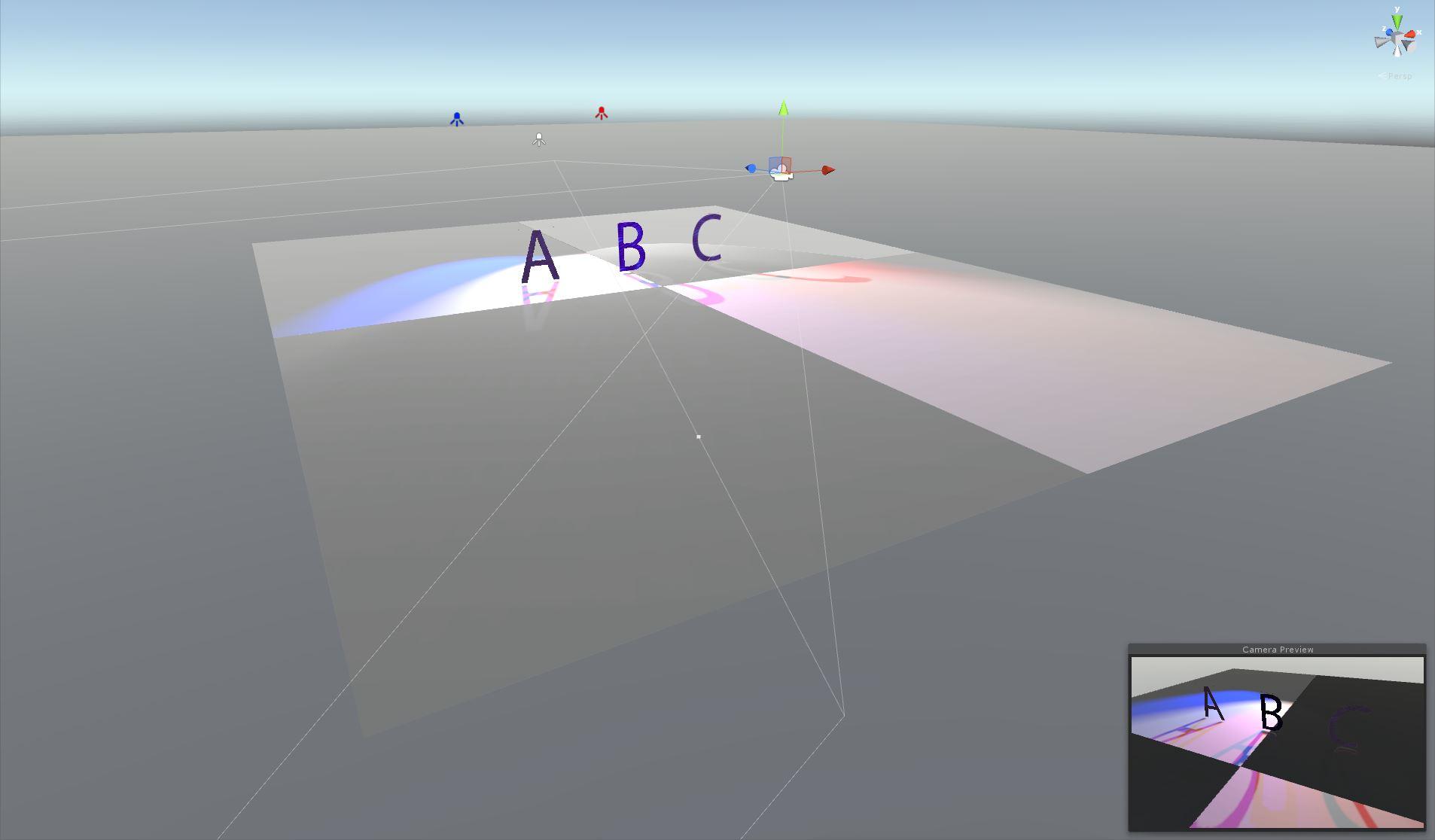
First image is with no baked lights; Top and bottom cubes are lit using a standard shader and the middle two are brand new PBR shaders built with SF v1.25.
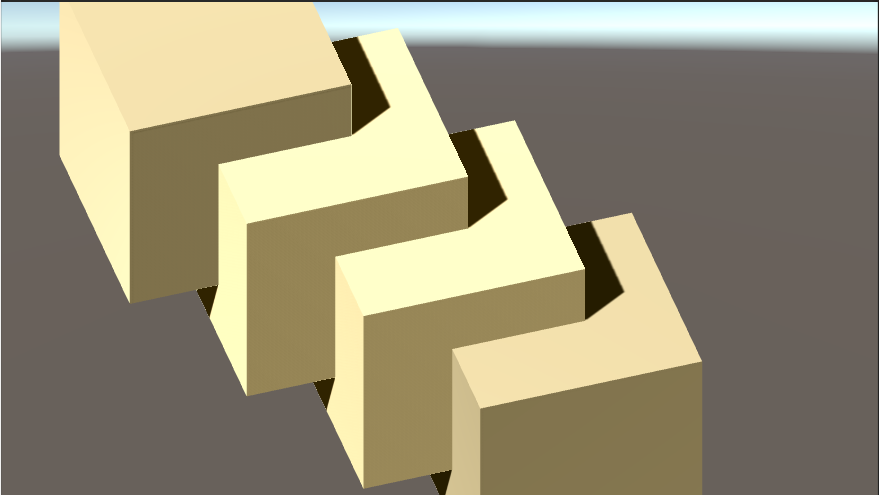
Baked
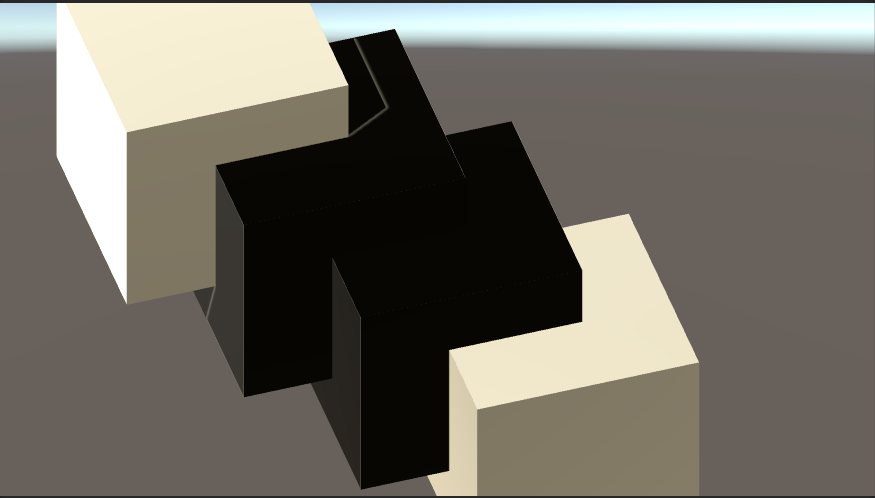
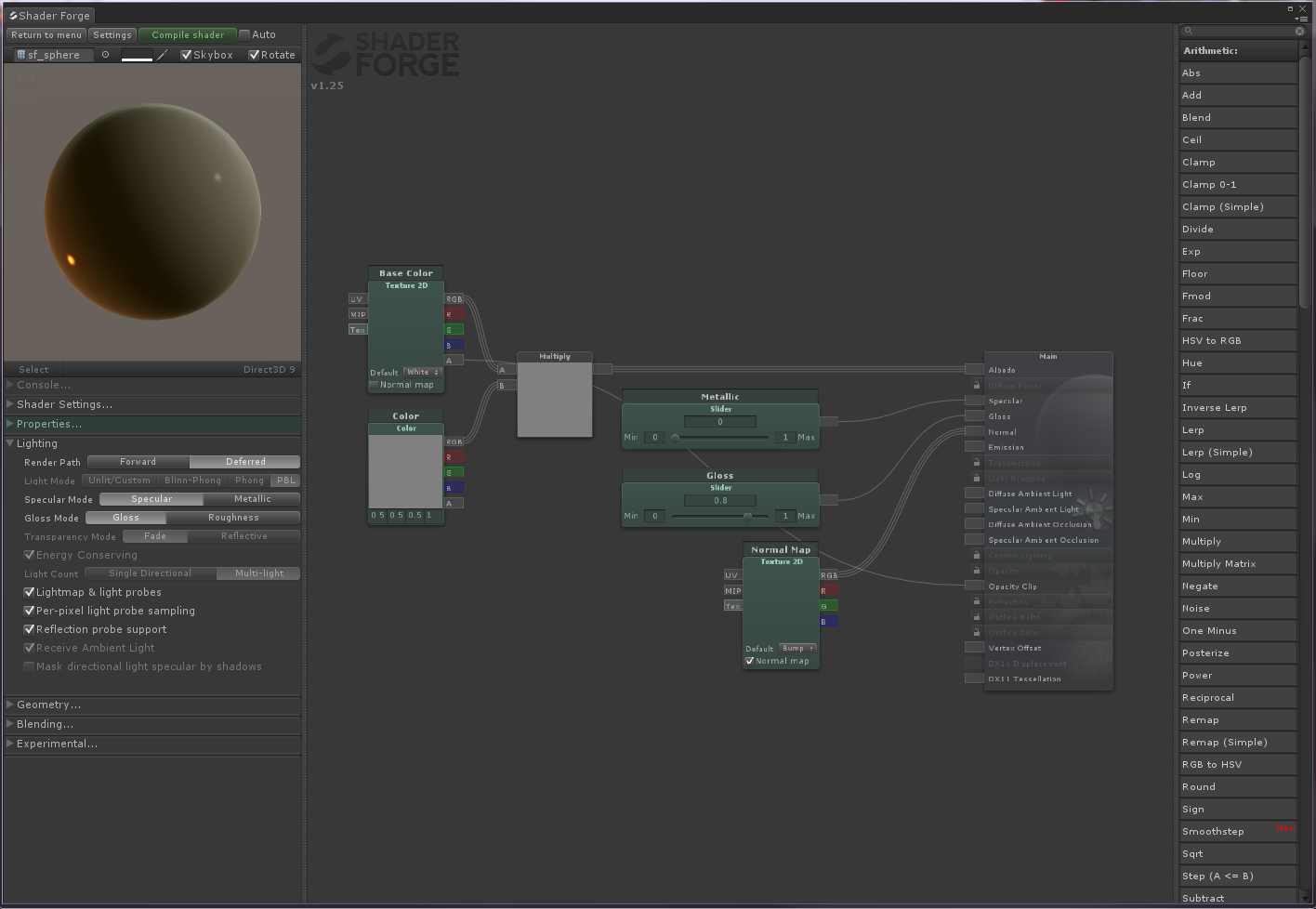
I'll prepare an example scene for you if you wish?
Have you found anything out about this? I'm still coming up empty handed...
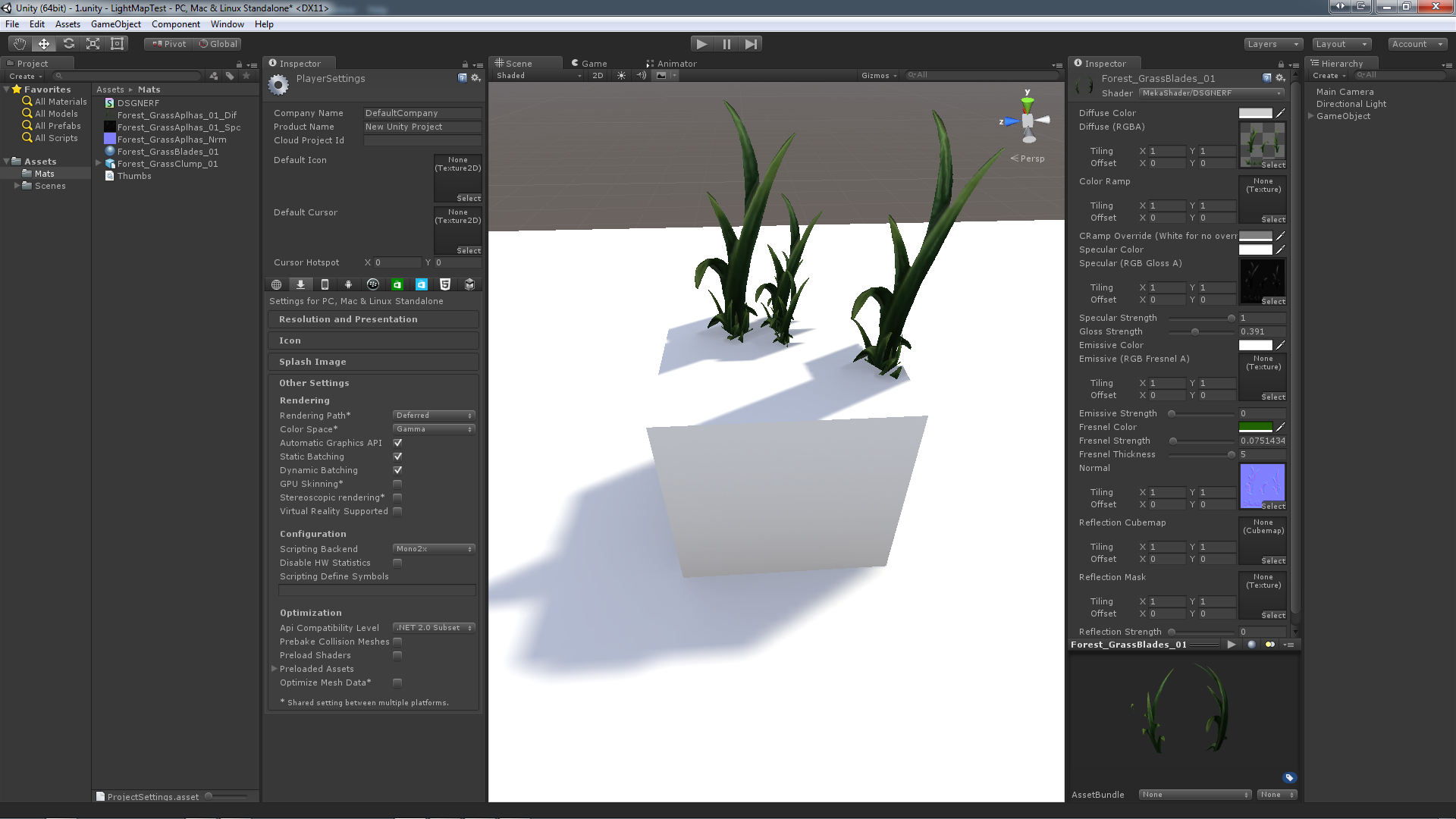
Customer support service by UserEcho


Hopefully is an understatement. We're about to launch Mekazoo and baking our terrain shadows would really get us the performance boost we need on consoles. Honestly we would pay for an expansion to the code base if it allowed us to guarantee a constant 30fps experience.