Your comments
Running Unity on Windows 7. I'm sure the versions are correct. I've been repeatedly deleting all of Shader Forge and installing from the Asset Store. It's Unity 5.5.0f3 in Windows 7 with Shader Forge 1.32. Everyone on my project is experiencing same issue. Here's the additional details at the bottom of each error -
i just did it again but this time with the reset of window layout included. same problem persists. Here's errors
Just an update, it's still not working but I did notice these error logs related to Shader Forge which might give some clarity to the topic.
Don't make it opaque then. The whole premise is that you're trying to "blend out" an area - set it to translucent. Unity renders translucent stuff even better than Unreal 4 does when it comes to sorting. Also the areas circled in that image are NOT opaque or even masked. Just multiply the depth node against the OPACITY.
It's sorta covered in the gradients tutorial. The math is pretty simple - you could use Add or Subtract to do this. The main thing you want to keep in mind though is that in order for things to dilate/erode evenly and slowly you will need a gradient texture of some sort so the dissolve has an even and consistent "path". So if you had a solid circle for instance, just subtracting from it would cause the whole circle to disappear rather abruptly since every pixel is the same value and gets affected equally at the same time. If the circle had soft edges, it would erode starting at the edges and move inward nice and slow.... If you wanted to erode a hard shape, you could use something with same general shape with a gradient to drive where the dissolve happens on the hard shape. Like put in a "soft" circle in the Alpha of texture of a Hard circle and use the dissolve effect from the soft circle to change the edges on the original.
That's it, works great now, thanks! Stupid import settings are the problem, not Shader Forge. Will remember this in future.
I decided to update this with the appropriate video of what actually happens. The panning STARTS then as soon as the image reaches the end of the screen it doesn't repeat/tile, it just stretches and it continues that way for eternity. Also the Compile Shader button just stays yellow as you can see.
https://gyazo.com/83ada2841f469369ecf4304c1535c109
I know that before this Shader Forge worked flawlessly - it's a wonderful product and I really hope to have it working again.
A re-install has at least restored basic functionality. I can open ShaderForge again.
However, my other issues remain. Panner functionality is broken and Compile Shader button is frozen yellow.
I am not sure if this is a related issue or not. I do have a ticket open for it. I'll post this there as well and you can decide if this should be closed if it's unrelated.
Customer support service by UserEcho
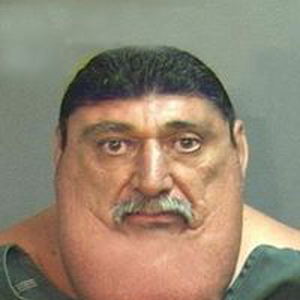

Ok I managed to fix it on my end. Seems this might be a license issue or something. The project I'm on I was signed in with the other person's account (for a different asset) and I also happen to own a Shader Forge license of my own. I switched to my own account, hit "import" and that fixed everything. I'm not sure why that worked but it did. I'm still not sure why it didn't work in the first place and I'm still waiting to find out if the other person on project has the problem resolved on that end.